-
Notifications
You must be signed in to change notification settings - Fork 2
Hosting on github
myfirstwebmap
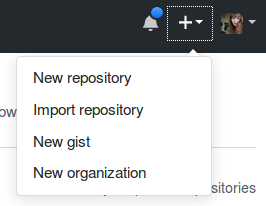
My First Web Map in Leaflet.js
Public
Now we have our own repository!
- index.html
- main.css
- main.js
- data.geojson
GitHub has this awesome trick! If we change our main branch to a GitHub Pages branch and put a index.html file in there, GitHub will host our website!
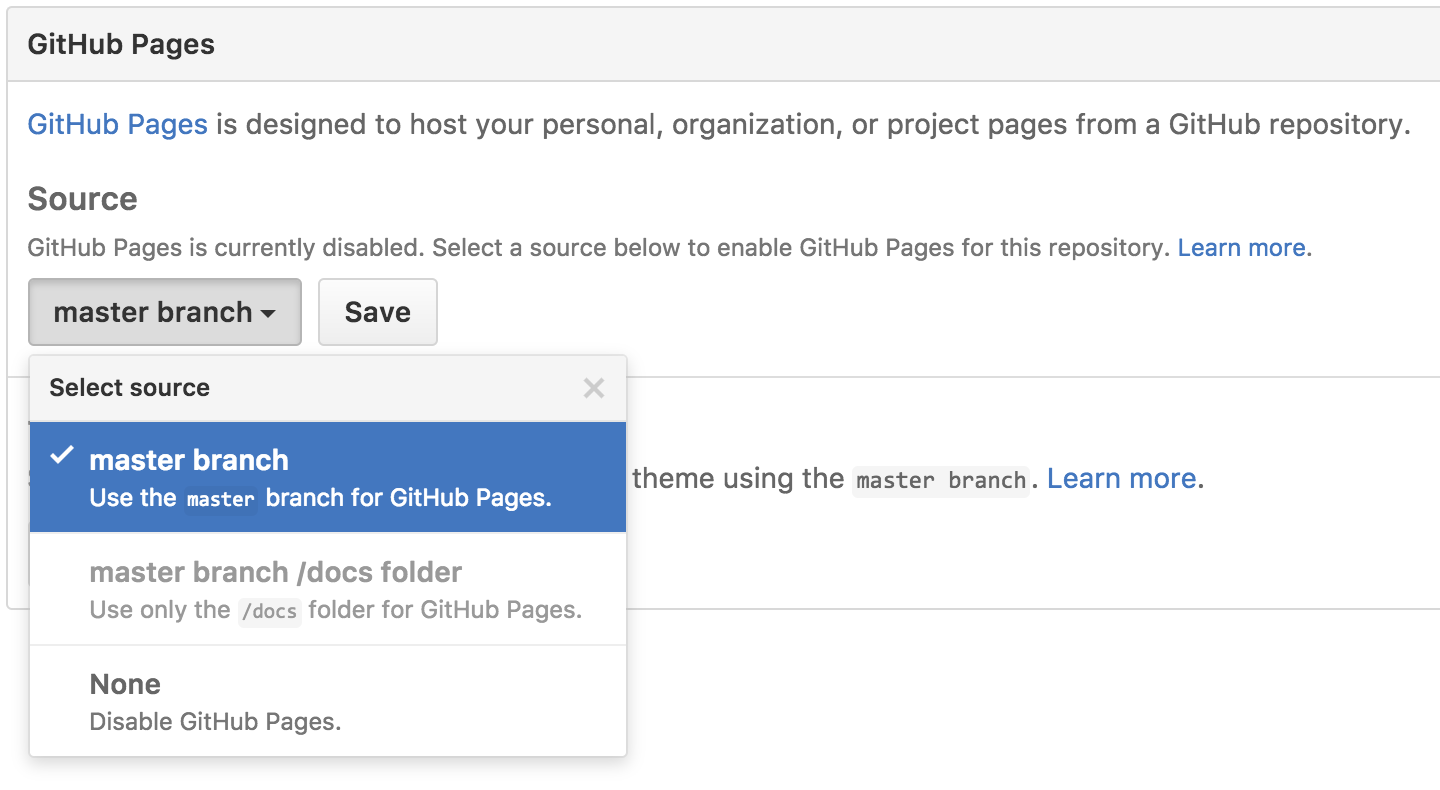
Fire up a browser and go to http://username.github.io/repository. Change the user-name in the link to your own GitHub user name and the repository to your repository name!
Read more about it here: https://pages.github.com/
The README contains the text that is shown at the bottom of your repository. This usually contains a small explanation of what the repository is about and links to useful other sources. Let's edit our README.md in the browser to customize it!
~~~
# My First Web Map in Leaflet.js
This repository contains the scripts and data for my first interactive web map.
You can view my map <[HERE](http://username.github.io/repository)>
~~~
An example of how your repository should look can be found here: https://github.com/NieneB/myfirstwebmap