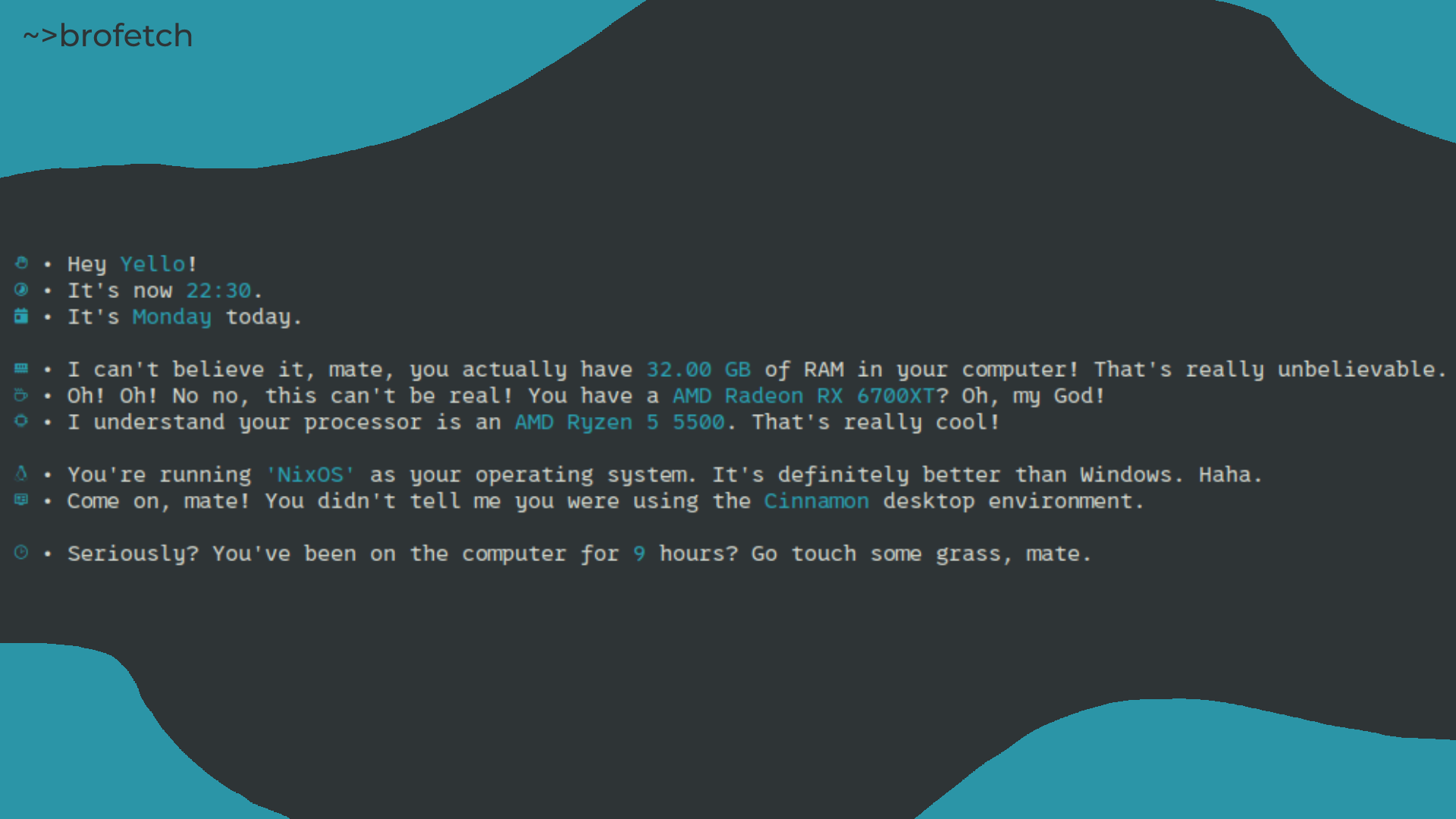A detailed and fun command-line system information tool. Install and use it now!
• The tool requires Nerd Fonts to work properly.
• Clone the project;
git clone https://github.com/ufuayk/brofetch• Go to the project directory;
cd brofetch• Grant permission to run before installation;
chmod +x install.sh• Run the script;
./install.sh• After the installation is complete, you can use the command;
brofetch• The installation directory is;
/usr/local/bin
• @ufuayk for design and development.
Since I am new to writing shell scripts, I may have made mistakes while writing the script. And I've only been able to test the tool on two systems, so please let me know of any bugs. Enjoy!