-
Notifications
You must be signed in to change notification settings - Fork 41
How to handle new services
By default, this project provide a template with examples for Youtube, Twitch, Dailymotion and Hitbox live services, but you might want to broadcast to another one like Facebook Live for instance.
Of course, it's possible, all you need to retrieve is the RTMP URL of the service in addition with your personal stream key generated by this service.
For Facebook Live, here is what it looks like:
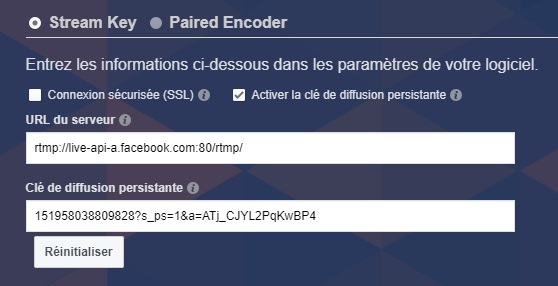
(Please make sure to pick the checkbox to make the stream key persistent otherwise you will need to change the Nginx configuration each time you make a new live stream...)
Now, look at the file called nginx/conf/nginx.template.conf, specifically to the rtmp block:
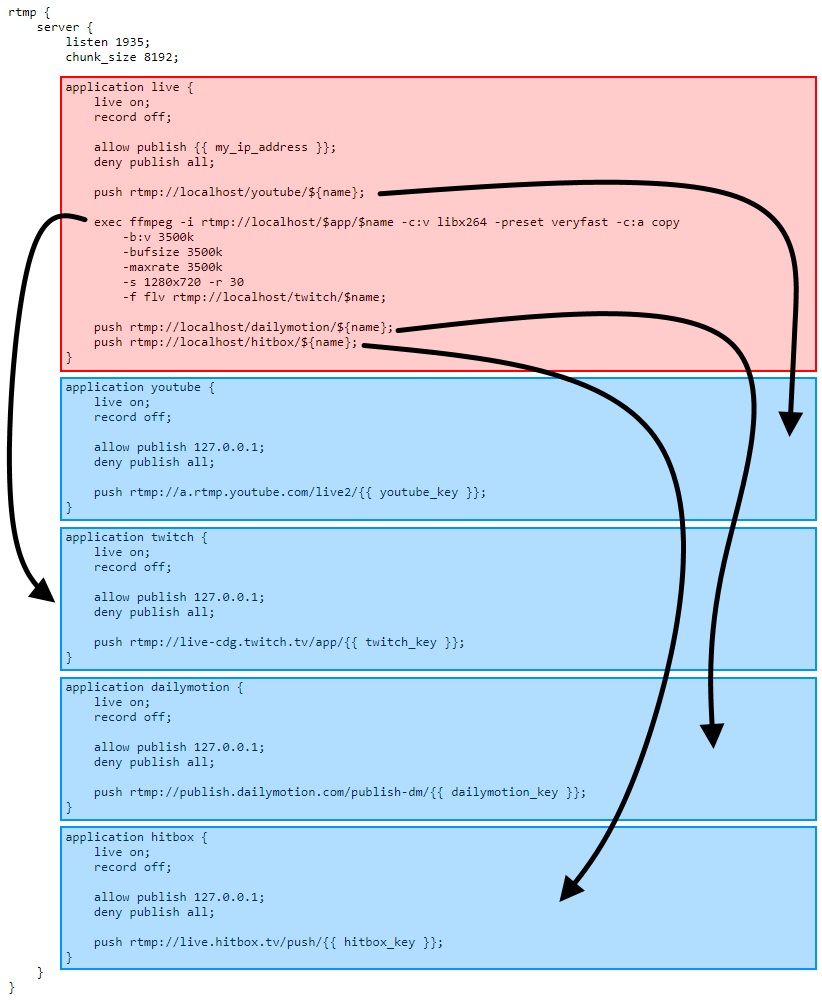
This file has a really simple structure easily understandable thanks to the image above. The red block corresponds to the live application, the one on which you will send your video stream with the following URL rtmp://yourdomain:1935/live. It's into this application that you will transmit the video stream to all services you want. These services are described by the blue blocks that simply push the stream to the RTMP URL corresponding to each service.
If we want to handle Facebook live, we need to add a new application block. Let's call this application facebook:
application facebook {
live on;
record off;
allow publish 127.0.0.1;
deny publish all;
push rtmp://live-api-a.facebook.com:80/rtmp/151958038809828?s_ps=1&a=ATj_CJYL2PqKwBP4;
}
Note that we append the stream key to the RTMP URL, it's always like that.
Now, we just have to update the live application to push the video stream to our new facebook application
application live {
[...]
push rtmp://localhost/facebook/${name};
}
That's all, the Nginx configuration should be reloaded automatically with your changes.
Here is an entire Nginx configuration file that only broadcast your stream to Facebook live:
#user nobody;
worker_processes 1;
error_log logs/error.log debug;
error_log logs/error.log notice;
error_log logs/error.log info;
pid logs/nginx.pid;
events {
worker_connections 1024;
}
http {
include mime.types;
default_type application/octet-stream;
sendfile on;
keepalive_timeout 65;
server {
listen 8080;
server_name localhost;
# rtmp stat
location /stat {
rtmp_stat all;
rtmp_stat_stylesheet stat.xsl;
}
location /stat.xsl {
# you can move stat.xsl to a different location
root html;
}
# rtmp control
location /control {
rtmp_control all;
}
error_page 500 502 503 504 /50x.html;
location = /50x.html {
root html;
}
}
}
rtmp {
server {
listen 1935;
chunk_size 8192;
application live {
live on;
record off;
allow publish {{ my_ip_address }};
deny publish all;
push rtmp://localhost/facebook/${name};
}
application facebook {
live on;
record off;
allow publish 127.0.0.1;
deny publish all;
push rtmp://live-api-a.facebook.com:80/rtmp/151958038809828?s_ps=1&a=ATj_CJYL2PqKwBP4;
}
}
}