-
-
Notifications
You must be signed in to change notification settings - Fork 344
New issue
Have a question about this project? Sign up for a free GitHub account to open an issue and contact its maintainers and the community.
By clicking “Sign up for GitHub”, you agree to our terms of service and privacy statement. We’ll occasionally send you account related emails.
Already on GitHub? Sign in to your account
[feature request] How-to redirect url when name changes #1168
Comments
|
Make a lot of sense to me, I think the way wordpress handles it is keeping a list of previous URLs redirects when a post changes, which it uses when a page can't be found directly. We could probably try to do something similar either: A) Inside a post itself, have a B) Store a single list of I think probably the simplest to me would be option A, and adding a function when the user saves the howto to populate the list of previous URLs. We would then want to add a method to the howto store when looking up a howto, so that if the URL is not found we can run an |
|
One other option which would be much faster in the short term, would just be to redirect to the howto page and with the unmatched url in the search bar. It won't be perfect but would still likely have the target howto somewhere near the top assuming a few keywords are matched, E.g. if someone tries to visit: https://community.preciousplastic.com/how-to/create-a-lamp (does not exist), they would see: |
|
Have tagged with |
|
@chrismclarke Happy to take a look into this :) I really like your suggestion of redirecting to search if there are no exact matches found. I think that is a helpful default behaviour. In terms of option A or B from your earlier comment I think there should be a limit to the number of previous URLs stored. The path Having not worked with the codebase before do you have any opinion on A vs B? |
|
Sounds awesome, great if you want to take this one on. I think the main thing to avoid like you say is things becoming too littered (or case where we keep redirecting from one place to another and possibly into infinity (and beyond)). I think this is easiest avoided if we go for option A, so that we can run a single query to find any howtos previously with that slug and not jump from link to link. From a practical side I think this means when we try look up a howto URL the general flow should be something like:
Then when it comes to editing a howto probably we want to have some sort of message or warning if the title is changed to make sure the user understands links will break; but can discuss with Dave how best that could work. Overall that makes the scope of this issue pretty large, so I'd probably recommend starting first just with the redirect to search page as a smaller issue (step 3 in the process), and then come back to fill in step 2 as a follow-up issue. Might also give a nicer introduction to the backend part of the database |
|
Sounds good to me @chrismclarke, incremental delivery all the way. So to clarify there are two tasks to action here:
Happy to work on both of these although I would start with 1. and see it merged/released before picking up 2. So happy for someone to pick up 2 if they like. Otherwise please feel free to assign it to me if that's an acceptable practise here. |
|
Sounds accurate to me! For (1) - yes only howtos - that's currently the only place we've implemented a search feature so all that makes sense for now. I see the PR you've just opened and that looks ideal! For (2) - yes, probably best to store as an array to keep the flexibility if we ever do want to store more than one previous URL (and can use the frontend to try and discourage perhaps). I think the main catch/gotcha here might be how to implement the query - Firestore has a nice method to query arrays (e.g. find howto where 'some-slug' in array 'previousSlugs' (or whatever we decide): https://firebase.google.com/docs/firestore/query-data/queries#in_not-in_and_array-contains-any; however likely the method won't be exposed within the existing system of markup (basically because we have 3 different databases used in the platform, by default most commands are set only to recognise things common to all - so might take a bit of fiddling around whilst asserting this will be a server-only query) And definitely happy if you want to keep working on this, I'll create a new issue to link to the open PR (404 redirect) and we can keep this one open for continued work. |
|
So I wrote up a long form idea which I will include below, but I wonder if the simplest possible solution to this problem is to not change a page's URL after it has been created. wdyt? @chrismclarke Handle redirects for renamed contentContext: When the slug changes it means any links which exist to this content elsewhere across the web Instead we support a history of changes to the permalink so that we can redirect users to the latest Considerations:
For example:
Proposal: A new entity in our domain model called
The URLRedirects collection would be queried only when:
Further questions:
|
|
If I'm understanding right, we're making the tradeoff that would allow multiple same slugs to exist following renames, so that one howto can't block out names permanently? Seems like a reasonable trade-off to me, and also keen to move the system outside just the howtos to make it easier to implement across modules. As I take it, this could lead to a few different cases. For example, if we have 3 howtos with the following naming history (where all the legacy names are stored in a redirects collection with additional info as outlined) howto_1 : [my_howto, my_awesome_howto] And the following search cases: I think that covers all the cases? If so I think I'm ok with all of them (seems to be a fair trade-off). Although a couple suggestions I might have: 1 - When a user has authored a howto we also give them both a 'friendly' link (i.e. slug) and a permalink (e.g. 2 - Possibly considering a purge system (maybe programmatic, maybe on demand), where legacy redirect names could be removed (not sure how best to implement of if actually required) |
|
@Kiebert not sure if this falls in your expertise or intrest. But this would still be a useful one to take on! :) |
|
Hi @davehakkens. |
|
Hi @davehakkens When working on the code I can't find a way to 'moderate' the created 'how-to' page. |
|
You deed to be admin, then you can approve them. |
|
Ok. And where is the 'Approve' button to be found? |
|
Hmm not sure what is going on here.
Are you testing locally? And does yoururl.com/admin <http://url.com/admin> work
for you?
|
|
Ah check. The 'Admin' option links to 'localhost/admin_v2'. |
|
hey @Kiebert just checking in how this is going? |
|
Hi @davehakkens pretty busy with other things like work. |
|
thanks for the update. No problem, take your time. |
|
Hello. Only this commit error... I don't know what I should do here, it looks like a dependency problem? https://app.circleci.com/pipelines/github/ONEARMY/community-platform/3578/workflows/d37b76e9-ce4f-4822-bea8-069cc04c67e3/jobs/22859 |
|
thanks @Kiebert> |
|
I think there's a fix for that included in #2065, so I'll try get that merged in to fix the linting issue. |
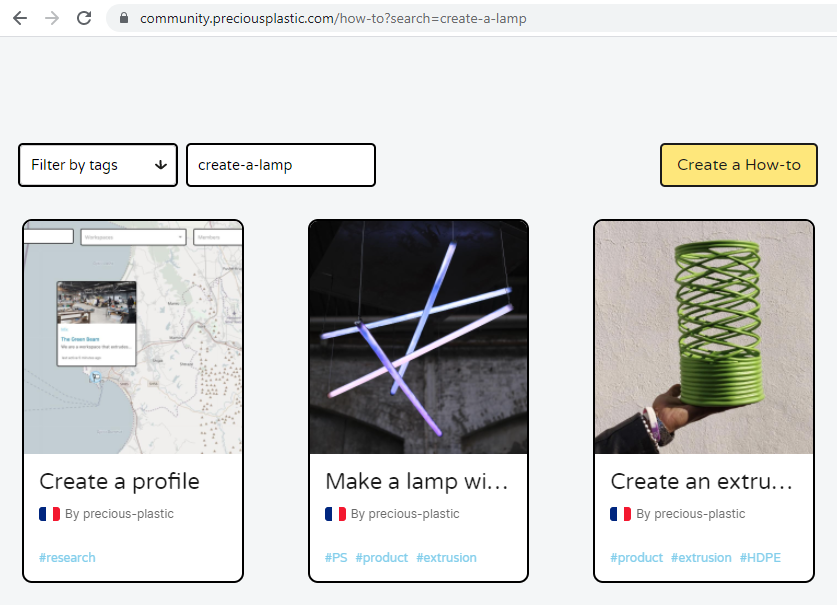

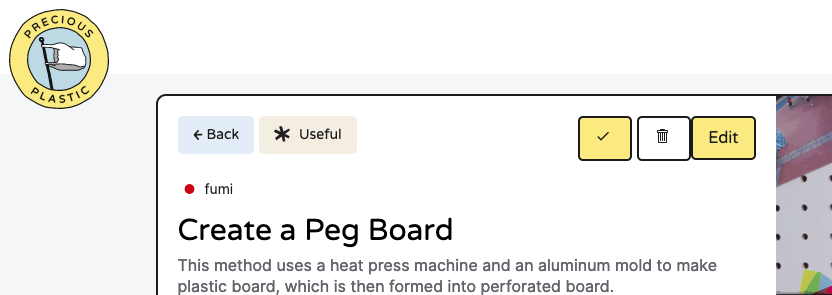

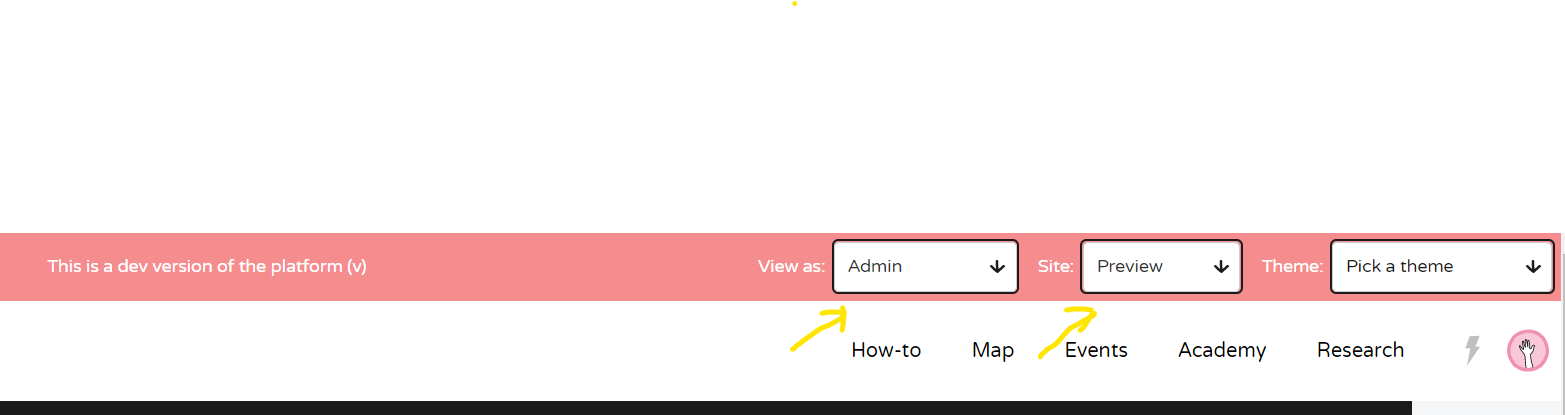

Is your feature request related to a problem? Please describe.
Often if you change the name of the How to it will update the URL but old links to the previous URL no longer works.
Describe the solution you'd like
It would be great if we can keep the old link active but it redirects to the new URL that way any links to the old URL will still be valid.
Describe alternatives you've considered
It doesn't need to be automatic, can be a static site saying that the page has been updated.
Additional context
GitHub does this when you change the name of the repository so there may be an easy way to implement this.
The text was updated successfully, but these errors were encountered: