-
Notifications
You must be signed in to change notification settings - Fork 46
Transfer Android Windows
Jianzhu Huai edited this page Oct 20, 2019
·
1 revision
To tranfer the MarsLogger data from an Android device to a computer with Windows, the below steps serve as an example.
First connect the device to the computer. For the first time of connection, a dialog like below often shows up.
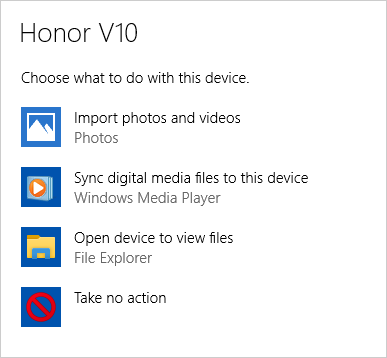
Select Open device to view files
In the Windows Files Manager, locate the device, go to Internal storage, and then navigate to Android/data/edu.osu.pcv.marslogger/files/data as shown below.
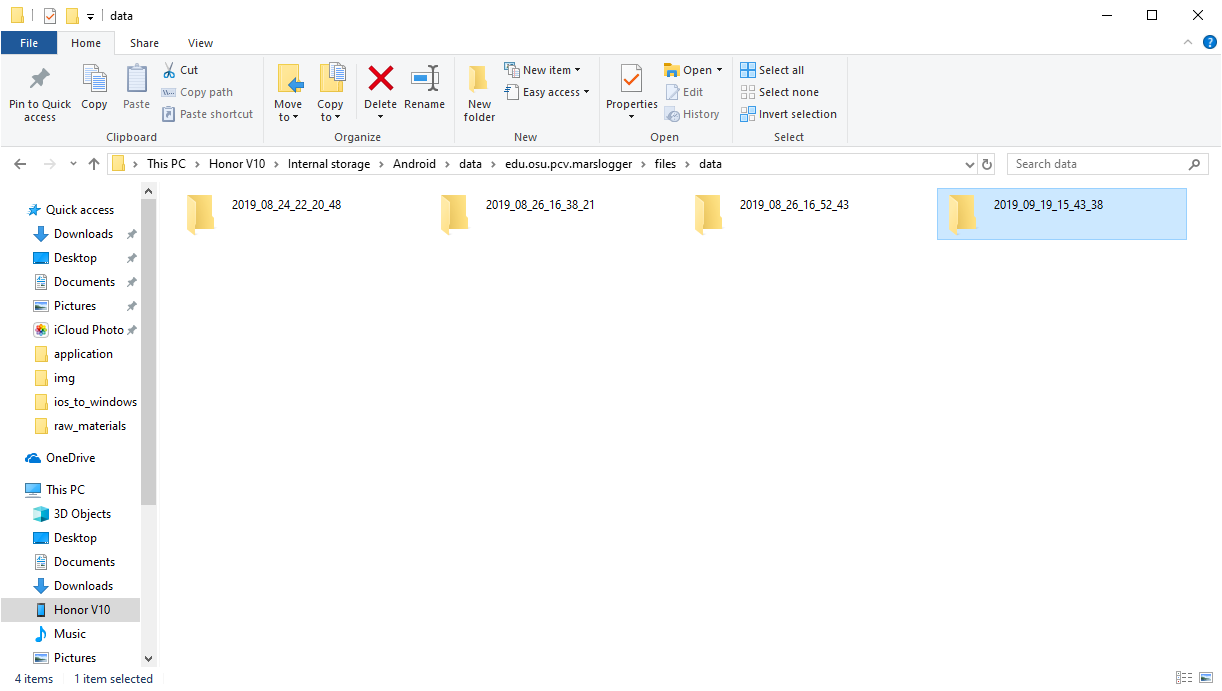
Finally, copy the data folders you need.