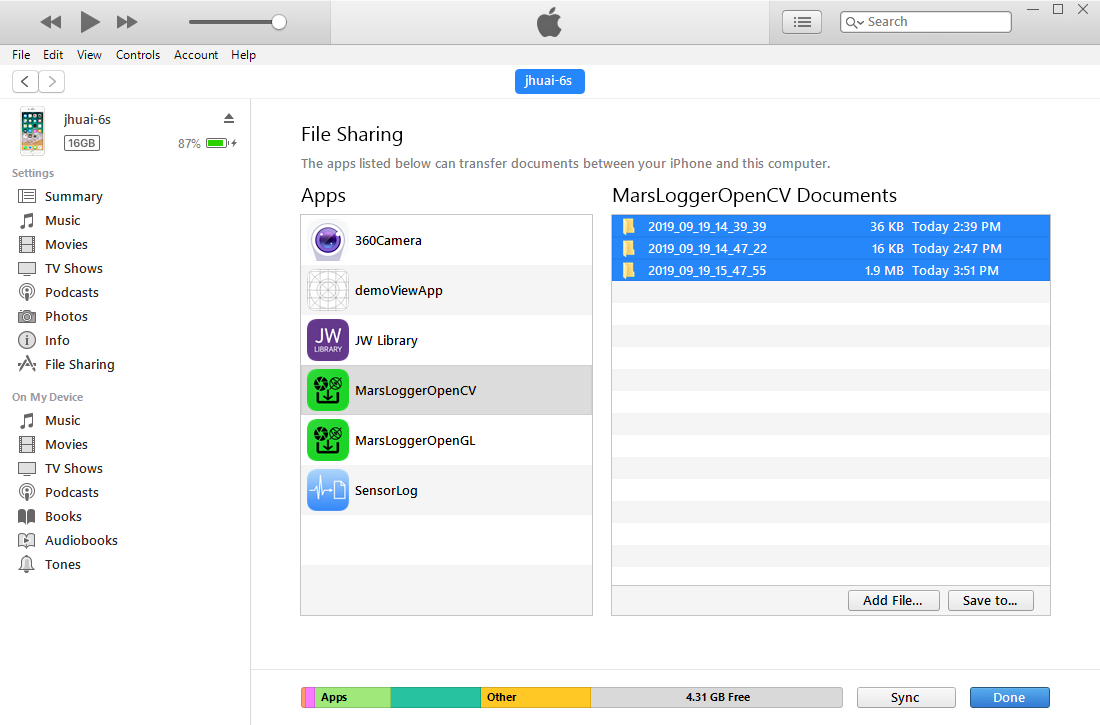-
Notifications
You must be signed in to change notification settings - Fork 46
Transfer iOS Windows
Jianzhu Huai edited this page Oct 20, 2019
·
1 revision
To transfer the MarsLogger data from an iOS device to a computer running Windows, the below steps serve as an example.
The below steps use the Photos app on Windows to transfer the video recorded by the iOS MarsLogger. Detailed treatment can be found here.
Connect the iOS device to the Windows computer, a dialog asking for connection options like below will show up at connecting for the first time.
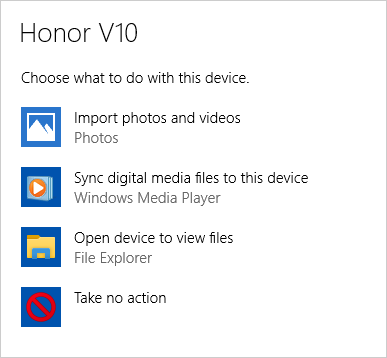
Select Import photos and videos. Then select and import the desired videos as shown below.

The imported video can be located by inspecting its file info as shown below.

Open iTunes, select the iOS device, File Sharing, the proper MarsLogger app, and then select a data folder and click the Save to... button to export the data as shown below.