This project provides a command-line interface (CLI) to manage two different data structures: stack and queue. It implements the Last-In, First-Out (LIFO) and First-In, First-Out (FIFO) principles for stack and queue respectively, using two different implementations for each data structure: List and Doubly Linked List. The CLI allows users to interact with the data structures in two modes, interactive and non-interactive, and also accepts files with opcodes as input.
| File Name | Description |
|---|---|
| console.py | The CLI that allows you to interact with the data structure |
| clear | The script that deletes the files generated after using the CLI |
| generate_authors | A file with the names and corresponding emails of individual contributors |
| doubly_linked_list.py | The file that manages the Doubly Linked List implementation |
| list.py | The file that manages the List implementation |
| db_storage.py | The file that manages the database storage |
| file_storage.py | The file that manages the file storage |
LIFO-FIFO/
├── classes/
│ ├── doubly_linked_list.py
│ ├── list.py
| ├── __init__.py
│ └── engine/
│ ├── db_storage.py
│ └── file_storage.py
├── console.py
├── clear
├── AUTHORS
└── generate_authors
This project supports two different data structures: Doubly Linked List and List. By default, the program uses List. You can change the data structure used with the environment variable DATA_STRUCTURE when running the CLI.
For example, to use Doubly Linked List as the data structure, you can run:
DATA_STRUCTURE="linkedlist" ./console.py
This project supports two different storage types: file-storage and database. By default, the program uses file-storage with JSON, which stores all the data in a JSON file called storage.json. You can change the storage used with the environment variable STORAGE when running the CLI.
For example, to use database storage, you can run:
STORAGE="database" ./console.py
When you use database storage, a file called database.db will appear, since this project uses SQLite databases, which is a popular lightweight relational database management system that stores data in a file-based database.
This project supports the following opcodes:
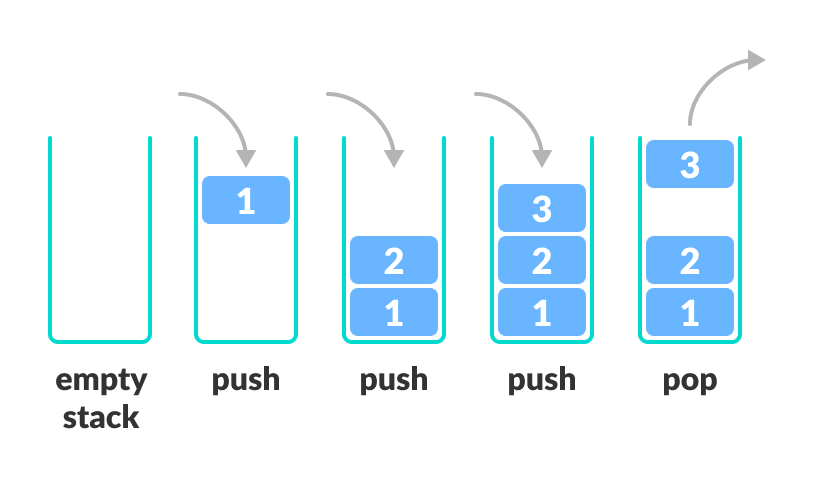
| Opcode | Functionality |
|---|---|
| push | Add element to the 'top' of stack and 'end' of queue |
| pop | Remove element from 'top' of stack and 'end' of queue |
| pall | Print every member of the structure |
| pint | Prints the member value at the top of stack |
| swap | Swaps the order of the 1st and 2nd elements in stack |
Files 💬
Create a file with opcodes, for example:
$ cat someopcodes.txt
push 1
push 2
push 3
add 9
pall
Pass the file to the console using the following command:
$ cat someopcodes.txt | ./console.py
1
9
2
3
And if you want to use a environment variable you can run cat <filename> | <variable_name>="<value>" ./console.py, for example:
$ cat someopcodes.txt | STORAGE="database" ./console.py
1
9
2
3
No-Interactive Mode 💬
Pass opcodes to the console in non-interactive mode using the following command:
$ echo "push 1" | STORAGE="database" ./console.py
And the console will process in no-interative mode, you can run also:
$ echo "pall" | STORAGE="database" ./console.py
1
9
2
3
1
1
1
1
Interactive Mode 💬
Run the console with the desired environment variables to enter interactive mode, for example:
$ STORAGE="database" ./console.py
You're using List as a data_structure
(List)>
The prompt shows the data structure being used.
$ DATA_STRUCTURE="linkedlist" STORAGE="database" ./console.py
You're using LinkedList as a data_structure
(LinkedList)>
Enter the desired command:
$ DATA_STRUCTURE="linkedlist" STORAGE="database" ./console.py
You're using LinkedList as a data_structure
(LinkedList)> push 6
(LinkedList)> push 7
(LinkedList)> push 8
(LinkedList)> push 9
(LinkedList)> add 3
(LinkedList)> pall
6
3
7
8
9
(LinkedList)>
The program may display several error messages during its execution. Some of the most common ones are:
- Invalid data, must be an integer: This error message is displayed when you run a command that expects an integer, but you provide another data type or no data at all. This error message will only appear if you use the
pushoraddopcodes. - There are no elements in the data structure: This error message is displayed when you try to use an opcode that requires elements in the data structure, but there are none. For example, if you try to
popan element from an empty data structure. - There are not enough elements in the data structure: This error message is displayed when you try to
swapelements, but there are not enough elements in the data structure to do so.
Both linked list and list use the same storage, so information can be shared between them. For example:
$ DATA_STRUCTURE="linkedlist" STORAGE="database" ./console.py
You're using LinkedList as a data_structure
(LinkedList)> pall
6
3
7
8
9
(LinkedList)> quit
$ STORAGE="database" ./console.py
You're using List as a data_structure
(List)> pall
6
3
7
8
9
(List)> quit
After testing and using the CLI, you can run:
./clear
To clear your environment space
If you find any bug, please, let us know.
All files have been written in the Pycodestyle.
