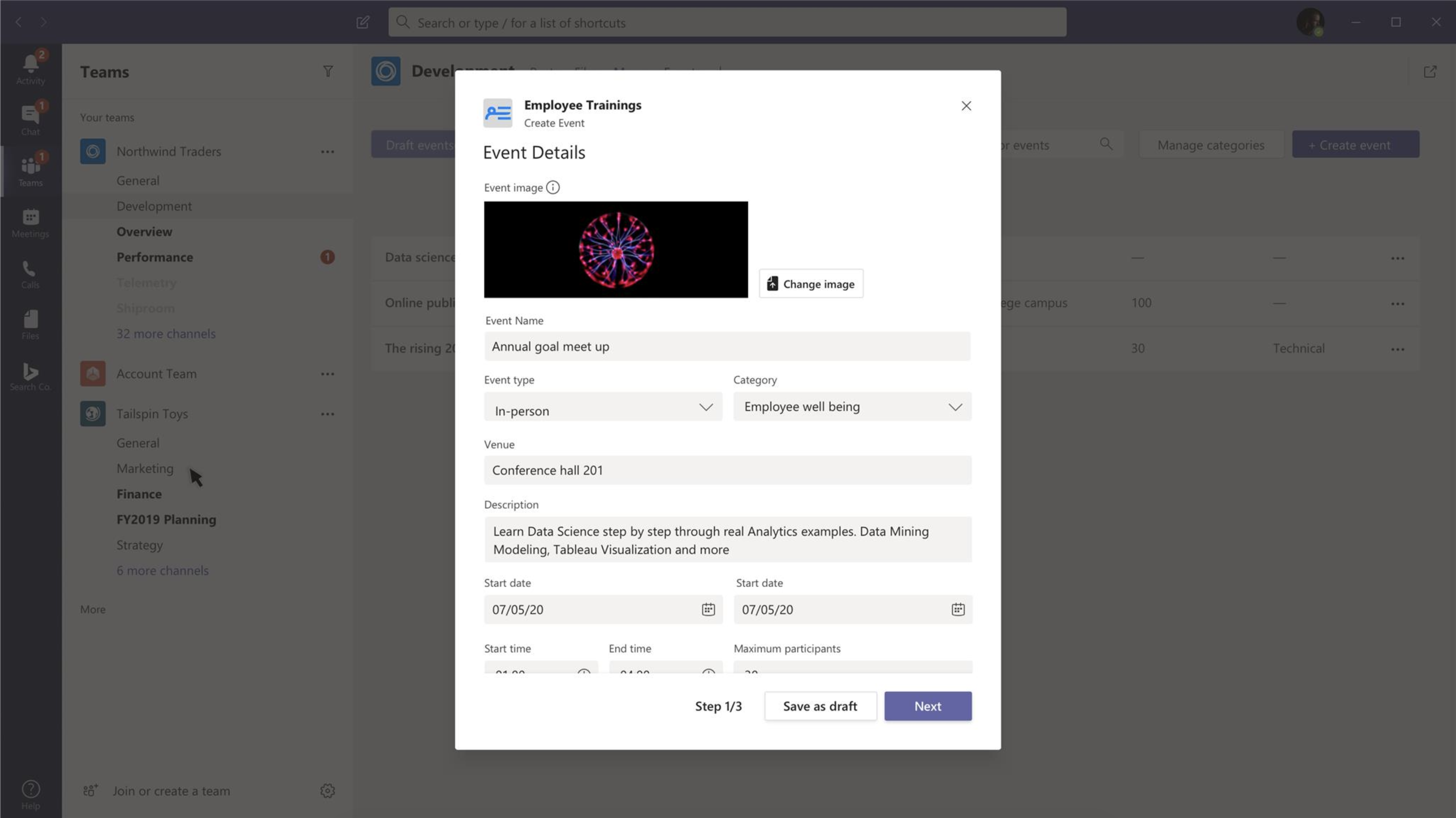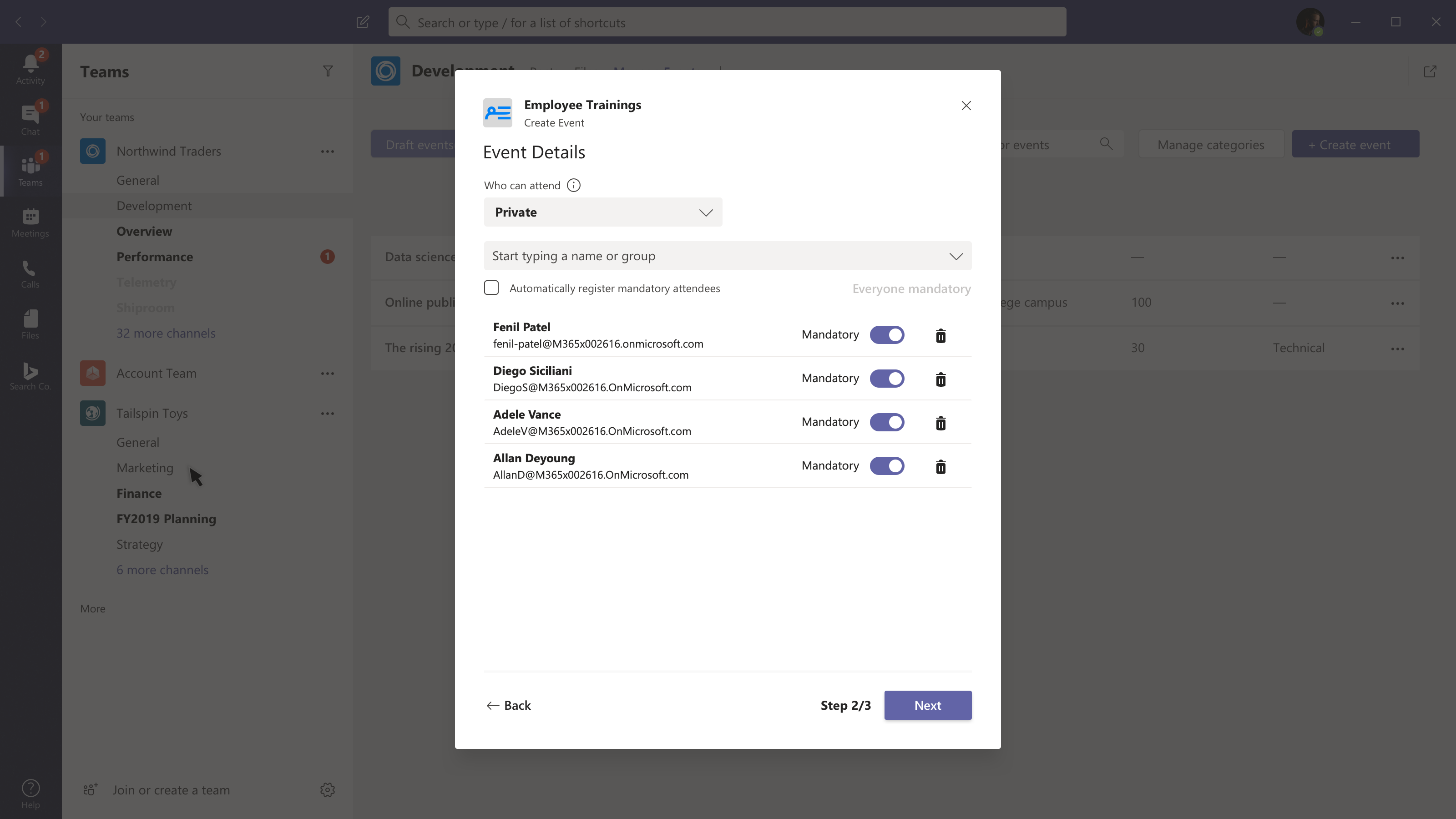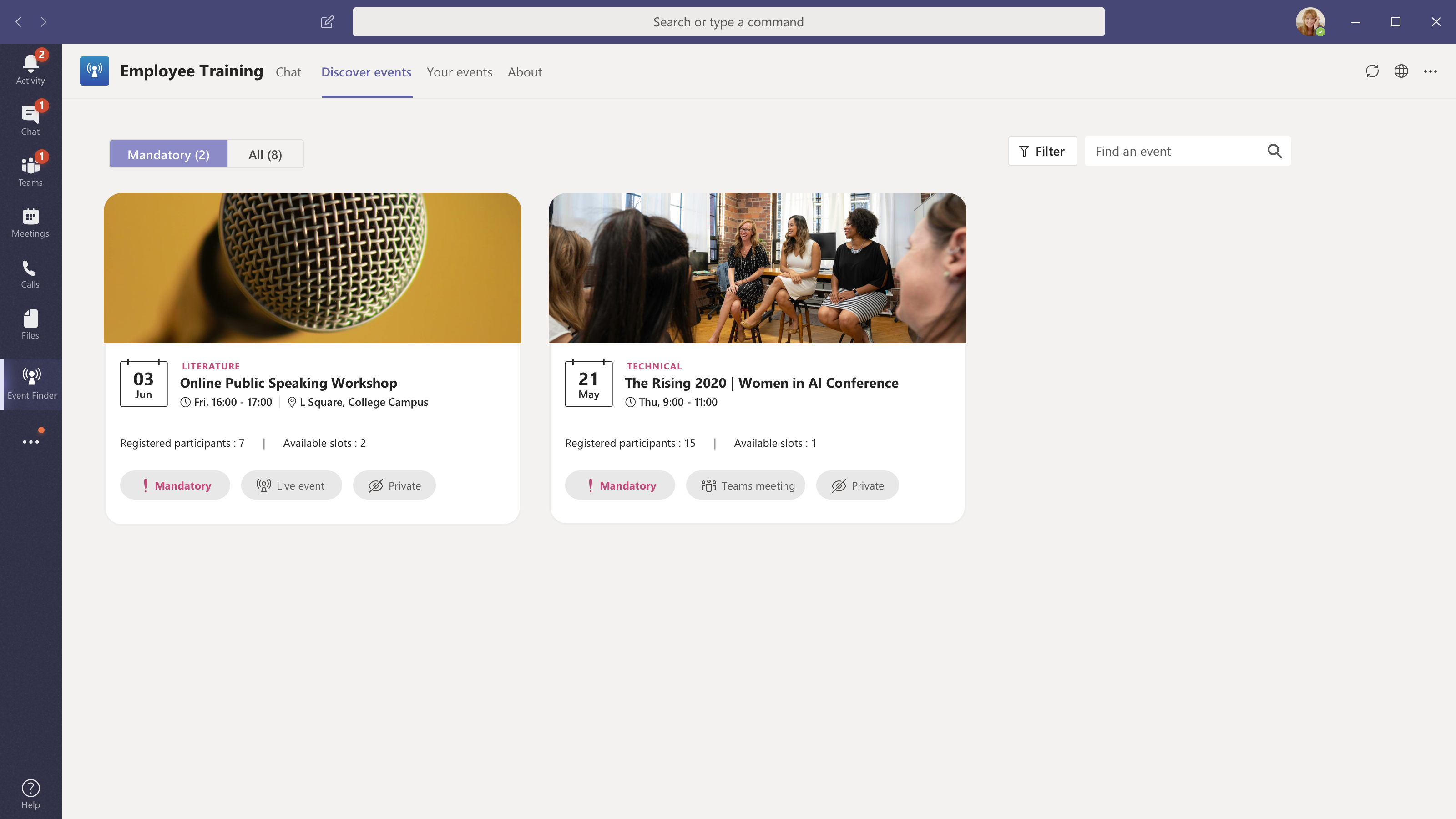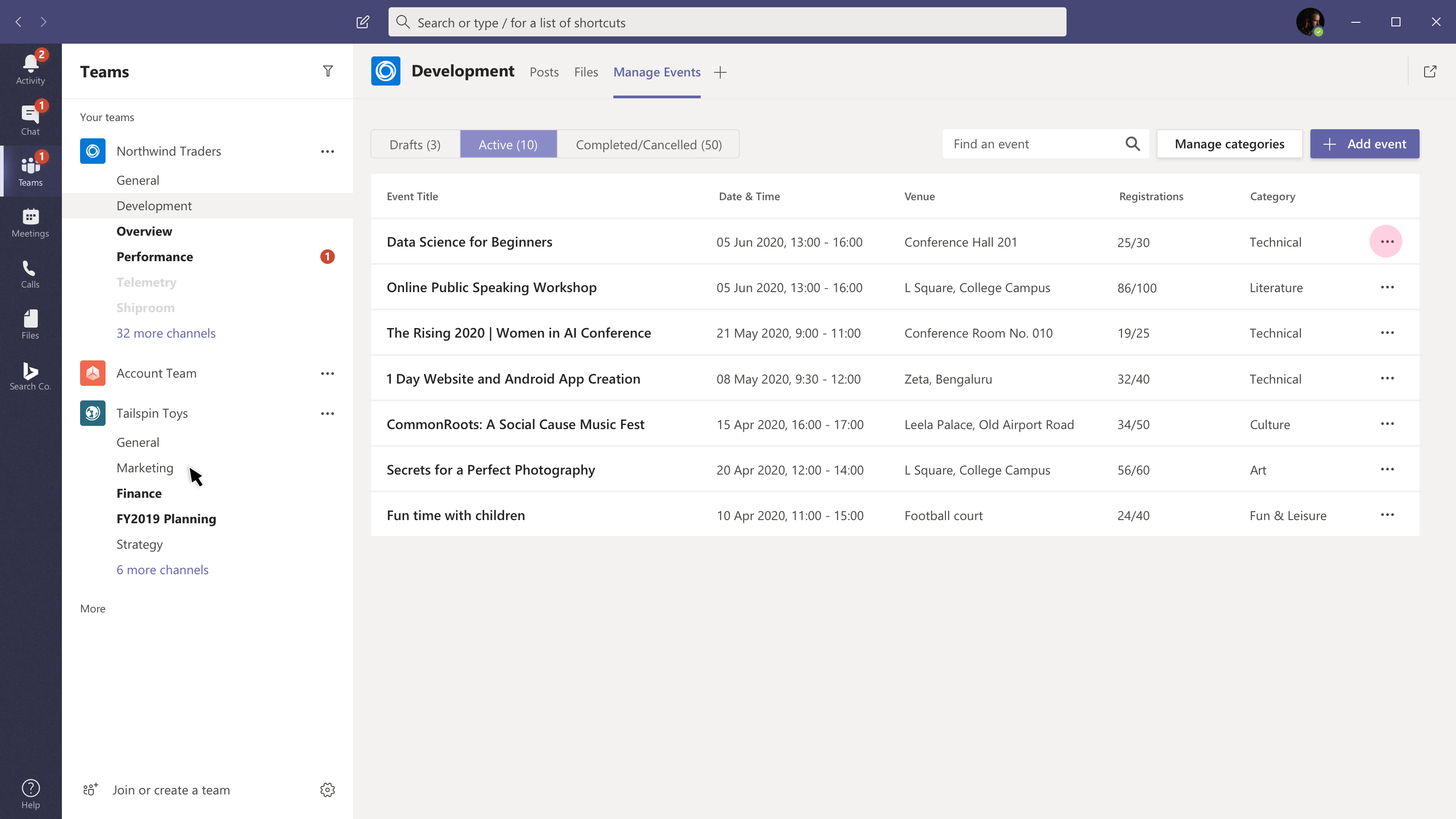-
Notifications
You must be signed in to change notification settings - Fork 42
Home
| Solution overview | Deployment guide |
|---|
Using the Employee Training app in Microsoft Teams, enables organizers to easily publish and distribute new events to targeted groups, keep track of interests for capacity planning, and send updates or reminders. With reminders, attendees stay updated about registered events, indicate interest, and user can share event details with other co-workers.
The app encourages your peers and colleagues to participate in various learning events, get new content, and build a healthy competitive environment to learn new topics from peers in the team.
The app can be used in the following ways:-
-
Discover new events shared across organization in the Discover tab
-
Search for events based on filters such as categories, created by, and sort by popularity or newest etc.,
-
If an event looks interesting to you, you can register for it
-
Collaborate using the Messaging extension, share upcoming events with your colleagues
-
Install the app in a team and create events for employees of your organization as per requirements
-
Export registration details for specific event in csv format