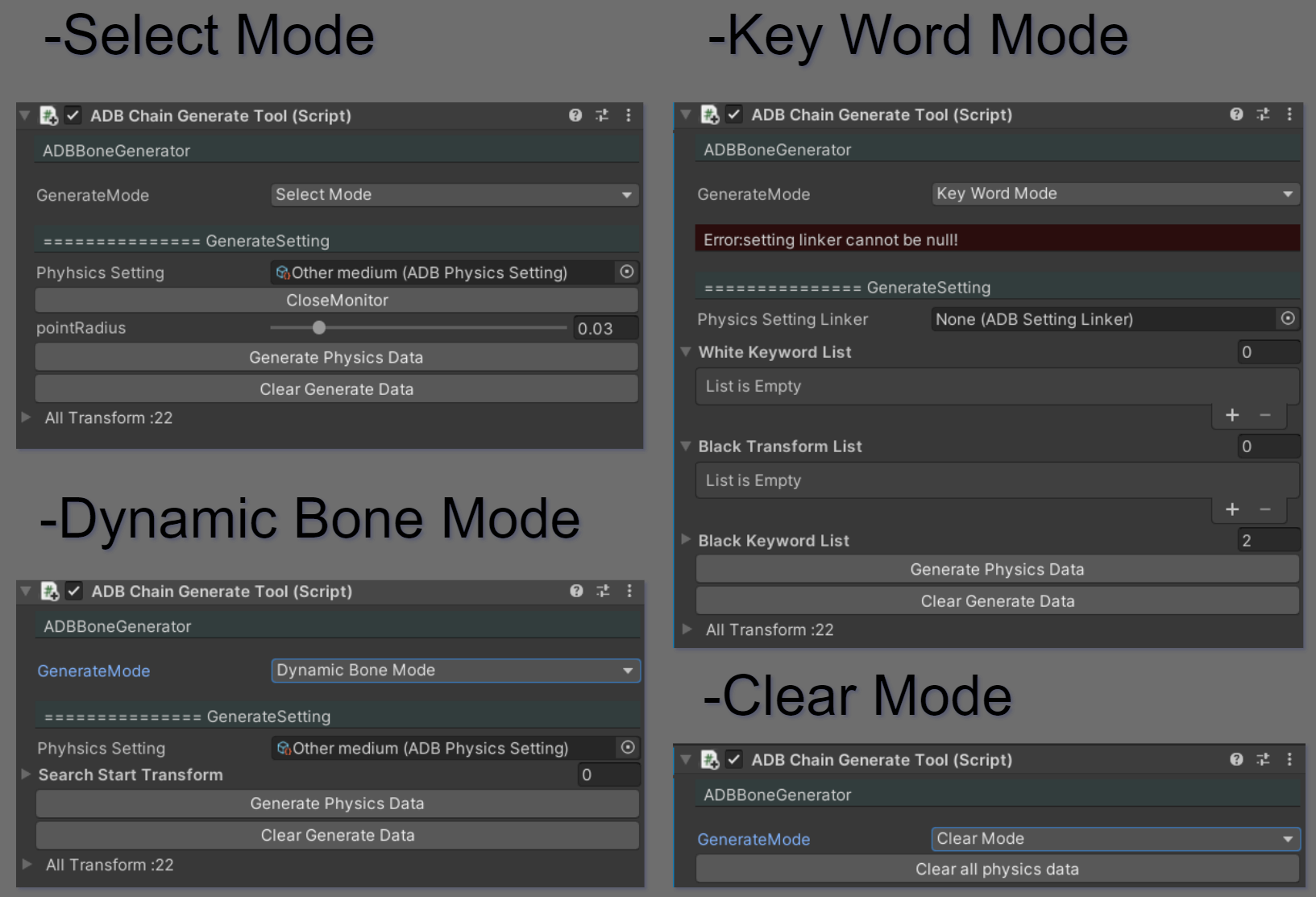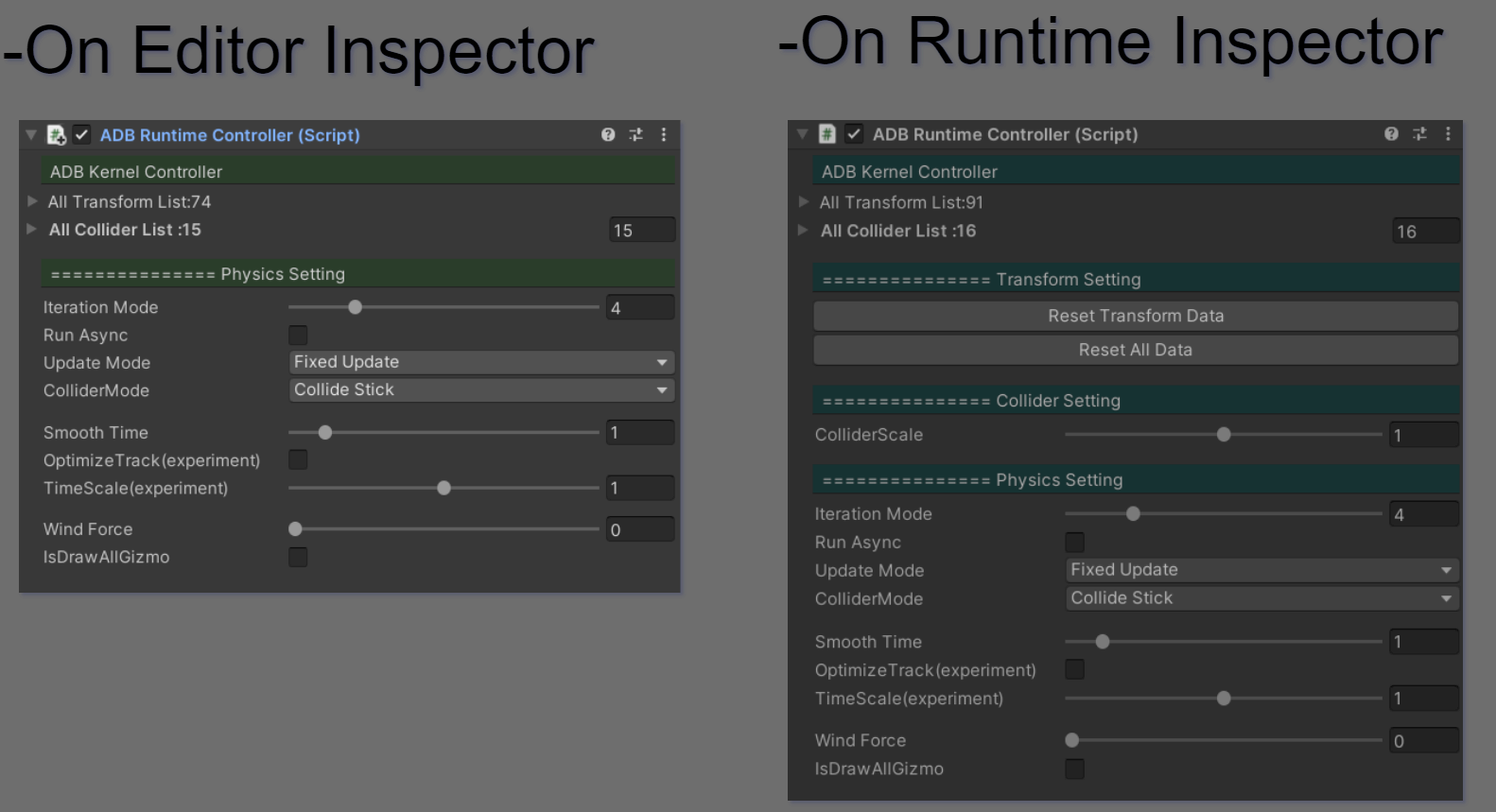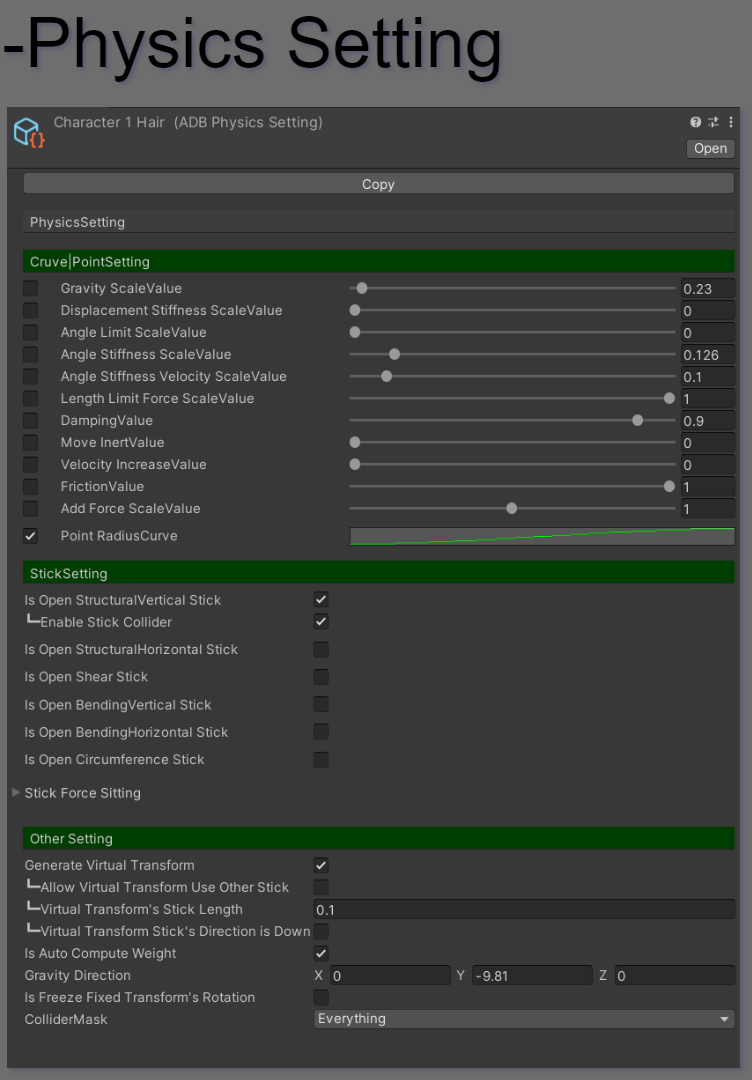-
Notifications
You must be signed in to change notification settings - Fork 134
Automatic Dynamic Bone Tutorial
Automatic Dynamic Bone is a spring bone physics system plug-in based on the unity job system, which provides a lightweight cloth physics system that can be used to simulate physical movements with bones such as skirts, hair, pendants, etc.
- Supports the basic physical bone movement and supports both the effects of the gravity-based spring particle physics system and the springbone-based springbone physics.
- Support two different modes of point physics/constraint physics.
- Support single thread/multi thread/parallel switching.
- Support sphere/capsule/cube(OBB) collider collision.
- Support PC/Android/WebGL and other unity platforms.
- Lightweight, fast, almost no GC is generated during the running process.
- Visualize UI and Powerful generate function
In preparing
- ADB Chain Generate Tool is a component that quickly generates physical bones that can be physically recognized by ADB.
- This component recursively searches all possible nodes by breadth traversal and follows the provided physics.
- Generate Mode : Provides different generator modes, including dynamicBone mode, keyword mode, clear mode.

Select Mode : Provides an importer that can be visualized in the scene.
-
OpenMonitor/CloseMonitor: Open a visualize bone monitor in scene.Each ball represents the position of the bone, and the color indicates its properties,select it can switch its state:
- ⚪ The white ball is uncomputed and can be selected.
- 🟢 The green ball is the selected bone,it has both position and rotation motion.
- 🔴 The red ball is the selected bone, but only rotation motion,it local position is fixed.
- 🟡 The yellow ball cannot be selected because it is occupied by other Generators or script.
- ⚫ The grey ball means the bone cannot be selected,because is HumanBone.
-
Generate Physics Data:Generate physical bone components.
-
Clear Generate Data:Clear generated node data.
-
All Transform:A list of all generated physical bones the generator has.
DynamicBone mode: Provides an importer similar to dynamicBone.
- Physics Setting:Generate the physical feature parameters of the physical bone, double-click to view the current physiccs setting file, you should not leave it null
- Search Start Transform:The generator will recursively search from the following nodes, each child node (including itself) will be recognized as a bone with physical effects, and itself will be recognized as a fixed bone that maintains a relative position to the parent node.
- Generate Physics Data:Generate physical bone components.
- Clear Generate Data:Clear generated node data
- All Transform:A list of all generated physical bones the generator has.
Key Word mode: Provides a tool to import physical bones by keyword,it is Obstacle.
Clear mode: Force clear all physics bones under this node
- Clear all physics data:Will clear all physical bone data of the current gameobject and its child objects
- ADB Chain Runtime Controller is used to create an independent physical core under runtime, identify the components that generate physical data and process it, and provide a series of physical control parameters.
- Each ADB Chain Runtime Controller creates a small physical computing area, which can be stopped or started at any time.
- The ADB Chain Runtime Controller will search for all the physical bones of the current gameobjet and its children, and pass it into the physical kernel.
- ADB Chain Runtime Controller will detect all potential collision bodies every frame and pass them into the physics kernel.
- Due to issues such as jobs security checks.Please do not use DestoryImmediately for ADB Chain Runtime Controller.
Unity is in the Editor (green UI):
- all Transform:All searched physical bones.
- all Collider Transform:All the searched colliders under the current gameobject, due to some limitations of physics, you can only see all potential colliders in the unity runtime.
- Iteration Moode:The number of iterations that will be performed for each frame of physical execution. The higher the number of times, the better the physical effect, the higher the anti-die effect, and the greater the performance overhead.
- Run Async:Whether to use the multi-threaded system provided by unity job for asynchronous operation, this option will bring some unstable motion interference and greatly improve performance.
- Run Parallel:Whether to use the multi-threaded system provided by unity job to run in parallel, this option will bring more unstable motion interference and greatly improve performance.
- Update mode:Select the execution method of physical update, provide Update update, FixedUpdate update, LateUpdate update, where LateUpdate uses UnscaledTime to update.
- ColliderMode:Select the physics system to collide,include pointMode,stickMode the point collision will treat the bones as spherical point , the stick collision will treat the bones between nodes as stick for collision, and the all collision will calculate both at the same time.
- Smooth Time:A buffer used to smooth out deltatime per frame.
- Optimize Track(Experimental):Optimized trajectory, iS experimental opinion.
- Time Scale(Experimental):Adjust the unit duration of the physics simulation, iS experimental opinion.
- Wind Force:Simulate a wind force to move the physical bones
- Is Draw Gizmos:Draw all gizmo of the current physics
Unity is in Runtime(Blue UI):
- all Transform:All searched physical bones.
- all Collider Transform:All the searched colliders under the current gameobject, due to some limitations of physics, you can only see all potential colliders in the unity runtime.
- Reset Trasnform Data:Reset the position and rotation of the physics bones to their original relative positions
- Reset All Data:Reset transform data and re-import all physical data,it can be useful when you are edit physics settting at runtime.
- Collider Size:Quickly resize potential colliders marked within the detection range,it can be useful when you testing collisions.
- Iteration Moode:The number of iterations that will be performed for each frame of physical execution. The higher the number of times, the better the physical effect, the higher the anti-die effect, and the greater the performance overhead.
- Run Async:Whether to use the multi-threaded system provided by unity job for asynchronous operation, this option will bring some unstable motion interference and greatly improve performance.
- Run Parallel:Whether to use the multi-threaded system provided by unity job to run in parallel, this option will bring more unstable motion interference and greatly improve performance.
- Update mode:Select the execution method of physical update, provide Update update, FixedUpdate update, LateUpdate update, where LateUpdate uses UnscaledTime to update.
- ColliderMode:Select the physics system to collide,include pointMode,stickMode the point collision will treat the bones as spherical point , the stick collision will treat the bones between nodes as stick for collision, and the all collision will calculate both at the same time.
- Smooth Time:A buffer used to smooth out deltatime per frame.
- Optimize Track(Experimental):Optimized trajectory, iS experimental opinion.
- Time Scale(Experimental):Adjust the unit duration of the physics simulation, iS experimental opinion.
- Wind Force:Simulate a wind force to move the physical bones
- Is Draw Gizmos:Draw all gizmo of the current physics

- The ADB Collider Runtime Controller is used to automatically identify the humanoid Avatar and create a collision body covering the entire body of the character.
- This component will automatically read the generated physical bone data, and dynamically adjust the size of the generated collider according to whether it is in the collision body.
- This component generates 15 colliders(open fingure is 45).
- The generated collider may not be accurate and needs to be adjusted
- Collider List:A list of generated colliders, double-click to access their colliders.
- Refresh/Generator Collider: Detects the ADBColliderReader script on the current gameobjet or its sub-objects, or generates the corresponding collider according to the avatar.
- Generate Human Collider :Automatically generate full body colliders.(need human avatar)
- Collider Scale :The magnification to reference when generating colliders.
- Collider is Trigger :Whether the generated collider is a trigger.
- Use Fixed Transform to fitting Collider size :If checked, the size of all recognized physical bone colliders will be used. If not checked, all fixed physical bones (fixedpoints) will be used to estimate the size of colliders.
- Generate Finger :Generate more accurate colliders for hand
- Delete all collider :Delete all colliders in the collider list.
- Include the collider whitch is not generated :Deletes all the ADBColliderReader script and its referenced colliders on the gameobjet or its children.
- The ADB Collider Reader component can convert Unity colliders to ADB colliders .
- All ADB Collider Readers will update data in FixedUpdate.
- The collider is always dynamically changed (calculated according to the Unity physics system ).Don't worry about performance issues, they're fine :)
- A gameobject Only have one collider and one ADB Collider Reader.
-
Collider Target :Target collider .
-
is Collider ReadOnly : This means you are guaranteed not to change this Collider's length/radius/Collider properties and get higher performance.
-
is Collider Fixed : his means you are guaranteed not to change this Collider's Transform and get higher performance.
-
ColliderMode :Choose a different physics for this collider .
- OutSide-Strict:hard, outwardly repelling collider.
- Inside-Strict :Opposite of OutSide-Strict, will restrict all physics bones into it.
- Outside-Soft :provide an outward repulsive force
- Inside-SOft:Provides an inward absorbing force
-
ColliderMask :Provide a Mask for collision, similar to unity physics mask.
- ADB Physics Setting is a scriptObject which used to set the physical effects of physical bones, including point physics/constraint physics and other physics settings.
- Changes made to ADB Physics Setting under Runtime will be saved.
- Copy:Create a copy of the current physics setting.
- Value/Cruve Switch:Modify the parameter basis to be a single value or a curve, and the abscissa of the curve is the level depth of the bone.
Point's Physics,include gravity,stiffness,etc.
- Gravity Scale:Adjust the speed and acceleration of gravity on bones.
- Displacement Stiffness Scale:Apply a force that make bone return to its relativePosition on root bone Coordinate.
- Angle Limit Scale:Limit the minimum angle between the bone and the parent bone.
- Angle Stiffness Scale:Apply a force that make bone return to its relativePosition on parent bone Coordinate.
- Angle Stiffness velocity Scale:The speed at which Angle Stiffness force produces.
- Length Limit Force:Apply a force that make Length between the bone and the parent bone become intialValue.
- Damping:The velocity decays after each frame iteration.
- Move Inhert: Reduce the physical impact of bone movement.
- Velocity Increase:Increase the physical impact of bone speed.
- Friction:The resistance scale of the bone to move on the collider.
- Add Force Scale:The effect of the force on the physics bone from the wind, or by calling Addforce.
- Point Radius:bone's radius.There is no collision between bone and bone.
Create a constraint between the two bones, the stick will generate a force to prevent it from being too long or too short.
- is Open StructualVertical Stick:A stick will be generated between two bone that are distributed up and down and adjacent to each other.
- is Open StructualHorizonal Stick:A stick will be generated between two bone that are distributed left and right and adjacent to each other.
- is Open Shear Stick:A stick will be generated between two diagonally distributed and adjacent to each other.
- is Open BendingVertical Stick:A stick will be generated between two bone that are distributed up and down and separate to each other.
- is Open BendingHorizontal Stick:A stick will be generated between two bone that are distributed left and right and separate to each other.
- is Open Circumference Stick:A stick will be generated between root bone and target bone.
Enable Stick Collider:Allows the stick to have a physical volume that is the average of the head bone at tail bone's radius.
Enable loop:Whether the bones are connected end to end, if so, a stick is created between it.
Stick Range:Keep stick length range.
Shrink Scale/Stretch Scale:Stick Shrink/Stretch Scale.
- Generate Virtual Transform:Create a non-existent bone at the very end to drive the rotation of the upper-level bone, suitable for bones that have no child nodes or ends but need to be rotated.
- Allow Vritual Transform Use Other Stick:Allows Virtual Bone to link with other bones through members. By false, it is linked to the parent bone with vertically adjacent members.
- Virtual Stick Length:Vritual Stick localPosition's length.
- Virtual Trasform Stick's Direction is Down:Virtual Stick will generate downward,By false, it is dirention to parent localPosition's direction.
- Is Auto Compute Weight:Automatically calculate the mass of each bone.
- Weight Curve:The curve used to control the quality of each bone.
- Gravity Direction:Gravity force direction.
- Is Freeze Fixed Transform's Rotation:the root bone will uncompute rotation.
- Collider Mask:Provide a Mask for collision, similar to unity physics mask.
- Does not support non-uniform magnifications scaling of physical bones/colliders.