-
Notifications
You must be signed in to change notification settings - Fork 0
How to use GitHub Codespaces
GitHub Codespaces is a cloud-based development environment that allows developers to write, run, and debug code entirely within their web browser. Essentially, it enables developers to create and customize a development environment that is hosted entirely on GitHub.
- Allows developers to switch easily between different projects and environments without having to set up their own local development environment.
- Allows for easy collaboration between developers.
- Seamless integration with GitHub's existing tools such as GitHub actions, and also enables developers to easily set up continuous integration and deployment pipelines for their projects.
You can find the GitHub Codespaces docs here.
GitHub Codespaces provides each account with 15 GB monthly storage and 120 core hours usage per month for free. That being said, use the provided resources efficiently to avoid running out before the month resets.
A stable and reliable internet connection is also required at all times as this is a cloud-based environment.
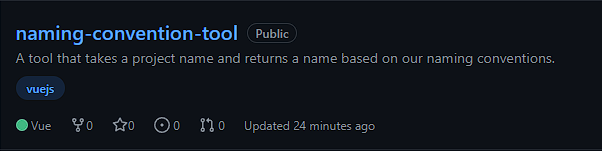
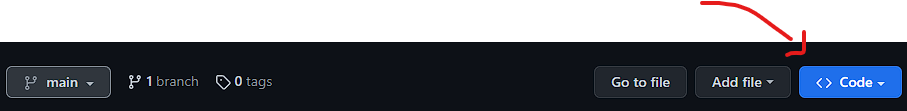
3. Click on the prompt to Create Codespace on main (here it is referring to the branch that you are on)
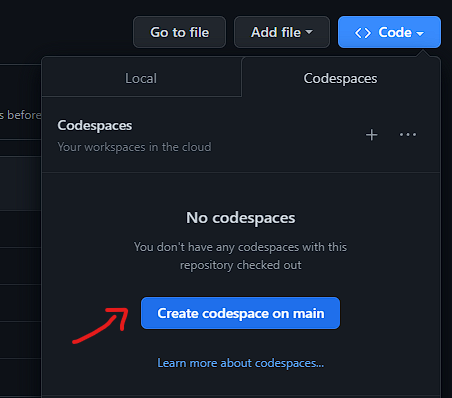
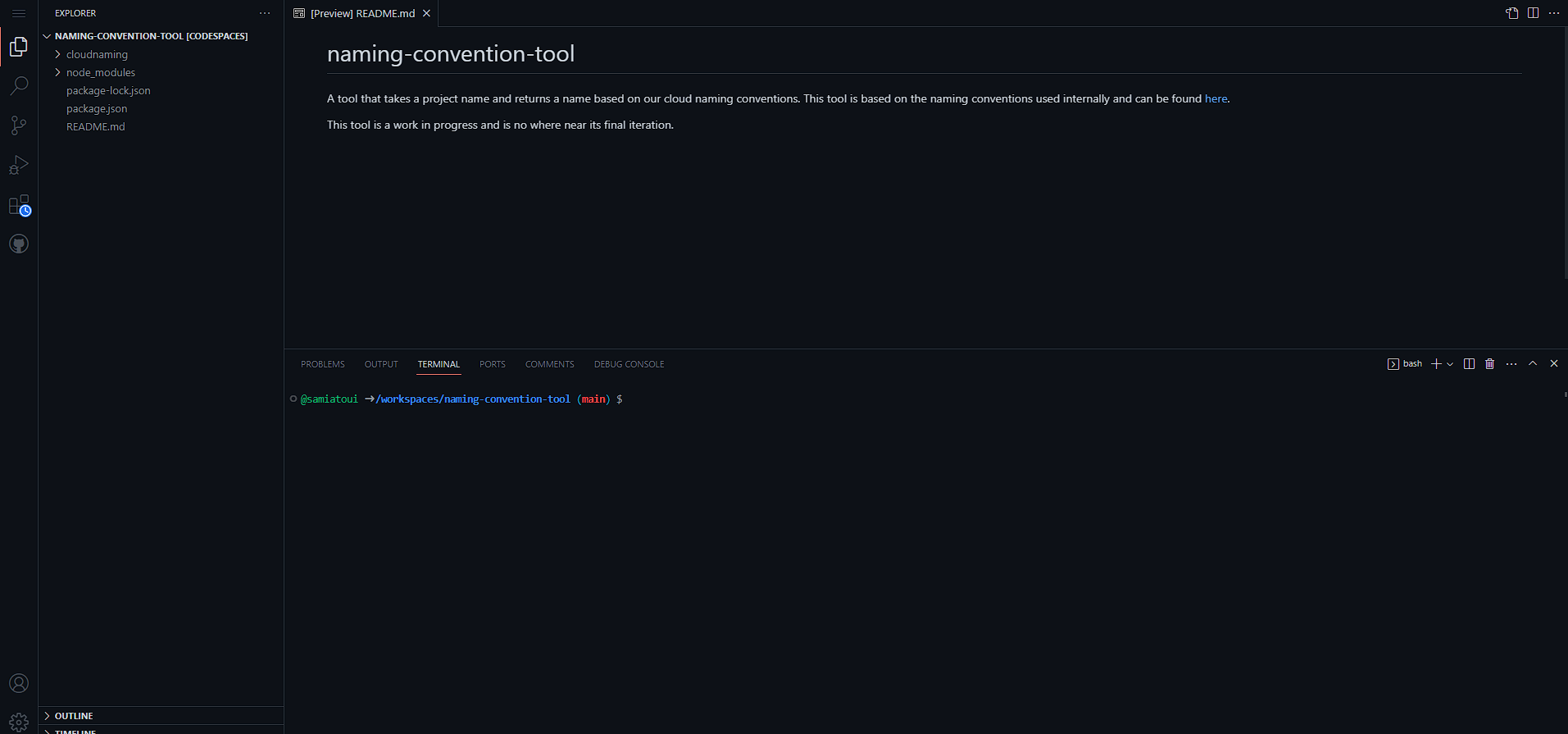
5. At this point you may use the terminal to 'npm install' your packages and run your application or edit the codebase in the explorer.
You may configure preferences to your liking by accessing the settings. In this section, you can set timeout limits for your codespace which can help save you usage hours while not actively working on your codespace. You can also choose a different web editor instead of VSCode.
Dev/Development containers are Docker containers that you can configure for a tailored dev environment.
You can find the Dev containers docs here.
🚧🚧🚧🚧🚧🚧🚧🚧🚧🚧🚧🚧🚧🚧🚧🚧🚧🚧🚧🚧🚧🚧🚧🚧
Under Development
- This wiki and the documents being developed under it are living documents.
- They are all pre-decisional.
- Some of these documents were generated using chatGPT or were developed by other organizations for reuse and adaptation.
- Some of the documents in this wiki are in early early drafts, they make reference to things that do no exist or to process not yet being used.
- The Center of practice(COP) is best effort and will be developed iteratively. This includes the technology supporting the COP
- At the early stages of the COP expect change; short life cycles and rapid changes. Plan accordingly.
- Stability in the COP will materialize over time.
- For immediate reference engage your COP support channel, use the documentation as a secondary source.
- There is reference to the COP and PDCP in the documentation, these are the same entity. We haven't picked a name yet :)
All of the pages in this wiki should be considered draft, underdevelopment and needing review. None of these pages are official documentation. All of the pages are a work in progress and discussion is encouraged via the GitHub issues mechanism.
🚧🚧🚧🚧🚧🚧🚧🚧🚧🚧🚧🚧🚧🚧🚧🚧🚧🚧🚧🚧🚧🚧🚧🚧