New issue
Have a question about this project? Sign up for a free GitHub account to open an issue and contact its maintainers and the community.
By clicking “Sign up for GitHub”, you agree to our terms of service and privacy statement. We’ll occasionally send you account related emails.
Already on GitHub? Sign in to your account
Show-BalloonTip error at 3.9.0 #733
Comments
|
Seconded, I am also get this error. It worked fine for me under my own local user context (has admin privileges), but when I launch if via PSEXEC (-s -i) as NT AUTHORITY\SYSTEM I get the error @cyborgrd references above. |
|
Yes, the issue appears with system and admin rights user (different) from logged on user |
Same issue here, issue appears when toast is attempted (with eith run as (different user admin) or as system:
|
|
Does the issue go away if you disable balloon tips in the XML config? I always do this to my template to avoid doubling up on the popups since Intune creates its own already. |
Yes, it does.
|
|
Was looking at pulling a pull request together to move this to Execute-ProcessAsUser if the processuser <> logged in user: Moving the XML and other Toast-specific items into a ScriptBlock... but can never seem to get the blue PowerShell window to not pop! I will keep hammering on it but wanted to at least post some breadcrumbs here |
|
Also I'd like to add up to the issue to not create another one: for some reason when I run "empty" deployapplication.ps1 (without any installation files) the balloon tooltips run okay, when i run it with installation files the balloon tooltip doesn't show any info, just "windows powershell new notification", like it can't show the actual text (installation begin... etc) for some reason |
|
What has worked for me until they fix it how they want. I just edited it to act sort of like the balloon tips and to either Invoke if running without Admin or Execute-ProcessAsUser. Be sure to fix the other bug under Execute-ProcessAsUser around line 7498 by adding just under Then this is the fix under the Else statement in Show-BalloonTip for the toast section around line 10541. Hope it helps. |
|
Thanks for sharing the fix, I have pushed a commit with a modified version of this for the next release v3.9.1. |


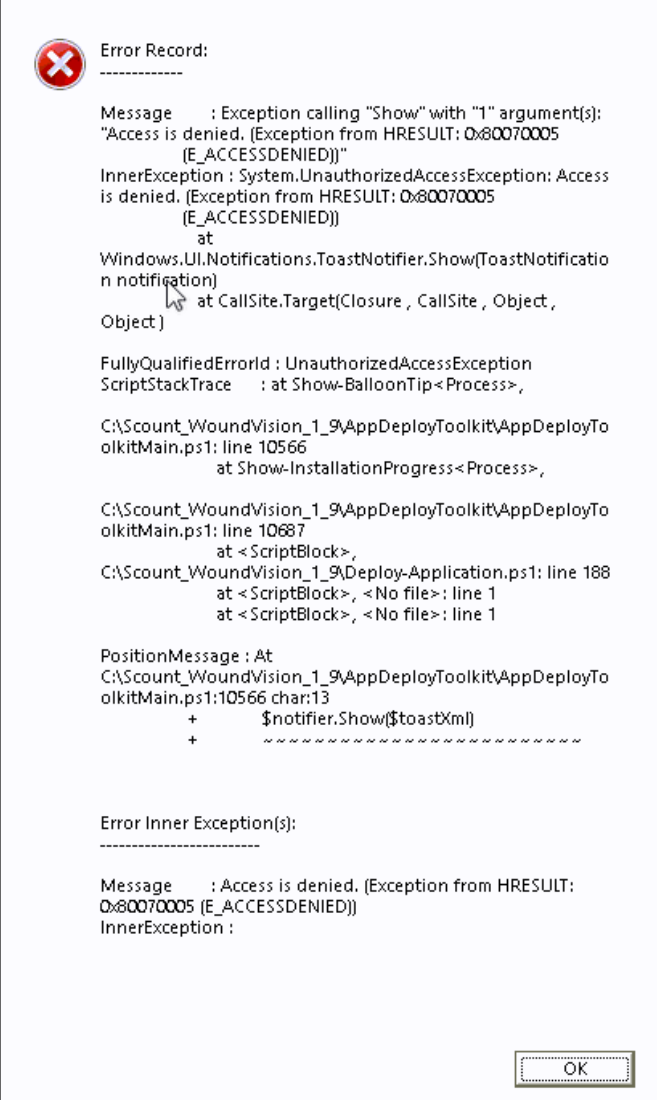



I get access denied at $notifier.Show($toastXml)
[Pre-Installation] :: Error Record:
Message : Ausnahme beim Aufrufen von "Show" mit 1 Argument(en): "Zugriff verweigert (Ausnahme von HRESULT:
0x80070005 (E_ACCESSDENIED))"
InnerException : System.UnauthorizedAccessException: Zugriff verweigert (Ausnahme von HRESULT: 0x80070005
(E_ACCESSDENIED))
bei Windows.UI.Notifications.ToastNotifier.Show(ToastNotification notification)
bei CallSite.Target(Closure , CallSite , Object , Object )
FullyQualifiedErrorId : UnauthorizedAccessException
ScriptStackTrace : bei Show-BalloonTip, C:\Temp\AppDeployToolkit\AppDeployToolkitMain.ps1: Zeile 10606
bei Show-InstallationProgress, C:\Temp\AppDeployToolkit\AppDeployToolkitMain.ps1:
Zeile 10727
bei , C:\Temp\Adobe_Acrobat_20.005.30381_x86.ps1: Zeile 245
bei , : Zeile 1
bei , : Zeile 1
PositionMessage : In C:\Temp\AppDeployToolkit*AppDeployToolkitMain.ps1:10606 Zeichen:13*
+ $notifier.Show($toastXml)
+ ~~~~~~~~~~~~~~~~~~~~~~~~~
Error Inner Exception(s):
Message : Zugriff verweigert (Ausnahme von HRESULT: 0x80070005 (E_ACCESSDENIED))
InnerException :
I run it with admin rights
The text was updated successfully, but these errors were encountered: