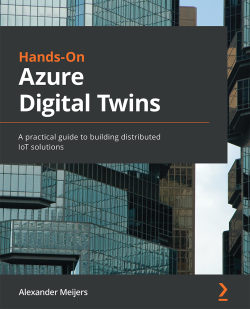This is the code repository for Hands-on Azure Digital Twins, published by Packt.
A practical guide to building distributed IoT solutions
In today’s world, clients are using more and more IoT sensors to monitor their business processes and assets. Think about collecting information like pressure from an engine to the temperature and light switch being turned on or off in a room. The data collected can be used to create smart solutions for predicting future trends, creating simulations, and drawing insights using visualization. This makes it beneficial for organizations to make digital twins, which are digital replicas of the real environment, to support these smart solutions.
This book covers the following exciting features:
- Understand the concept and architecture of Azure Digital Twins
- Get to grips with installing and configuring the service and required tools
- Understand the Digital Twin Definition Language (DTDL) and digital twin models
- Explore the APIs and SDKs available to access the Azure Digital Twins services
- Monitor, troubleshoot, and secure digital twins Discover how to build, design, and integrate applications with various Azure services Explore real-life scenarios with Azure Digital Twins
If you feel this book is for you, get your copy today!
All of the code is organized into folders. For example, Chapter02.
The code will look like the following:
public string RelationshipId(string twinSourceId, string
twinDestinationId)
{
return string.Format("{0}-{1}", twinSourceId,
twinDestinationId);
}
Following is what you need for this book: This book is for Azure developers, Azure architects, and anyone who wants to learn more about how to implement IoT solutions using Azure Digital Twins and additional Azure services. Prior experience using the Azure Portal and a clear understanding of building applications using .NET will be helpful.
With the following software and hardware list you can run all code files present in the book (Chapter 1-18).
| Chapter | Software required | OS required |
|---|---|---|
| 2-15 | Microsoft Visual Studio Community 2019 | Windows, Mac OS X, and Linux (Any) |
| 2-15 | Windows Azure CLI 2.30.0 | Windows, Mac OS X, and Linux (Any) |
| 2-15 | Windows PowerShell 5.1.19041.1151 | Windows, Mac OS X, and Linux (Any) |
| 2-15 | Node.js 14.15.4 | Windows, Mac OS X, and Linux (Any) |
| 2-15 | Azure subscription | Windows, Mac OS X, and Linux (Any) |
We also provide a PDF file that has color images of the screenshots/diagrams used in this book. Click here to download it.
Alexander Meijers Alexander Meijers is a professional who inspires, motivates, and supports others and helps them to innovate. His goal is to help organizations achieve more by creating, improving, and working smarter, with the aim of shortening business processes and improving the environment for employees. As global XR technology lead and Microsoft Windows MVP for mixed reality, working for Avanade, he understands business issues and translates them into logical solutions using technology. Additionally, he supports companies in applying emerging experiences during their digital transition journey. He works with technologies such as virtual, augmented, and mixed reality, in combination with cloud services including mixed reality services, Azure Digital Twins, and IoT, from the Microsoft Azure platform, Office 365, Power Platform, and Dynamics 365. His primary focus is manufacturing, utilities, and the engineering and construction sector. However, he certainly does not stay away from other sectors. He engages in speaking, writing books, blogging, and is an organizer of local and global events such as the Mixed Reality User Group in the Netherlands, and Global XR Talks and the Global XR Conference, both part of the GlobalXR.Community. In the last few months, he has designed and implemented a solution. Data is collected from IoT and Microsoft Dynamics 365 Field Service. An Azure Digital Twins service is built up dynamically by using Azure Functions, Azure Service Bus, and Logic Apps. A 3D visual is generated by using Microsoft HoloLens 2 as an augmentation device. Since January 2018, he has been a Windows Development MVP for the Mixed Reality category.
If you have already purchased a print or Kindle version of this book, you can get a DRM-free PDF version at no cost.
Simply click on the link to claim your free PDF.