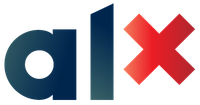This repository contains the files to simulate a basic Unix Shell with its respective commands. It uses the POSIX API to implement many of the same functionalities of the first Ken Thompson's Shell and It is made to carry out the 0x16. C - Simple Shell project at ALX Africa.
The predominantly used calls are read, write, open, execve, exit, fflush, fork, free, malloc, getline, isatty, perror, strtok, wait, and waitpid.
This simple shell is a Shell interface written in C programming language that gives to the user a prompt *Hell_Shell>> *, after it accepts, it executes a user inputted command in a separate process called child process.
- ALX Community
- Hat tip to anyone whose code was used
- Allowed editors:
vi,vim,emacs - All your files will be compiled on Ubuntu 14.04 LTS
- Your programs and functions will be compiled with
gcc 4.8.4using the flags-Wall-Werror-Wextraand-pedantic - All your files should end with a new line
- A
README.mdfile, at the root of the folder of the project is mandatory - Your code should use the
Bettystyle. It will be checked using betty-style.pl and betty-doc.pl - Your shell should not have any memory leaks
- No more than 5 functions per file
- All your header files should be include guarded
-
Operating System: Ubuntu 14.04 LTS
-
Compiler: GCC 4.8.4
- This program displays a prompt and waits that the user types a command. A command line always ends with a new line (when user push ENTER key).
- The prompt is displayed again each time a command has been executed.
- When the user enters exit, Hell shell will end and returns the status 0.
- When the user enters exit [status], Hell Shell will end and returns the inputted status, where status is a value from 0 to 255.
- The user could stop the program using Ctrl+D (end of file).
- The shell handles the command lines with arguments and pathways.
- The program does not quit when the user imputs ^C (Ctrl+C).
- The program prints the current enviroment when the user types env.
- This program executes the most common shell commands as ls, grep, find, pwd, rm, cp, mv, exit, env, history, etc... with arguments.
- If an executable cannot be found, It prints an error message and displays the prompt again.
- This Shell supports commentaries using #,
- The Hell Shell does NOT support wildcard characters such as ls *.dat in parameters (or commands).
- This shell does NOT support pipes |, shell logical operators as && or ||, neither commands separator ;.
access(man 2 access)chdir(man 2 chdir)close(man 2 close)closedir(man 3 closedir)execve(man 2 execve)exit(man 3 exit)_exit(man 2 _exit)fflush(man 3 fflush)fork(man 2 fork)free(man 3 free)getcwd(man 3 getcwd)getline(man 3 getline)getpid(man 2 getpid)isatty(man 3 isatty)kill(man 2 kill)malloc(man 3 malloc)open(man 2 open)opendir(man 3 opendir)perror(man 3 perror)read(man 2 read)readdir(man 3 readdir)signal(man 2 signal)stat(__xstat) (man 2 stat)lstat(__lxstat) (man 2 lstat)fstat(__fxstat) (man 2 fstat)strtok(man 3 strtok)wait(man 2 wait)waitpid(man 2 waitpid)wait3(man 2 wait3)wait4(man 2 wait4)write(man 2 write)
The next steps are a brief description about how the shell works:
- First, the parent process is created when the user run the program.
- Then, the isatty() function using STDIN_FILENO file descriptor -fd- to tests if there is an open file descriptor referring to a terminal. If isatty() returns 1, the prompt is showed using write() with STDOUT_FILENO as fd and waits for an input user command line.
- When the user types a command, getline() function reads an entire line from the stream and strtok() function breaks the inputted command into a sequence of non-empty tokens.
- Next, it creates a separate child process suing fork() that performs the inputted command. Unless otherwise is specified, the parent process waits for the child to exit before continuing.
- After tokening the command, execve() function brings and executes it, the it frees all allocated memory with free().
- Finally, the program returns to main process: prints the prompt, and waits for another user input.
To run this shell with its respective commands its necessary to clone this reposotory in your terminal. Do it like this:
- HTTPS:
git clone https://github.com/Parsankamusa/simple_shell.git- SSH:
git clone git@github.com:Parsankamusa/simple_shell.git
-
All of your and our programs and functions will be compiled with
gcc 4.8.4using the flags-Wall-Werror-Wextraand-pedantic -
To compile your functions use: `
gcc -Wall -Wextra -Werror -pedantic -Wno-format -g *.c -o Hell_Shell
- If you want to debugging the shell, use valgrind:
valgrind --leak-check=full ./Hell_Shell
- Or just run and try this shell using:
./Hell_Shell
- This program provides a simple manual to know and get familiar with the shell. Open it by typing:
man ./man_1_simple_shell
Here are shown some examples of the usage of the Shell:
- ls
Hell_Shell>> ls
AUTHORS Hell_Shell README.md auxiliar_functions.c create_child.c dir execute.c free_mem.c generateAUTHORS man_1_simple_shell shell.h shell_init.c tokening.cHell_Shell>> /bin/ls
AUTHORS Hell_Shell README.md auxiliar_functions.c create_child.c dir execute.c free_mem.c generateAUTHORS man_1_simple_shell shell.h shell_init.c tokening.cHell_Shell>> ls -lat
total 88
drwxrwxr-x 4 vagrant vagrant 4096 Apr 16 17:04 .
-rw-rw-r-- 1 vagrant vagrant 5502 Apr 16 17:04 README.md
drwxrwxr-x 2 vagrant vagrant 4096 Apr 16 12:15 dir
drwxrwxr-x 8 vagrant vagrant 4096 Apr 16 00:20 .git
-rw-rw-r-- 1 vagrant vagrant 1964 Apr 15 23:17 shell_init.c
-rw-rw-r-- 1 vagrant vagrant 821 Apr 15 23:17 tokening.c
-rw-rw-r-- 1 vagrant vagrant 756 Apr 15 23:17 free_mem.c
-rw-rw-r-- 1 vagrant vagrant 1911 Apr 15 23:17 shell.h
-rw-rw-r-- 1 vagrant vagrant 702 Apr 15 23:17 create_child.c
-rw-rw-r-- 1 vagrant vagrant 2364 Apr 15 23:17 execute.c
-rwxrwxr-x 1 vagrant vagrant 21729 Apr 15 23:17 Hell_Shell
-rw-rw-r-- 1 vagrant vagrant 1682 Apr 15 23:17 auxiliar_functions.c
-rw-rw-r-- 1 vagrant vagrant 2600 Apr 14 18:25 man_1_simple_shell
-rwxrwxr-x 1 vagrant vagrant 392 Apr 13 14:46 generateAUTHORS
-rw-rw-r-- 1 vagrant vagrant 156 Apr 13 14:46 AUTHORS
drwxrwxr-x 7 vagrant vagrant 4096 Apr 6 18:22 ..- pwd
Hell_Shell>> pwd
/home/vagrant/HOLBERTON/simple_shell- echo
Hell_Shell>> echo Hello World
Hello World- Ctrl+D and Ctrl+C
Hell_Shell>> ^C
Hell_Shell>>
vagrant@vagrant-ubuntu-trusty-64:~/HOLBERTON/simple_shell$ Node that in the second line the Ctrl+C is typed
Contributions, issues, and feature requests are welcome!
Feel free to check the issues page.
Give a ⭐️ if you like this project!
Currently no known bugs.
- Musa Parsanka - @pasankamusa
- Nicholas Gitobu - @nickssilver