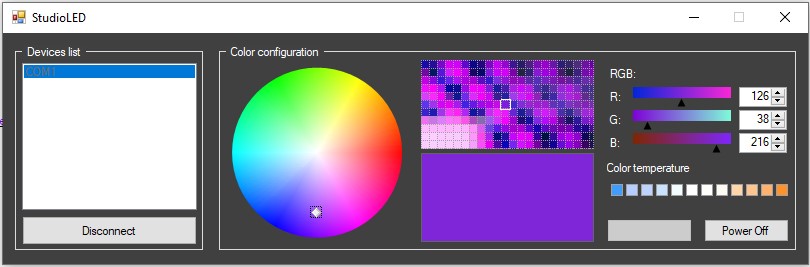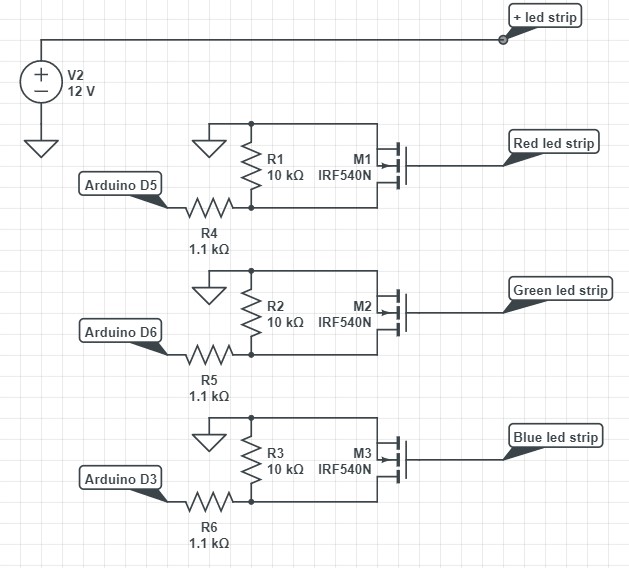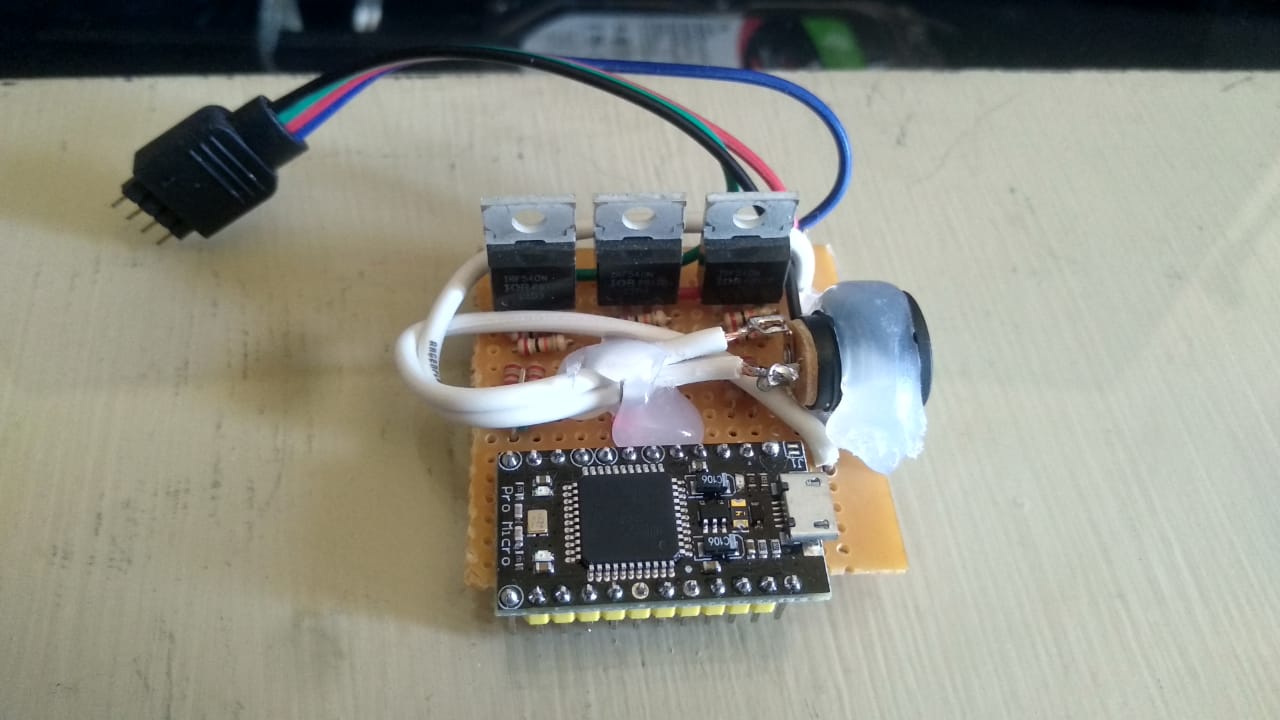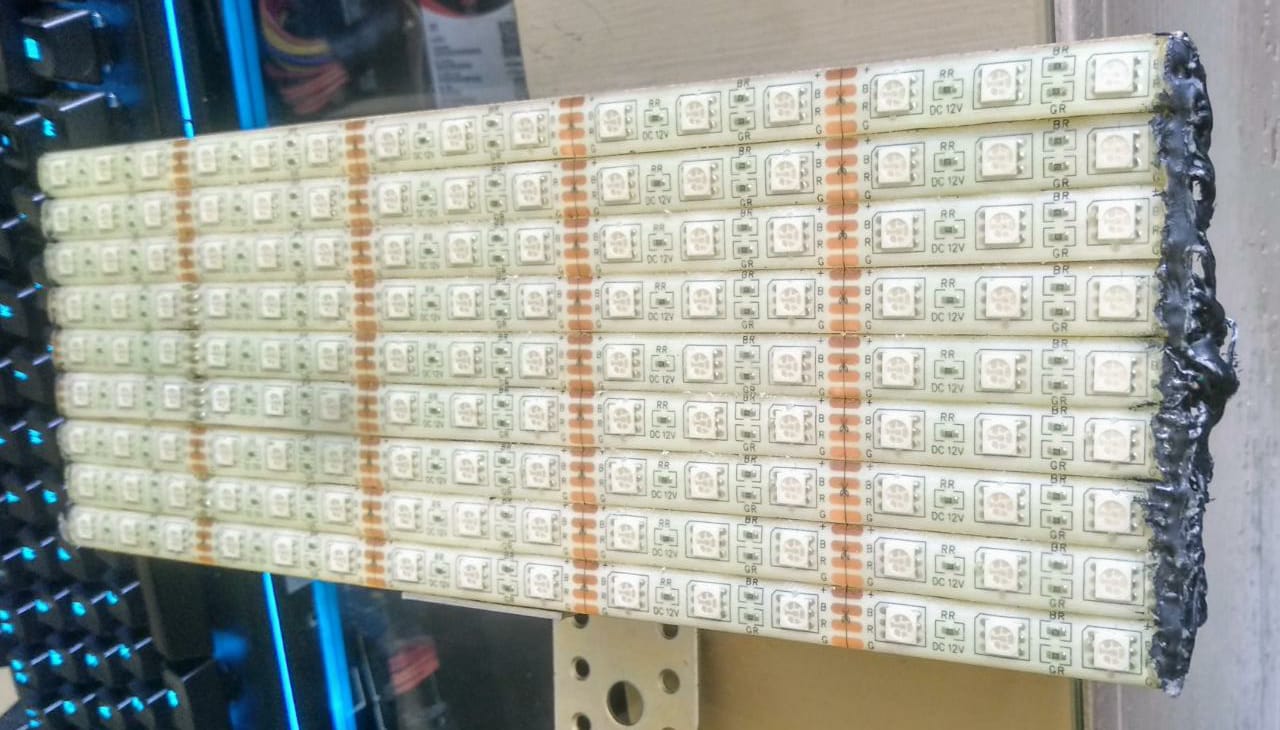StudioLED is a RGB LED strip controller via COM designed for recording and streaming
View all my projects »
Report Bug
·
View License
·
Request Feature
The StudioLED repository provides a compiled exe for Windows to quick-start your controller. You only need build the hardware:
- Any Arduino (Pro Micro used in this case)
- x3 Mosfet IRF540N
- x3 10kΩ Resistor
- x3 1.1kΩ Resistor
- 12v 1A Power Supply
- RGB led strip
- Connect your Arduino vía USB to your computer.
- Download this repository
- Open hardware_controller\hardware_controller.ino with Arduino IDE (Download from here)
- Select Arduino on Tools menu (model & port)
- Click on arrow (Upload)!
The lamp is based on 5050 led strips connected in parallel, adhered on a wooden board.
I really recommend add ligth diffusor.
Finished led lamp with diffusor:
Connect 12v power supply to lamp and USB cable to your PC.
Open StudioLED.exe located on "windows_software\Compiled\Portable".
Refresh COM devices with "Update Devices" button and select your light COM port.
Change the colors! :)
You can check out the full license here
This project is licensed under the terms of the MIT license.