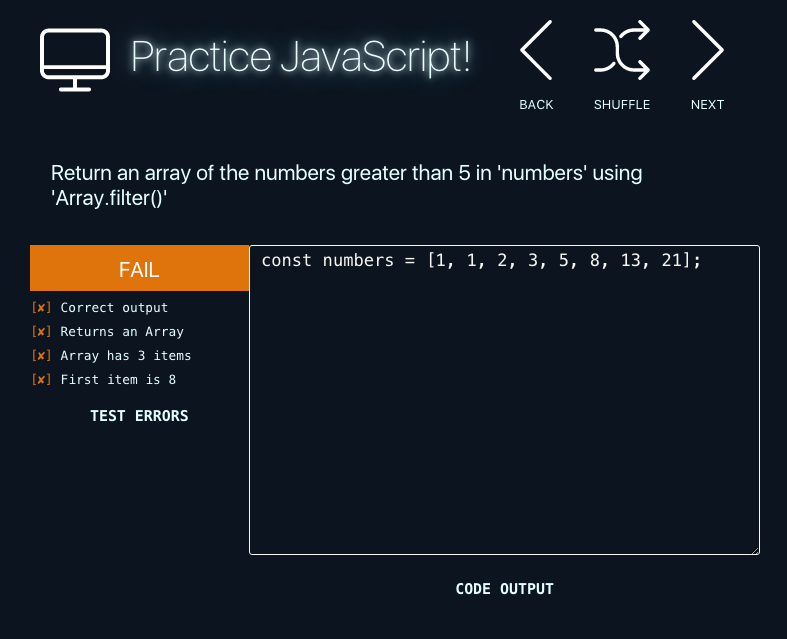-
Fast, easy to start. No delays.
-
Keep it simple. As few visual elements as possible.
-
Never leave the keyboard.
-
Fast and rewarding feedback loop like a mobile game. Obey "Doherty Threshold"
-
True katas should be rote, easy problems, solved a variety of ways, to exercise mastery, rather than solving longer brain puzzles like other sites
-
Should be solvable in under 30 seconds each
git clone https://github.com/PracticeJavaScript/practicejavascript.com.git
cd practicejavascript.com
npm i
npm start # start gulp watch
# Another tab
npm run serve # serves content out of /public dir- That will build it all and watch the css, img, and js assets.
- Then you can load up
http://localhost:8080in a browser. narf!/src/index.js,/src/css/style.scss, and/src/html/index.htmlare the main files you'll want to edit for functionality. - If you have the LiveReload Chrome extension installed, it should do live css updates in your browser while gulp watch is running
- CSS is auto-prefixed for the supported browserslist, so don't manually add any browser prefixes to CSS src.
- NOTE: If you change the UI, please update the screenshot at top of this README
- Problems are at
/src/problems/*.js - Only the asset problems are loaded for now, though we will change the problems mechanism soon to take a join of all files in it's array
Each problem must have:
- name (Not currently displayed in UI, but how we refer to unique problem)
- time (Time problem expected to solve. May be used for a timer in future.)
- prompt (UI prompt that should give user all info to solve problem. Be consise.)
- given (Given code to start problem)
- answer (Will be used to 'peek' at solved code in future UI)
- tests (Array of tests code eval will be run against)
Each test must have:
- name (appears in test list UI)
- test (assertions. returns boolean)
This test function will be run on code submission, and MUST return boolean. output param is available.
output is the output of the JavaScript evaluation of the user's code submission.
This test function may make chai.js assertions or any other comparison against the output value.
- See
browserslistsettings in package.json