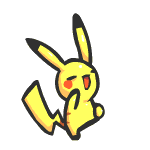This readme describes a Python script that allows users to upload files.
Features:
Prompts the user to type "File" to upload a file. Uses the browse_win module (assuming it's a custom module) to open a file browser for selection. Prints the full path of the selected file.
Requirements:
Python 3.x browse_win module (details required on its implementation)
Usage: use "pip install Browse-win==0.0.1" or visit "https://pypi.org/project/Browse-win/0.0.1/" Save the script as file_uploader.py. Run the script: python file_uploader.py. Type "File" and press Enter when prompted. Use the file browser to select your desired file. The script will print the full path of the selected file.
Example:
Type 'File' to upload file
You: File
Selected file path: /home/user/documents/myfile.txt Additional Notes:
This script is a basic example and can be further enhanced with features like error handling, validation, and progress bar. The browse_win module is not a standard library module. Please provide details on its implementation or consider using a built-in module like tkinter or PyQt for cross-platform compatibility. If you plan to distribute this script, consider packaging it with the necessary dependencies.
Contributing:
Pull requests and suggestions are welcome!
I hope this helps! Let me know if you have any other questions.