New issue
Have a question about this project? Sign up for a free GitHub account to open an issue and contact its maintainers and the community.
By clicking “Sign up for GitHub”, you agree to our terms of service and privacy statement. We’ll occasionally send you account related emails.
Already on GitHub? Sign in to your account
Problems using cec-client on 64-bit installation on RPi4 #543
Comments
|
I have the same issue on a 32 bit installation and full kms (vc4-kms-v3d): It works fine when I use fake kms (vc4-fkms-v3d) on the same system: |
|
@graysky2 - I created a ticket for this: raspberrypi/linux#4103 |
|
Thanks. I found a solution/work-around in that issue. Please let me know if it's working for you. |
|
@opdenkamp - It seems the aarch64 was a red herring. The issue could be that when we boot using How can we build it to allow for either of these?
|
|
I've just tried this. I'm on which was a kernel build that includes raspberrypi/linux#3999 (I don't think that will have fixed this) I built master branch of libcec with: I tested with (each one in turn): each time I ran cec-client and pressed buttons on remote and they logged messages. e.g. with kms: with fkms or none: |
|
I have been trying to get my TV remote working with my Raspberry Pi 4 Model B and the 64 bit OS without success. It works as expected using the 32 bit OS.
I tried adding the
Ive tried setting all of these all of these and none of them worked.
What solution did you ultimately find? I followed the linked thread but it was a bit over my head.
All packages are from official repository LibCEC version: 4.0.5, complied on 2020-05-04 13:29:44 by pbuilder@guillaume.marillat.net on Linux 5.6.0-1-arm64 (aarch64), features: P8_USB, DRM, P8_detect, randr, Exynos, AOCEC |
|
If using the kms driver ( |
I have never build a linux driver before, is there a guide somewhere for doing this? Do you think this will be fixed eventually? |
|
@ioogithub - Driver or program... doesn't matter. You just need the build dependencies and you build it. For a recipe, see this. |
|
Building instructions are here: I don't know if there is anything to fix. This repo contains code that works with 64-bit kms kernel. If you want a prebuilt library in the distribution of your choice, then you can request that there. e.g. |
|
This issue was never closed? Was it resolved? I have a Vizio TV (32in) that CEC and Pi have been working fine with, now I can seeing all kinds of CEC_TRANSMIT errors. Pi 3B+ running 64 bit. But I am not running KMS but FKMS driver. A CEC scan works. Get power state, power off and power on work. But switching from HDMI1 to HDMI2 or back HDMI2 to HDMI1 fails via cec-client. This was working fine before moving to 64 bit and Bullseye recently. I have swapped cables, done a hard reset of the TV, even used a new Pi OS 11 image on a different SD card, but I still can't get cec-client to switch HDMI ports via CEC protocol. |
But, does it work with Fakey |
|
Also, |
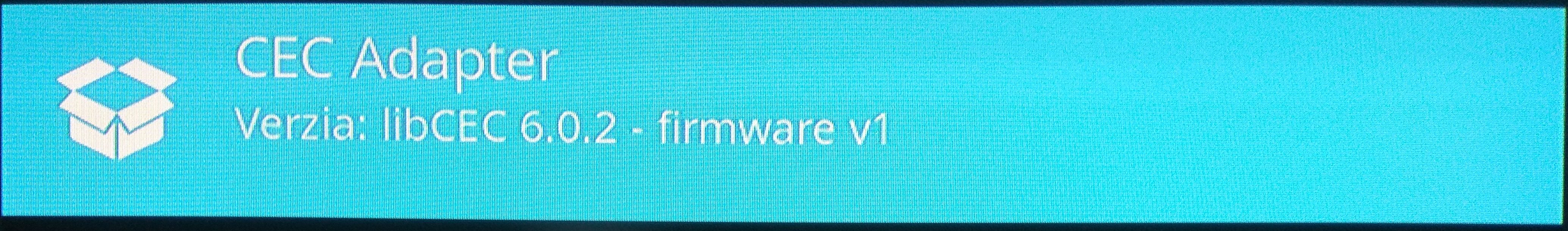
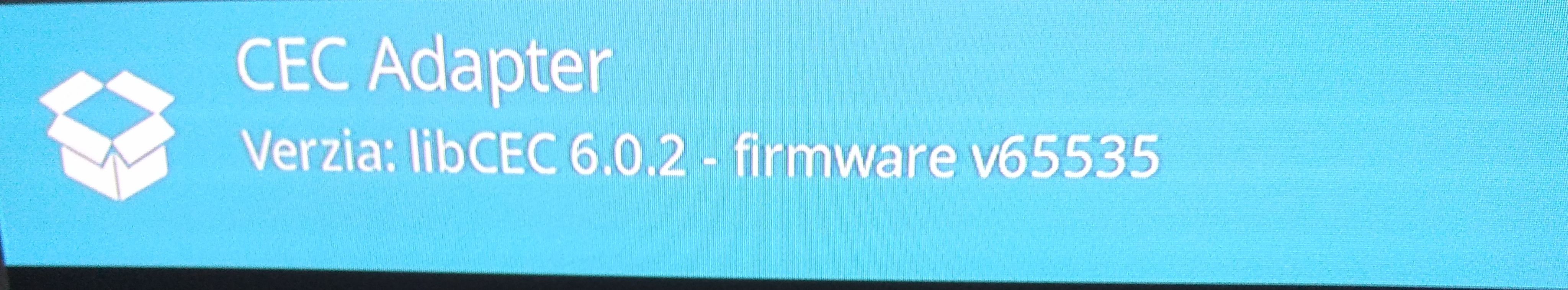
Similar to #540, I get failures on a 64-bit install of Arch ARM on RPi4. Latest kernel from rpi-5.10.y branch/firmware.
This is in contrast to the 32-bit version of the Distro, armv7h, again with the latest kernel from rpi-5.10.y:
Note that on aarch64, I can add
hdmi_force_hotplug=1to/boot/config.txtand I can getcec-clientto connect but doing so ends in a core dump after a significant delay:Here is the info on the core dump.
I have a 58M coredump I can share if needed.
The text was updated successfully, but these errors were encountered: