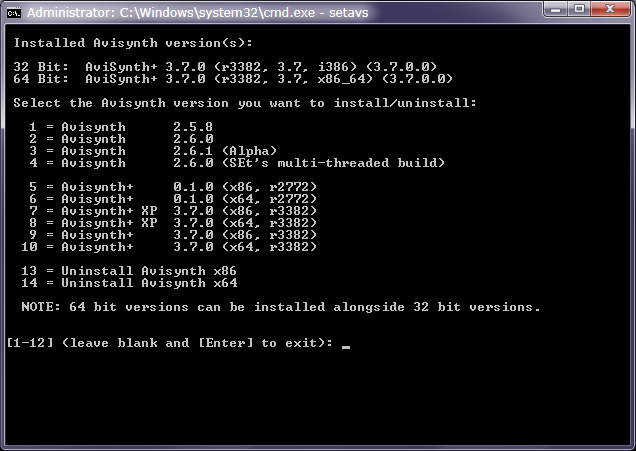This is a repository containing several Avisynth versions and the necessary batch file to install/uninstall them.
The screen shot below shows example of what you see when you run setavs.cmd:
Unpack the archive to a location of your choice and follow the setup instructions below (instructions are also in the batch file):
:: ########################## Start Configuration #########################
:: The variable "AVS_SRC_DIR" must be set according to the location of
:: this batch file.
:: The simplest way to have this up and running is to copy the "AvisynthRepository"
:: directory to a location of your choice (avoid "Program Files" or "Program Files (x86)")
:: and create a shortcut to the "setavs.cmd" batch file in the root of "AvisynthRepository".
:: If you want to run the batch file from a different directory
:: (e.g. a directory to which the "PATH" environment variable points),
:: remove the "%~dp0" and use a fully qualified path to the source directory.
:: Example: "set AVS_SRC_DIR=E:\VideoTools\AvisynthRepository"
set AVS_SRC_DIR=%~dp0
:: Default plugin directories
:: If you leave them blank, the respective "plugin" directories within
:: the "AvisynthRepository" source directories will be used.
set PLUGDIR32=
set PLUGDIR64=
:: Additional plugin directories (works only with Avisynth+)
:: If you leave them blank, only the default plugin directories (see above)
:: will be used.
set PLUGDIR32PLUS=
set PLUGDIR64PLUS=
:: **IMPORTANT:
:: If you have customized any of the above directories and their names contain
:: special characters such as '&', '(' or ')', enclose the variable and path
:: in double quotes and use the escape character '^' before the special character(s).
::
:: Example 1:
:: set "AVS_SRC_DIR=C:\Program Files ^(x86^)\Avisynth"
::
:: Example 2:
:: set "PLUGDIR32=C:\Program Files ^(x86^)\Avisynth\Plugins ^& avsi"
:: ########################### End Configuration ##########################
Sometimes old installations of Avisynth may leave behind orphan directories and/or registry entries that could interfere with the new install. It's usually a good idea to clean up before using this installer (don't forget to make a backup of the plugins you need):
- Delete "C:\Program Files (x86)\AviSynth" and subdirs (just an example, your path to Avisynth may differ)
- Delete these registry keys:
"HKEY_CURRENT_USER\Software\Avisynth"
"HKEY_LOCAL_MACHINE\SOFTWARE\Avisynth"
"HKEY_LOCAL_MACHINE\SOFTWARE\Wow6432Node\Avisynth" (only on 64 bit OS)