-
Notifications
You must be signed in to change notification settings - Fork 22
The Msgs Sample Application (Spider)
[Table of Contents](https://github.com/dell-oss/Doradus/wiki/Spider Databases: Table-of-Contents) | [Previous](https://github.com/dell-oss/Doradus/wiki/When Spider Works Best) | [Next](https://github.com/dell-oss/Doradus/wiki/Spider Data Model)
Spider Database Overview: The Msgs Sample Application
To illustrate features, a sample application called `Msgs` is used. The `Msgs` application schema is depicted below:
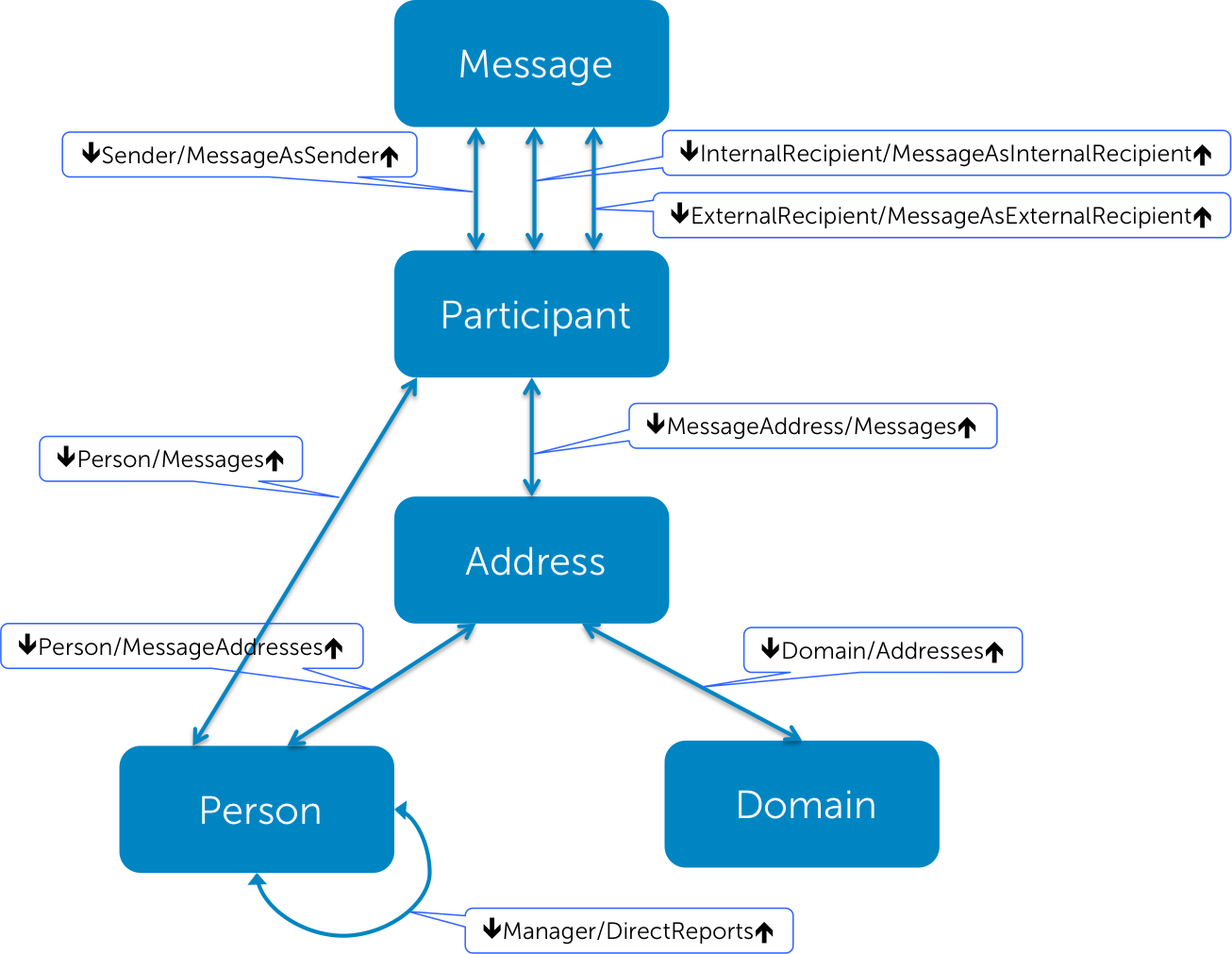
The tables in the Msgs application are used as follows:
-
Message: Holds one object per sent email. Each object stores values such asBody,Subject,Size, andSendDateand links toParticipantobjects in three different roles: sender, internal recipient, and external recipient. -
Participant: Represents a sender or receiver of the linkedMessage. Holds theReceiptDatetimestamp for that participant and links to identifyingPersonandAddressobjects. -
Address: Stores each participant’s email address, a redundant link toPerson, and a link to aDomainobject. -
Person: Stores person Directory Server properties such as aName,Department, andOffice. -
Domain: Stores unique domain names such as "yahoo.com".
In the diagram, relationships are represented by their link name pairs with arrows pointing to each link’s extent. For example, ↓Sender is a link owned by Message, pointing to Participant, and MessageAsSender↑ is the inverse link of the same relationship. The Manager and DirectReports links form a reflexive relationship within Person, representing an org chart.
The schema for the Msgs application is shown below in JSON:
{"Msgs": {
"key": "MsgsKey",
"options": {
"StorageService": "SpiderService",
"AutoTables": "false"
},
"tables": {
"Message": {
"options": {
"sharding-field": "SendDate",
"sharding-granularity": "DAY",
"sharding-start": "2010-07-17",
"aging-field": "SendDate",
"retention-age": "5 YEARS",
"aging-check-frequency": "3 DAYS"
},
"fields": {
"Body": {"type": "TEXT"},
"Participants": {
"fields": {
"Sender": {"type": "LINK", "table": "Participant", "inverse": "MessageAsSender"},
"Recipients": {
"fields": {
"ExternalRecipients": {"type": "LINK", "table": "Participant", "inverse": "MessageAsExternalRecipient"},
"InternalRecipients": {"type": "LINK", "table": "Participant", "inverse": "MessageAsInternalRecipient"}
}
}
}
},
"SendDate": {"type": "TIMESTAMP"},
"Size": {"type": "INTEGER"},
"Subject": {"type": "TEXT"},
"Tags": {"collection": "true", "type": "TEXT"},
"ThreadID": {"type": "TEXT", "analyzer": "OpaqueTextAnalyzer"}
},
"aliases": {
"$SalesEmails": {"expression": "Sender.Person.WHERE(Department:Sales)"}
}
},
"Participant": {
"options": {
"sharding-field": "ReceiptDate",
"sharding-granularity": "DAY",
"sharding-start": "2012-07-17"
},
"fields": {
"MessageAddress": {"type": "LINK", "table": "Address", "inverse": "Messages"},
"MessageAsExternalRecipient": {"type": "LINK", "table": "Message", "inverse": "ExternalRecipients"},
"MessageAsInternalRecipient": {"type": "LINK", "table": "Message", "inverse": "InternalRecipients"},
"MessageAsSender": {"type": "LINK", "table": "Message", "inverse": "Sender"},
"Person": {"type": "LINK", "table": "Person", "inverse": "Messages"},
"ReceiptDate": {"type": "TIMESTAMP"}
}
},
"Address": {
"fields": {
"Domain": {"type": "LINK", "table": "Domain", "inverse": "Addresses"},
"Messages": {"type": "LINK", "table": "Participant", "inverse": "MessageAddress", "sharded": "true"},
"Name": {"type": "TEXT"},
"Person": {"type": "LINK", "table": "Person", "inverse": "MessageAddresses"}
}
},
"Person": {
"fields": {
"DirectReports": {"type": "LINK", "table": "Person", "inverse": "Manager"},
"FirstName": {"type": "TEXT"},
"LastName": {"type": "TEXT"},
"Location": {
"fields": {
"Department": {"type": "TEXT"},
"Office": {"type": "TEXT"}
}
},
"Manager": {"type": "LINK", "table": "Person", "inverse": "DirectReports"},
"MessageAddresses": {"type": "LINK", "table": "Address", "inverse": "Person"},
"Messages": {"type": "LINK", "table": "Participant", "inverse": "Person"},
"Name": {"type": "TEXT"}
}
},
"Domain": {
"fields": {
"Addresses": {"type": "LINK", "table": "Address", "inverse": "Domain"},
"InternalID": {"type": "text", "analyzer": "NullAnalyzer"},
"IsInternal": {"type": "BOOLEAN"},
"Name": {"type": "TEXT"}
}
}
}
}}
Some highlights of this schema (details described later):
-
The application-level option
StorageServiceexplicitly assigns the application to theSpiderService. TheAutoTablesoption is disabled. -
The
Messagetable uses these unique features: -
Table-level sharding is enabled via the
sharding-field,sharding-granularity, andsharding-startoptions, and automatic data aging is enabled via theaging-fieldandretention-ageoptions. The data aging check frequency is set to 3 days. -
A group field called
Participantscontains the link fieldSenderand a second-level group calledRecipients, which contains the linksInternalRecipientsandExternalRecipients. All three links point to theParticipanttable, allowing theParticipantsandRecipientsgroup fields to be used in DQL quantifiers. -
The
ThreadIDfield is assigned the non-defaultOpaqueTextAnalyzer, which means it can only be searched for whole values (not terms). -
An alias called
$SalesEmailsis assigned the expressionSender.Person.WHERE(Department:Sales).$SalesEmailsis dynamically expanded when used in DQL queries. -
The
Participanttable uses table-level sharding similarly as theMessagetable. -
The
Addresstable declares theMessageslink asshardedto leverage its target table’s sharding. -
The
Domaintable declares theInternalIDfield with the non-defaultNullAnalyzer. This means theInternalIDcan be returned in queries but is not indexed and cannot be searched.
Technical Documentation
[Doradus OLAP Databases](https://github.com/dell-oss/Doradus/wiki/Doradus OLAP Databases)
- Architecture
- OLAP Database Overview
- OLAP Data Model
- Doradus Query Language (DQL)
- OLAP Object Queries
- OLAP Aggregate Queries
- OLAP REST Commands
- Architecture
- Spider Database Overview
- Spider Data Model
- Doradus Query Language (DQL)
- Spider Object Queries
- Spider Aggregate Queries
- Spider REST Commands
- [Installing and Running Doradus](https://github.com/dell-oss/Doradus/wiki/Installing and Running Doradus)
- [Deployment Guidelines](https://github.com/dell-oss/Doradus/wiki/Deployment Guidelines)
- [Doradus Configuration and Operation](https://github.com/dell-oss/Doradus/wiki/Doradus Configuration and Operation)
- [Cassandra Configuration and Operation](https://github.com/dell-oss/Doradus/wiki/Cassandra Configuration and Operation)