-
-
Notifications
You must be signed in to change notification settings - Fork 1.8k
New issue
Have a question about this project? Sign up for a free GitHub account to open an issue and contact its maintainers and the community.
By clicking “Sign up for GitHub”, you agree to our terms of service and privacy statement. We’ll occasionally send you account related emails.
Already on GitHub? Sign in to your account
Vulkan:Multiple problems after #4908 #5508
Comments
|
I think is a problem with intel already stated in #5424. Could be wrong. |
|
Nope,I just found the one responsible #4908 Edit:I just tested all other affected games...no crashes and the emulation don't pauses while minimized(gamepad inputs are accepted while minimized) |
|
I have experienced the same problem at least with the game Catherine Win10, i5 7400, gtx1060 3gb |
|
Try with #5509 but I do not expect this to do anything. While minimized, nvidia cards do not run through the whole present loop which can possibly leak. This is because nvidia prohibits rendering whilst the main window is minimized (reports max dimensions of 0x0 which is impossible) |
|
Sadly no change,all games are acting the same way |
|
While rendering is effectively paused, its does not stop completely. Operations like blit engine and framebuffer readbacks will still invoke compute operations which will consume resources and since there is no frame scope to work with, this can balloon. Its a tough situation here - we cannot stop the operations from happening as graphics will be corrupt when you restore the window and we cannot easily free/reset resources. I'll have to think of a workaround for this at a later time. |
|
How about auto pausing the emulation(this is actually a nice feature to auto pause on minimize)as a workaround until a proper fix is done. Or revert #4908 |
|
I think the PR is a red herring; the real culprit is likely FIFO rewrite. When emulator is paused, the main thread stalls because messages are not being processed (a lost commit is responsible for this part). Before the rewrite in the Qt related PR, Qt seems to have just returned some cached values of width/height and did not go through win32. GetClientRect however explicitly goes through win32 and the stalled msq thread suddenly becomes an issue. The build posted above does not stop the msq thread to avoid this and other similar issues. |
|
Sadly no change,all of the mentioned games are acting the same way |
|
Any update on this? |
|
Retest |
|
I didn't do much testing(just starting the game and then minimize it)but all games except Persona 5 are acting the same way. |
|
For me the problem is still there (0.0.6.7786) |
|
problem is still there (0.0.6.7786) |
|
I am not sure how helpful this will be but,if I disable the game window minimize button with Autohotkey and try to minimize,then the problem is not triggered. |
|
Still no change on the latest beta(0.0.6-8034)with the latest video drivers(430.39) |
|
Fixed since #6069 |
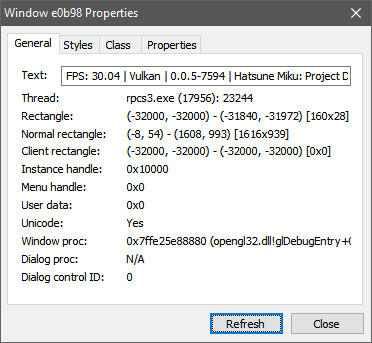
I am using RPCS3 0.0.5-7657-6c10cb2e and this happens only while using Vulkan
Asuras Wraith
Ar noSurge
Atelier Escha & Logy
Atelier Shalie
The music keeps playing but the game pauses(Jump=>minimize=>you will stay there until you restore the window...controller inputs are ignored)
Persona 5
The emulation pauses and you can stat it again but only the audio start playing and nothing else is reacting
F {RSX [0x000711c]} RSX: class std::runtime_error thrown: Verification failed (e=0x7f):
(in file c:\projects\rpcs3\rpcs3\emu\rsx\vk\vkoverlays.h:229)
I can see how the vram usage goes up fast higher and higher until it reaches 3GB and then,the games below
Project Diva F
F {RSX [0x01e6e28]} RSX: class std::runtime_error thrown: Assertion Failed! Vulkan API call failed with unrecoverable error: Out of video memory (VRAM) (VK_ERROR_OUT_OF_DEVICE_MEMORY)
(in file c:\projects\rpcs3\rpcs3\emu\rsx\vk\vkhelpers.h:253)
Tales of Graces F
F {RSX [0x093ab68]} RSX: class std::runtime_error thrown: Assertion Failed! Vulkan API call failed with unrecoverable error: Out of video memory (VRAM) (VK_ERROR_OUT_OF_DEVICE_MEMORY)
(in file c:\projects\rpcs3\rpcs3\emu\rsx\vk\vkhelpers.h:253)
Tales of Vesperia
F {RSX [0x0085b24]} RSX: class std::runtime_error thrown: Assertion Failed! Vulkan API call failed with unrecoverable error: Out of video memory (VRAM) (VK_ERROR_OUT_OF_DEVICE_MEMORY)
(in file c:\projects\rpcs3\rpcs3\emu\rsx\vk\vkhelpers.h:253)
Unaffected games
BLEACH: Soul Resurreccion
Dragon's Crown
Enchanted Arms
ETERNAL SONATA
Hard Corps: Uprising
Ar Tonelico Qoga
Win10,i7-6700HQ,GTX1060 3GB and it doesn't matter what settings you are using other than using vulkan
The text was updated successfully, but these errors were encountered: