-
-
Notifications
You must be signed in to change notification settings - Fork 1.9k
New issue
Have a question about this project? Sign up for a free GitHub account to open an issue and contact its maintainers and the community.
By clicking “Sign up for GitHub”, you agree to our terms of service and privacy statement. We’ll occasionally send you account related emails.
Already on GitHub? Sign in to your account
RPCS3 UI Corruption (Linux) #8095
Comments
|
Also, I can still run games perfectly fine on the newest builds. I just can't configure anything. |
|
For the record, I use Manjaro and I'm not getting any of these issues, regardless of using AppImage or local build The build you report as breaking this is #7460 |
|
My best guess is that this is yet another variation of #8052 |
|
It happens to me too, but only if I run the app as root. Otherwise it runs normally. |
|
Why would you run it as root? |
|
idk, I just told you when that happens to me. I don't usually run it as root but I did it once by mistake and the GUI got corrupted |
|
The export command worked, Thanks. Also, it definitely wasn't running as root as, it never asked me for a password. |
|
similar issue here on arch linux i3wm. not exactly like your screenshot (even worse in my case: menu text totally unreadable), setting QT_AUTO_SCALE_FACTOR=0 as suggested in #8052 fixed it for me. |
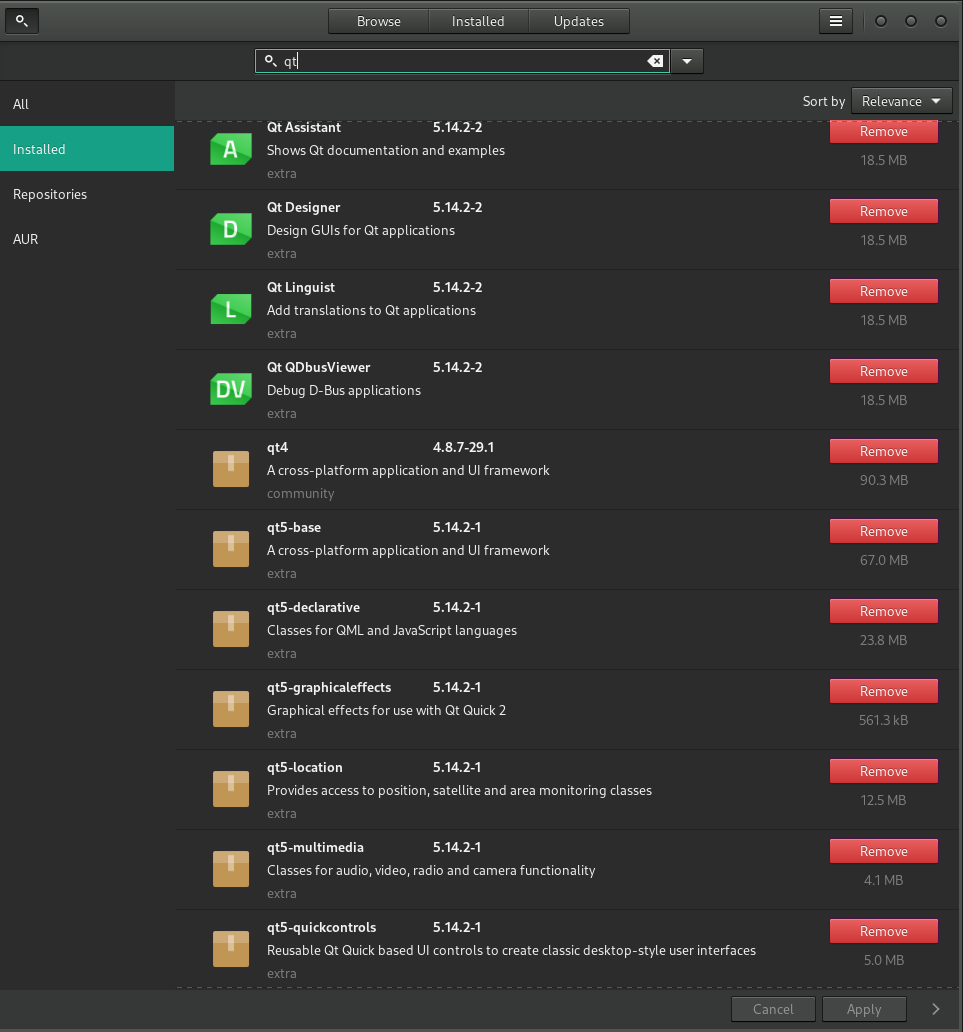
Hi,
I've not used RPCS3 in about a year and it turns out the UI in most recent builds is like the following...
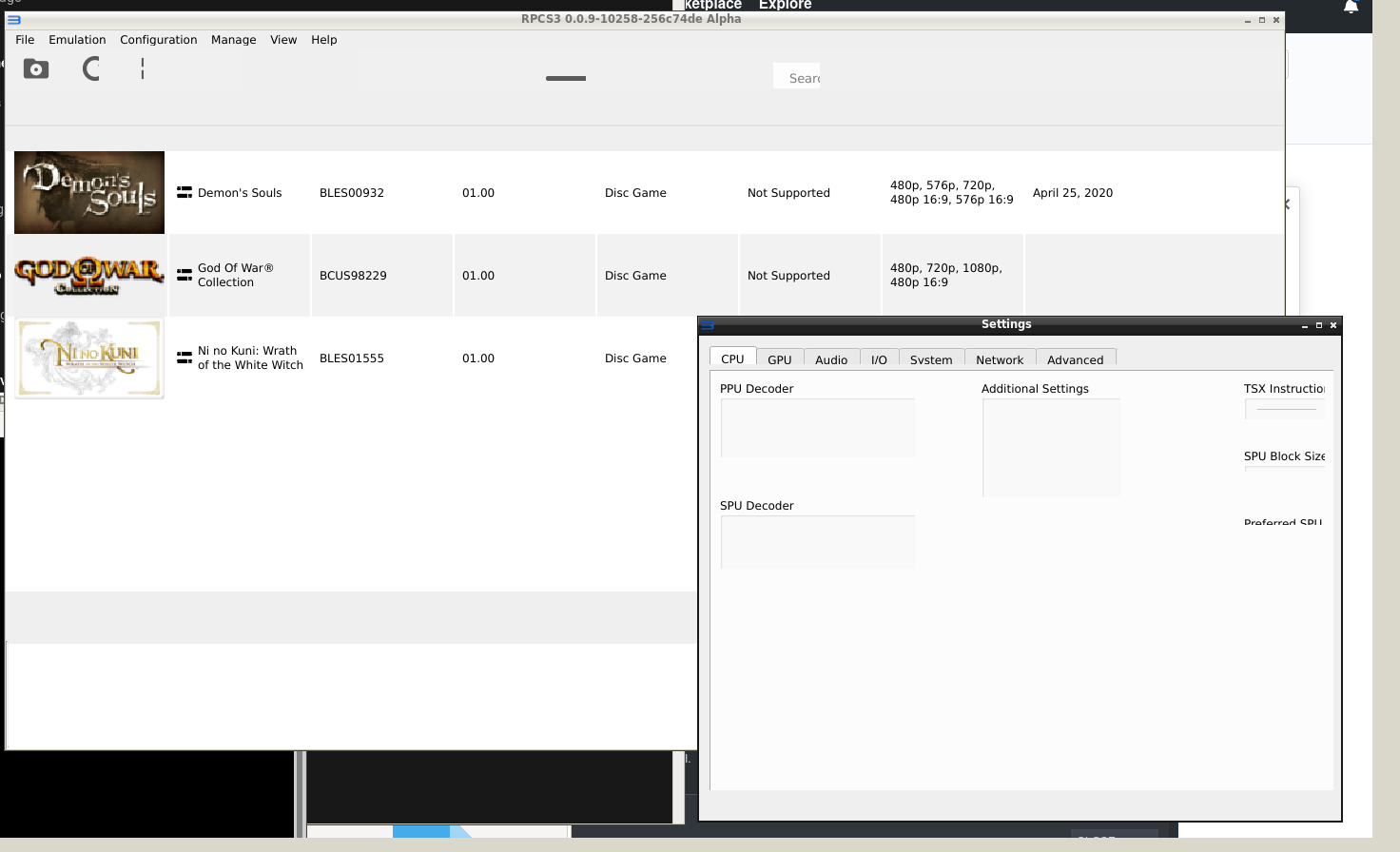
I've spent a bit of time tracking down the last build that where the UI was drawn to screen correctly which is build "rpcs3-v0.0.8-9546-76271800_linux64.AppImage" as you can see below...
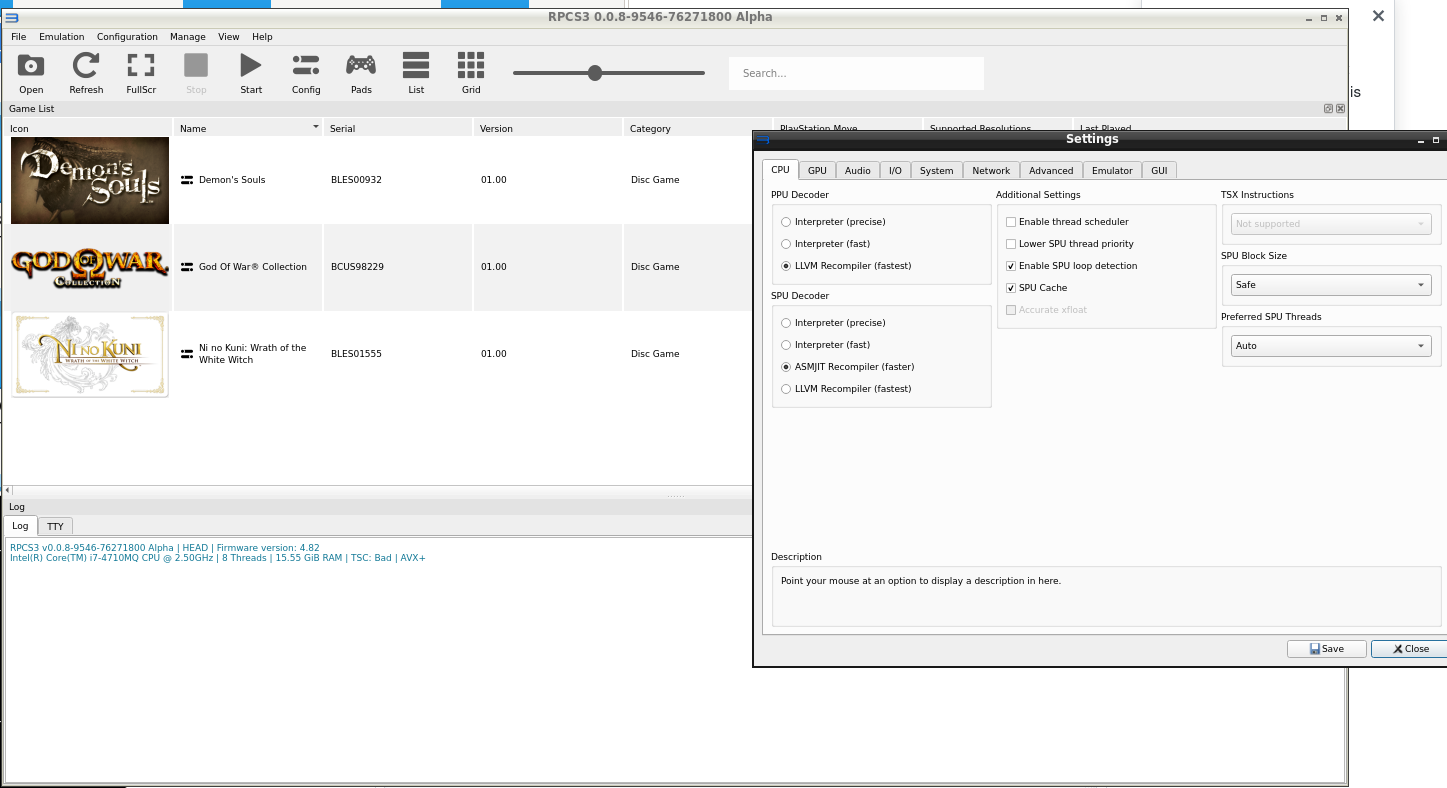
I'm not aware of any debug commands I can run to make RPCS3 output logging info outside of a game but, I can confirm that the AppImage does not output any error to console when executed from the command line
The desktop is just a standard X-server using openbox as the window manager. Here some info about my pc...
Processor Information:
CPU Brand: Intel(R) Core(TM) i7-4710MQ CPU @ 2.50GHz
Speed: 3700 Mhz
8 logical processors
4 physical processors
Operating System Version:
"Manjaro Linux" (64 bit)
Kernel Name: Linux
Kernel Version: 5.4.34-1-MANJARO
X Server Vendor: The X.Org Foundation
X Server Release: 12008000
X Window Manager: Openbox
Video Card:
Driver: NVIDIA Corporation GeForce GTX 870M/PCIe/SSE2
Driver Version: 4.6.0 NVIDIA 430.64
Primary VRAM: 6144 MB
Here's a link to more comprehensive details about my hardware...
https://gist.github.com/Niroc/ab1f133f7e79e9e0d7932670b5f6cdc5
The text was updated successfully, but these errors were encountered: