-
-
Notifications
You must be signed in to change notification settings - Fork 1.9k
New issue
Have a question about this project? Sign up for a free GitHub account to open an issue and contact its maintainers and the community.
By clicking “Sign up for GitHub”, you agree to our terms of service and privacy statement. We’ll occasionally send you account related emails.
Already on GitHub? Sign in to your account
Linux : Graphic interface #8637
Comments
|
duplicate of #8095 |
|
Nope, My bug is not resolved with the commands in the thread #8095 |
|
How does it look with QT_AUTO_SCALE_FACTOR=0 ? |
|
You're exporting an env variable to that console environment and then launching the emulator elsewhere... It works if you do it properly, either put it on environment permanently so it's present on your main session when you boot, or launch RPCS3 through the console environment that has those |
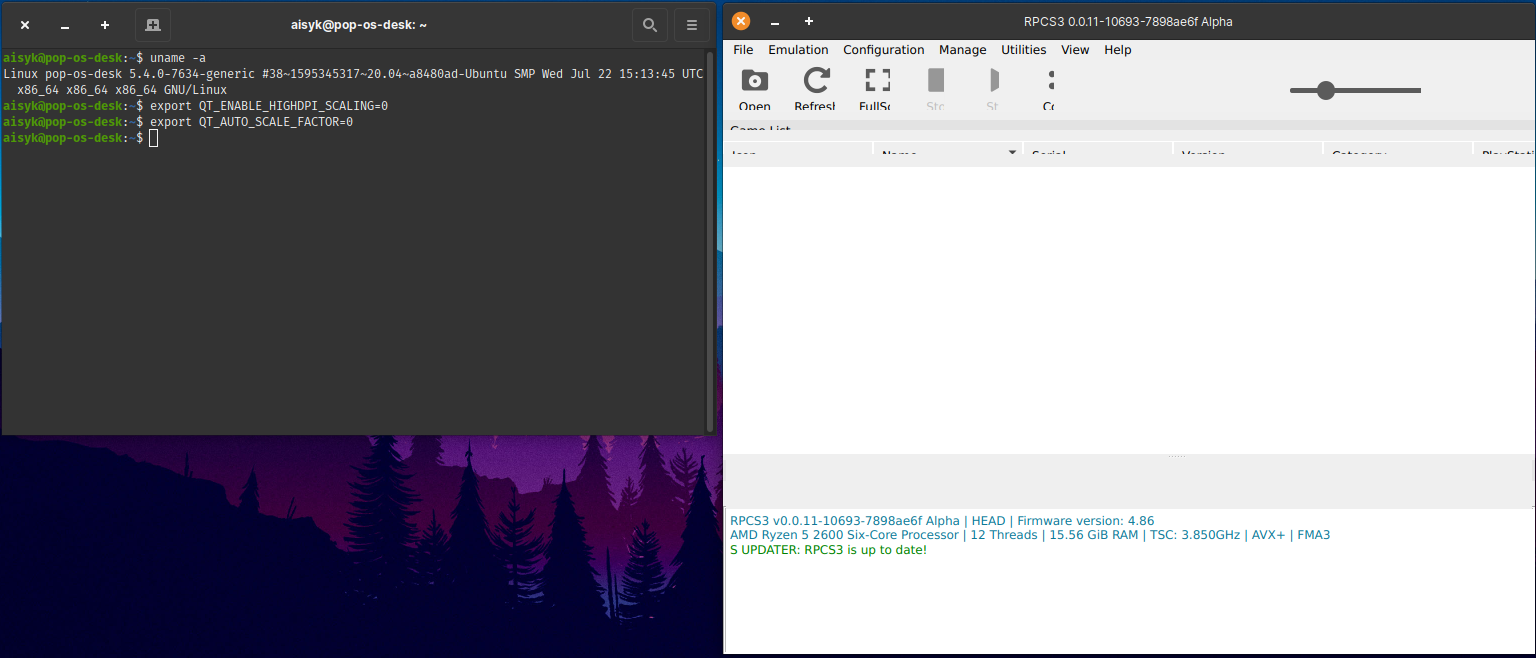
Hi !
I uses PopOS 20.04, and when i launch RPCS3, i have a buggy interface. Cannot launch anything, or test... my mouse cursor don't point the accurate elements in interface.
Is there anything to do ?
Thanks !
The text was updated successfully, but these errors were encountered: