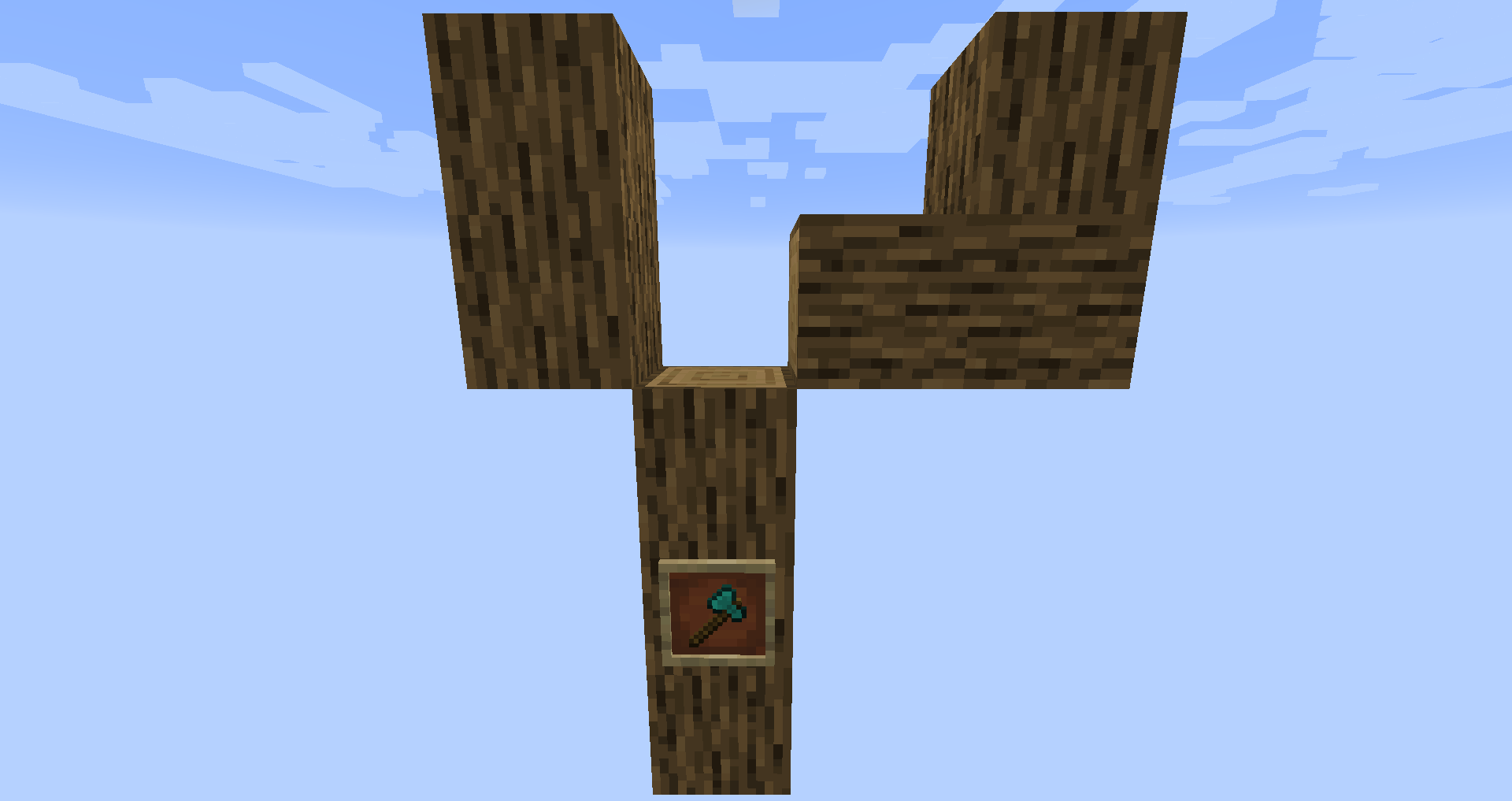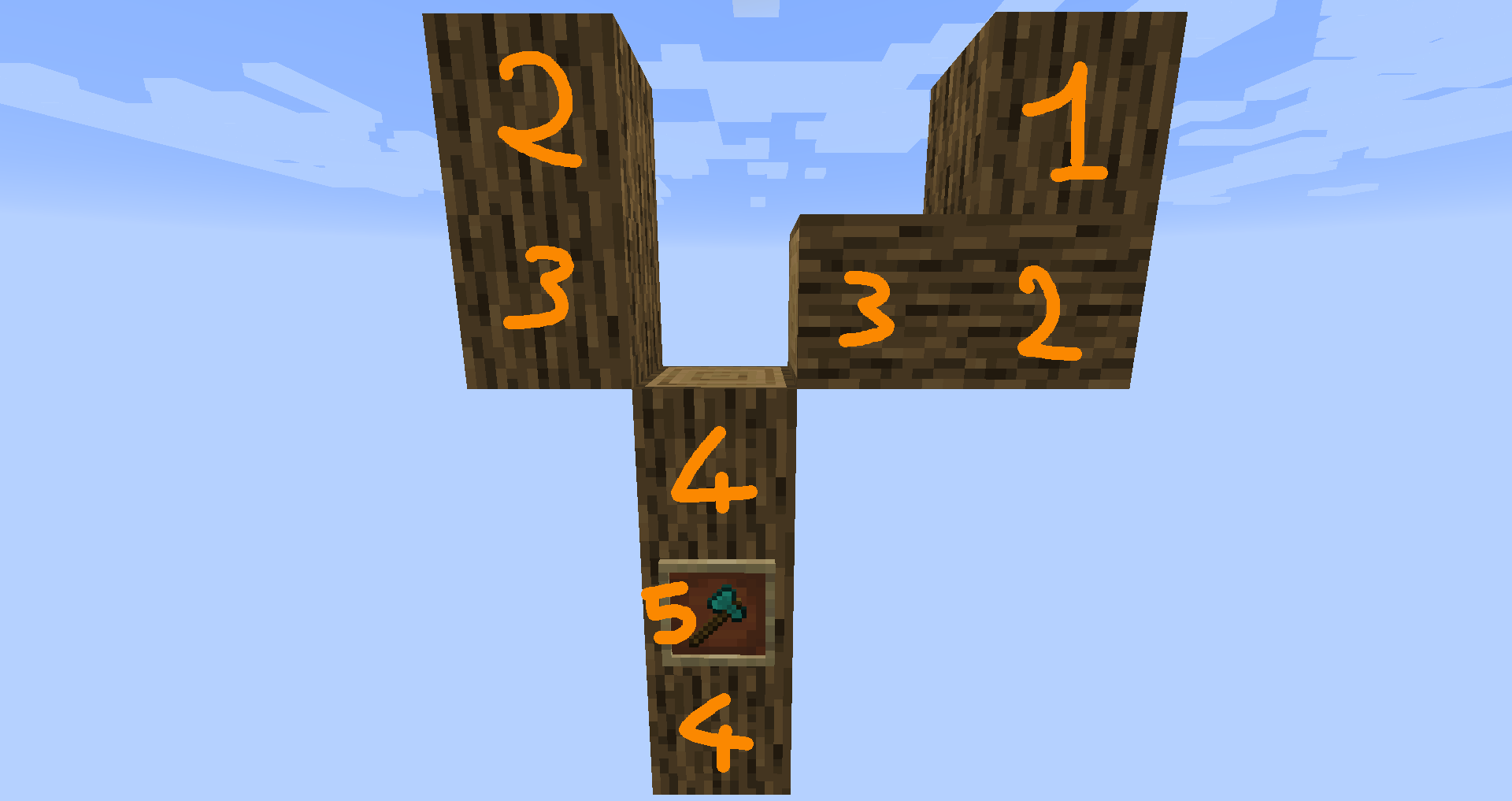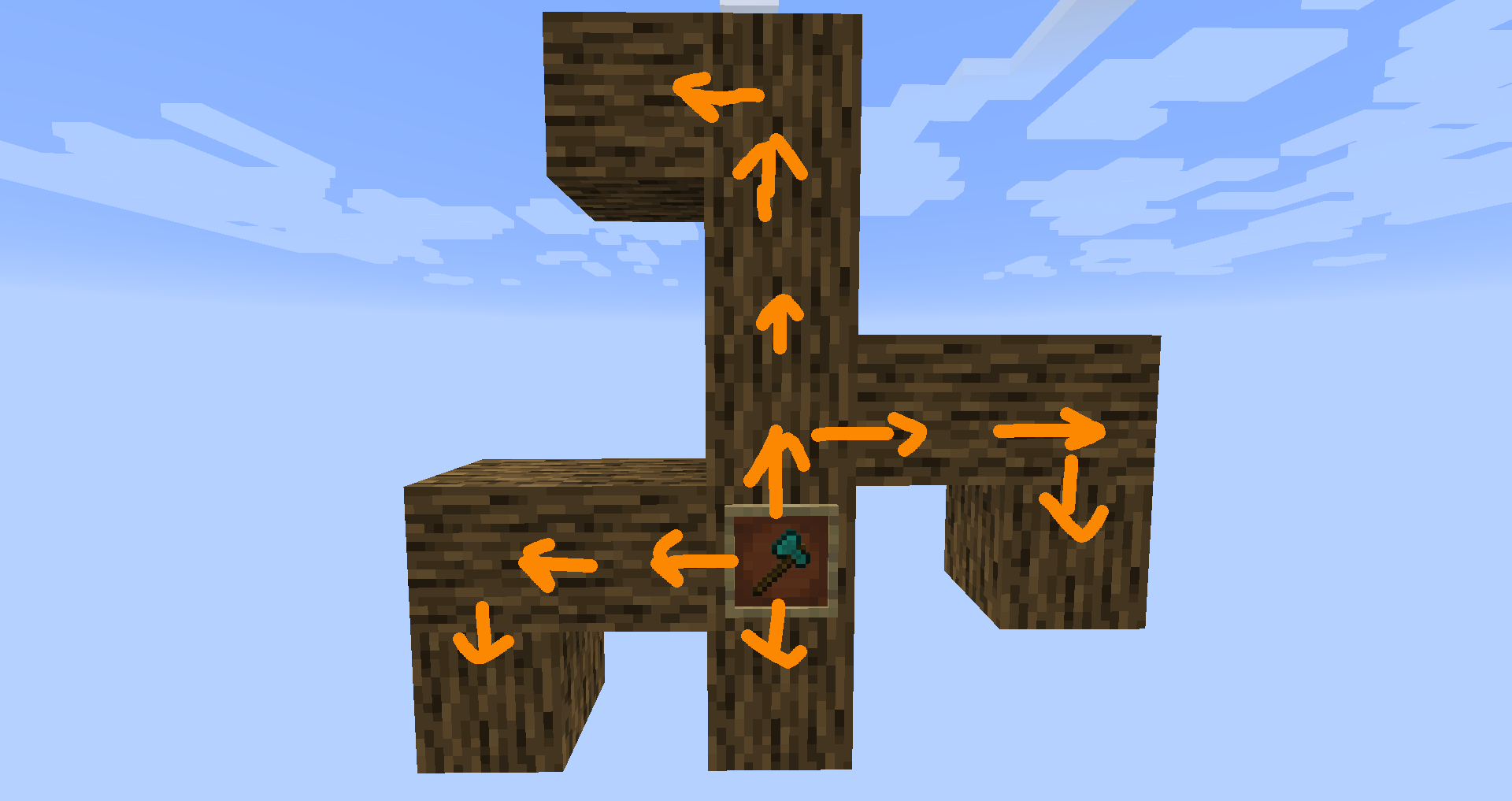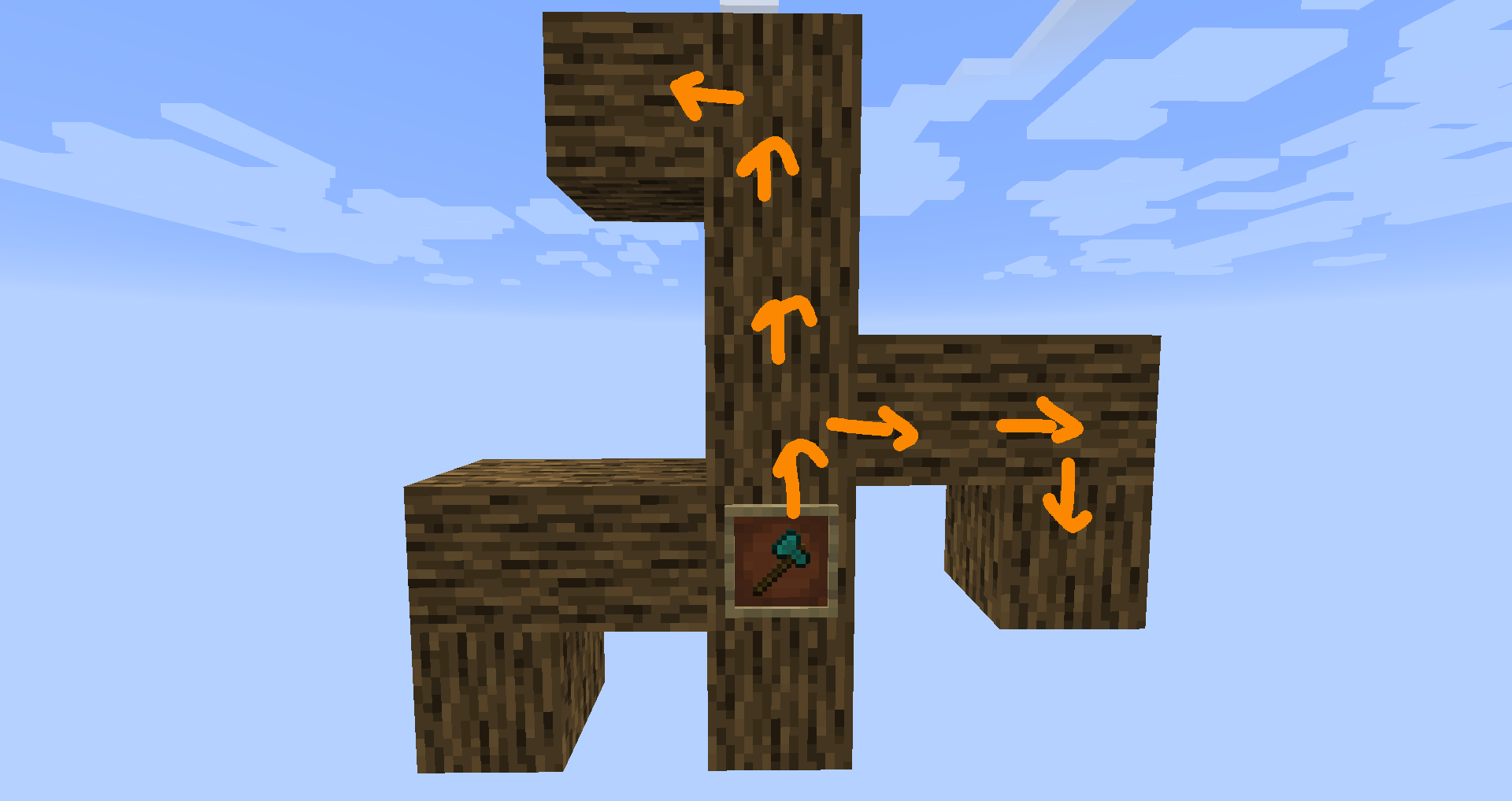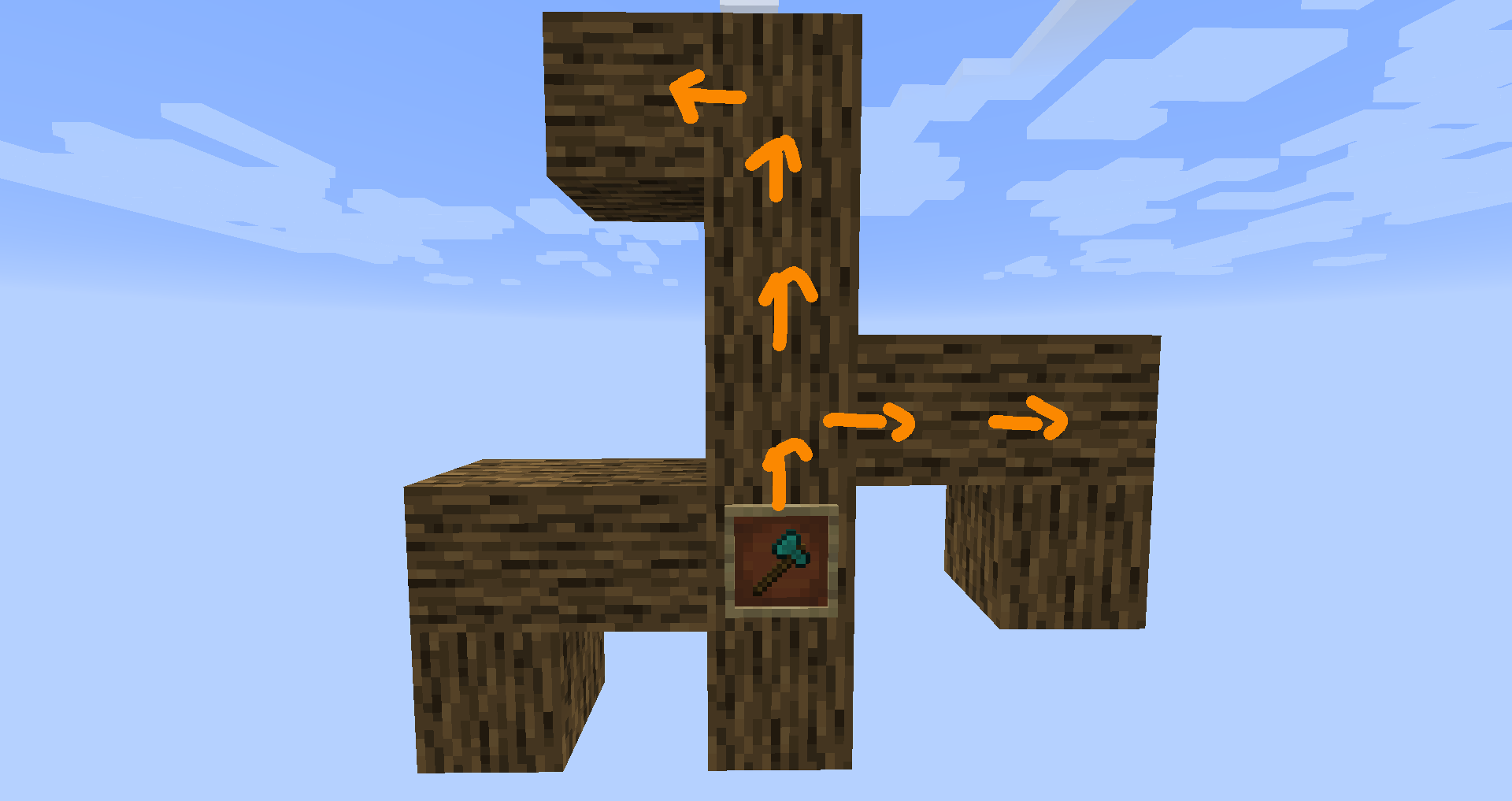-
-
Notifications
You must be signed in to change notification settings - Fork 31
Settings Trees
| Name | Description | ||||
|---|---|---|---|---|---|
Allowed logs |
Allows you to define a list of allowed blocks that are considered as logs by the mod. By default, every block tagged as
The list will contain values under the minecraft resource location format :
|
||||
Denied logs |
This works similarly to the
|
||||
Allowed leaves |
Allows you to define a list of allowed blocks that are considered as leaves by the mod. By default, every block tagged as
The list will contain values under the minecraft resource location format :
|
||||
Allowed leaves (needs breaking) |
This is similar to |
||||
Denied leaves |
This works similarly to the
|
||||
Break mode |
Defines how the tree will be cut when you chop down one of its logs.
|
||||
Detection mode |
Defines how the tree is being scanned.
|
||||
Max scan size |
The maximum number of blocks to scan when trying to detect a tree. If there’s more than this value the tree won’t be cut. |
||||
Max (break) size |
The maximum size of a tree. If a tree with more elements than this value is attempted to be cut, the mod will refuse to do it.
|
||||
Max size action |
What to do when the max size of a tree is reached.
|
||||
Maximum leaf distance from log |
The maximum distance a leaf can be from the tree. This only affects scanning a tree. |
||||
Max size order |
In what order logs are broken. This only makes sense if
|
||||
Minimum leaves around required |
Defines how many leaves should be around the top most log of the tree. If not enough leaves are found, then the broken block won’t be considered as part of a tree. This value can be useful for people that have houses made of logs and doesn’t want to chop it all down in one cut.
|
||||
Include persistent leaves in required count |
If this is true leaves with the persistent flag (player placed or sheared) will be counted in the |
||||
Trunk breaking |
Defines if the mod should cut trees in one cut.
|
||||
Leaves breaking |
Define if leaves should decay faster than they normally do.
|
||||
Leaves breaking force radius |
If you want leaves to be broken (and no decayed) by the mod, you can define a radius around which leaves are broken. I highly discourage using this feature as it’ll cut leaves in a not so elegant way. You should probably first try to add the problematic leaves in
|
||||
Allow trunks with mixed log blocks |
Defines if a tree can be composed of different log types or not.
|
||||
Break nether tree warts |
Defines if the nether tree warts should be broken when the trunk is cut.
|
||||
Instantly break nether tree warts |
When set to true nether tree warts (leaves) will be broken with only one hit.
|
||||
Break mangrove roots |
Defines if the mangrove roots should be broken when the trunk is cut.
|
||||
Search area radius |
Defines the radius in which the tree is scanned.
|
||||
Adjacent blocks allowed |
Defines a list of blocks that are allowed to be next to the trunk. If a block that isn’t allowed is encountered, the behavior defined in
The list will contain values under the minecraft resource location format :
|
||||
Adjacent stop mode |
Defines the behavior to apply when a not allowed adjacent block is found.
|