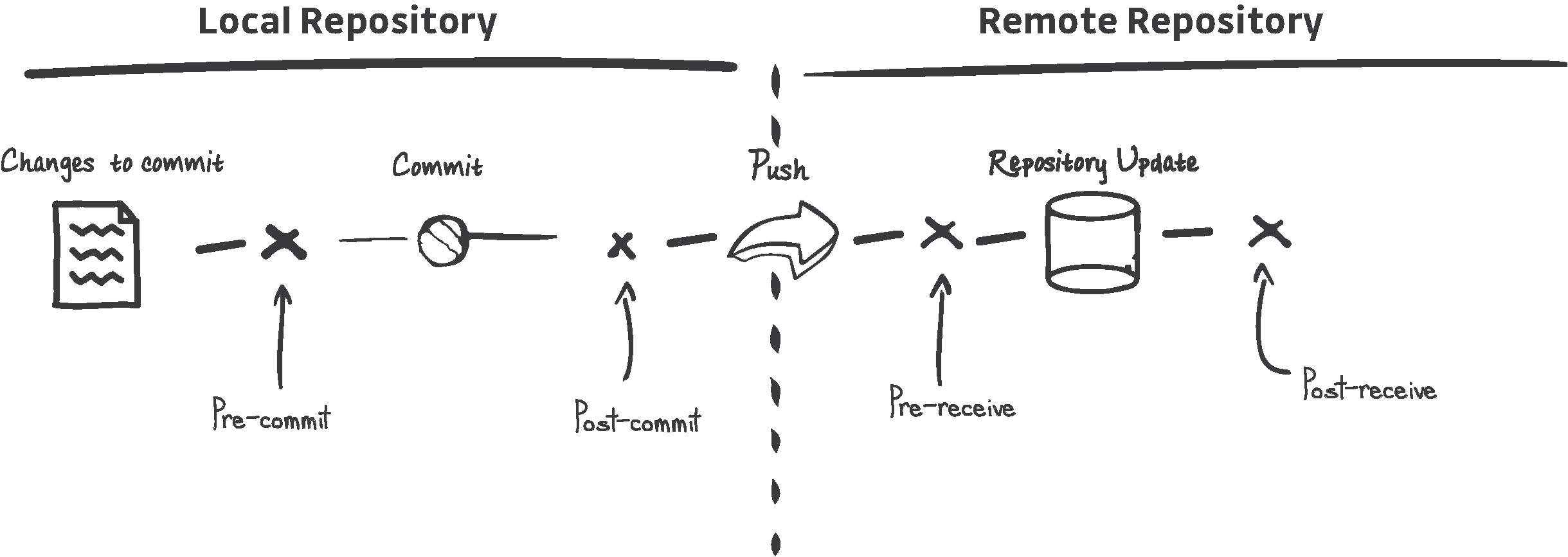
pre-commit.
Additionally, other git lifecycle hooks are used to run npm test and eslint during the pre-push git life-cycle hook.
-
Clone this repo to your local machine
-
Run
npm install. The postinstall phase will add the git hooks to your local machine. -
Try adding a small, inconsistently-formatted function to a file in the
/srcdirectory. IEfunction add( a, b){ return a +b } -
Stage the file and commit the change.
-
See if the lint-staged and prettier hooks are working. If you commit the command line, you should see output like:
❯ git add .;git commit -m 'trying a badly formatted commit'
Running pre-commit hook(s)
✔ Preparing...
✔ Running tasks...
✔ Applying modifications...
✔ Cleaning up...
[development e15c27f] trying a badly formatted commit
2 files changed, 20 insertions(+)-
Verify that prettier fixed formatting during the commit:
// The function has been formatted by prettier during pre-commit! function add(a, b) { return a + b; }
Just run npm install and the all the hooks will be setup for your. The npm
lifecycle script postinstall should do everything else for you.
Now go ahead make a commit and you should see the code formatted.
TLDR; Using lint-staged and prettier during a pre-commit hook only adds ~700ms to the commit time. It's fast b/c it's not running the linting/formatting/testing on every single file in the repo, only staged files that have been modified.
See BENCHMARKS.md for a detailed speed comparison of the different approaches.
If theres a problem and you need to run a git command like commit or push without
having the git hooks execute they can be bypassed by adding the --no-verify flag to
your git command.
git commit -m "small change" --no-verify
git push --no-verifyIf using git with the GUI in vscode you also do this by enabling the "git.allowNoVerify" setting.
{
...
"git.allowNoVerifyCommit":true
}npm run husky:uninstall to remove husky git-hook setup
For everything to work across all platforms (Windows, Mac, Linux), the following files need to be in the root of your project:
This handles a Windows-specific bug
bug that seems to only occur when using git-bash,yarn, and husky together.
Any command-line scripts you want to run and pass before code get's committed
or npm scripts can be run. At the time of writing, this is used to run lint-staged
which only runs prettier on staged files.
This file is needed for Windows to make sure all platforms use the same line endings(LF). Git always stores it's version history as LF, but to help compatibility windows users who don't use git bash(ie command prompt), it writes the actual files(not the version history) using CRLF.
See prettier End of Line for a detailed explanation.
When husky installs itself, it generates a couple of git-ignores files that are local
to it's own ./.husky/ folder. You shouldn't need to touch or modify these files.
This is one of the default file names that Prettier uses to look for a config file. At the time of writing, this is an empty object to let Prettier know that it should use the default config for this project and instead of using options from another config file.
It’s recommended to have a .prettierignore in your project! This way you can run prettier --write . to make sure that everything is formatted (without mangling files you don’t want, or choking on generated files). And – your editor will know which files not to format!
devDependencies:
...
"devDependencies": {
...
"husky": "6.0.0",
"lint-staged": "10.5.4",
"prettier": "2.5.1"
},
...huskyprovides the git hooks capabilities to run pre-commit, pre-push, and other git lifecycle hooks.lint-stagedprovides the ability to run prettier(and/or other commands) only staged files, this speeds of the pre-commit time.prettieris the code formatter that gets run to format staged files during the pre-commit hook.
lint-staged:
"lint-staged": {
"*.{js,jsx,json,ts,tsx,css,md,html}": "prettier --write",
"*.{foo,bar}": "foo bar"
}These are the commands that will be run ONLY on staged files
when running npm run lint-staged or yarn lint-staged. Again, the reason to only
run on staged files is to make the hooks run fast, since otherwise it would run across
all files, even unchanged files.
