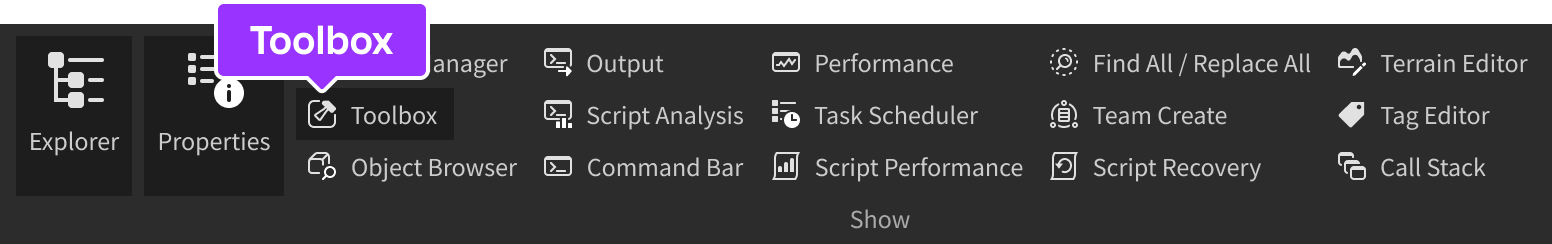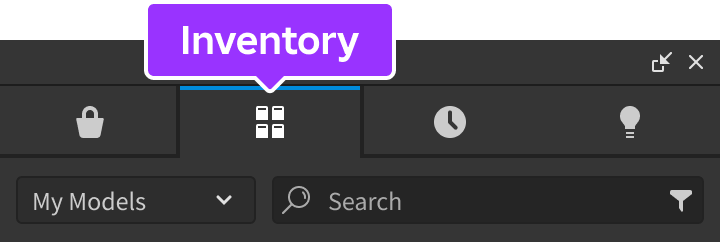-
-
Notifications
You must be signed in to change notification settings - Fork 3
Installation
Installing Satchel is easy and painless. Satchel is a drag-and-drop module that works out of the box and with no configuration needed.
-
Get the Satchel module from the Creator Marketplace.
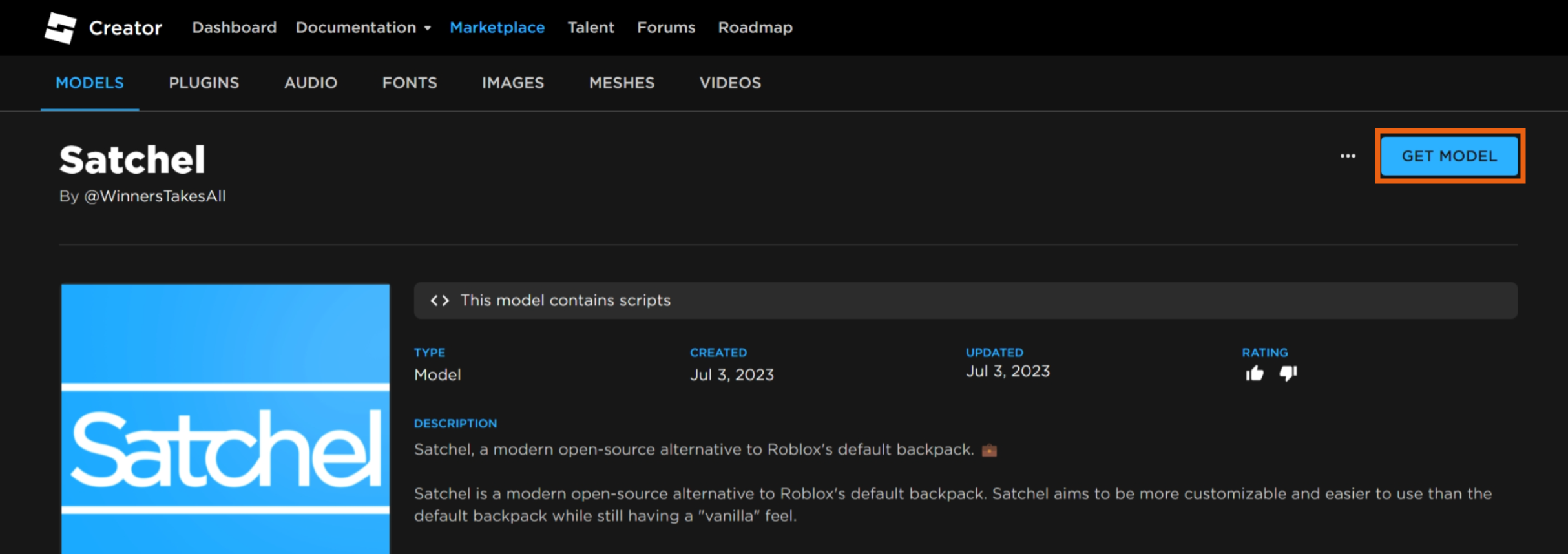
-
Open Roblox Studio and create a new place or open an existing place.
-
Open or locate the Toolbox.
-
Search for
Satchelcreated byWinnersTakesAlland click on it.
-
Insert
Satchelinto the Explorer and drag it into StarterPlayerScripts.
-
Download the
Satchel.rbxmxfile from Releases.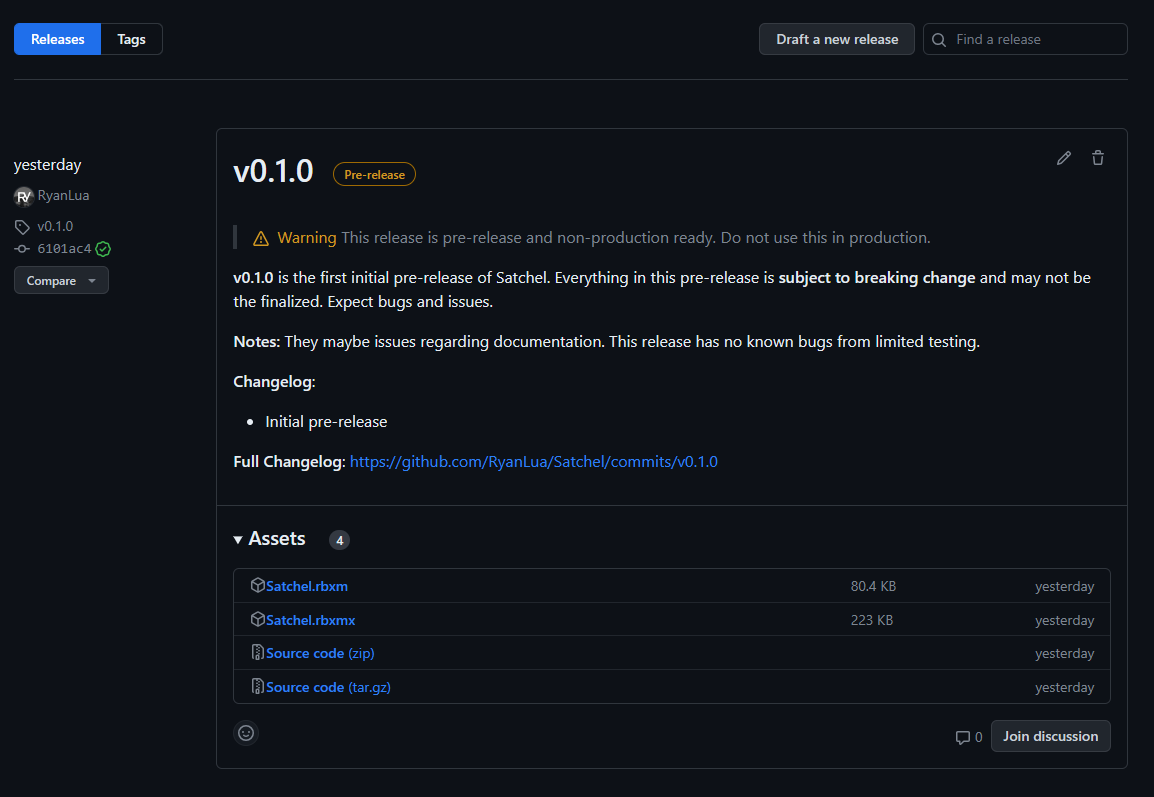
-
Open Roblox Studio and create a new place or open an existing place.
-
Go to Explorer and right-click on
StarterPlayerScriptsand click onInsert from file....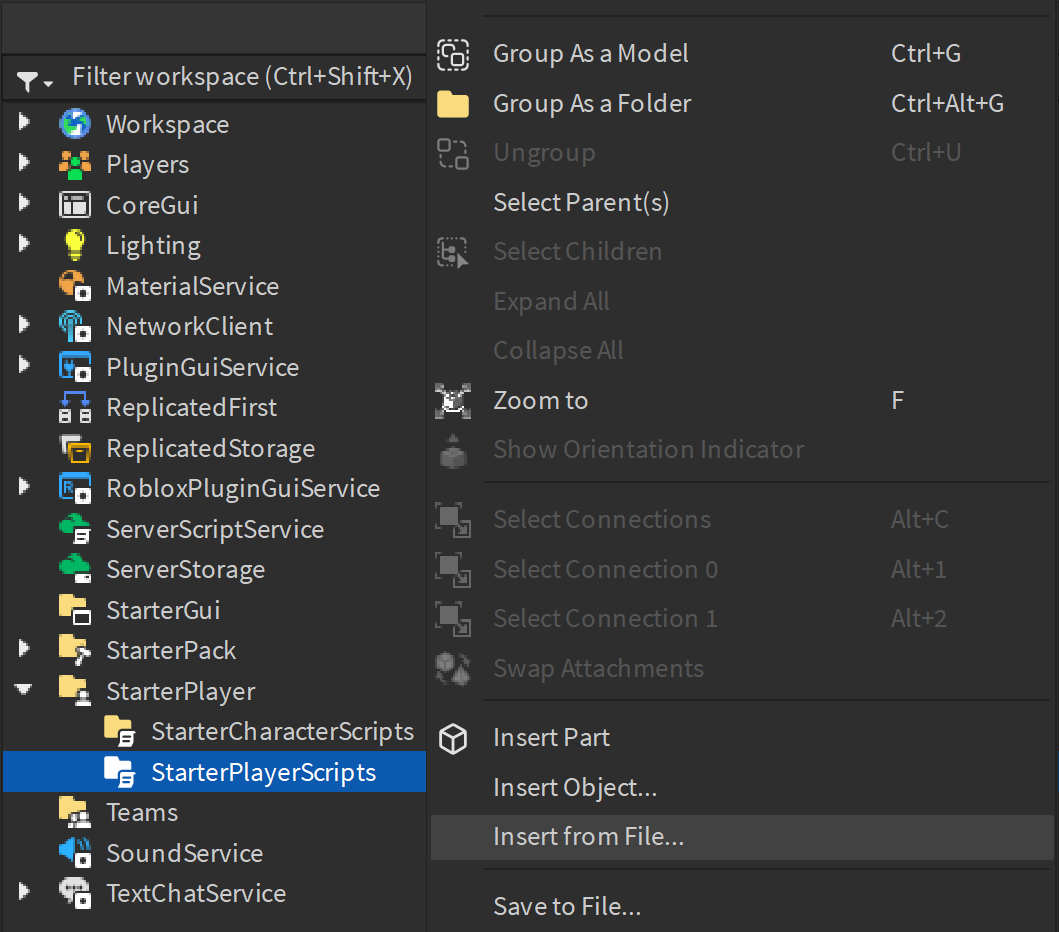
-
Select the
Satchel.rbxmxyou downloaded from GitHub and clickOpen.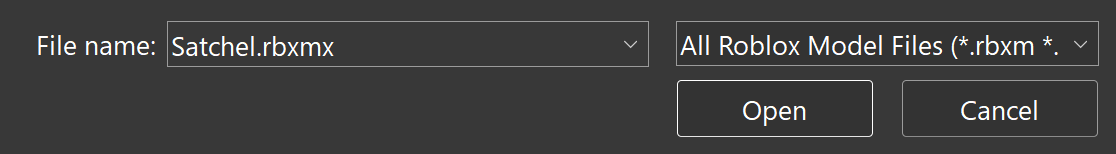
-
Ensure that
Satchelis in StarterPlayerScripts.
Coming soon
Important
The Satchel wiki has been moved to the new Satchel Documentation website. Documentation on the wiki may be outdated or inaccurate