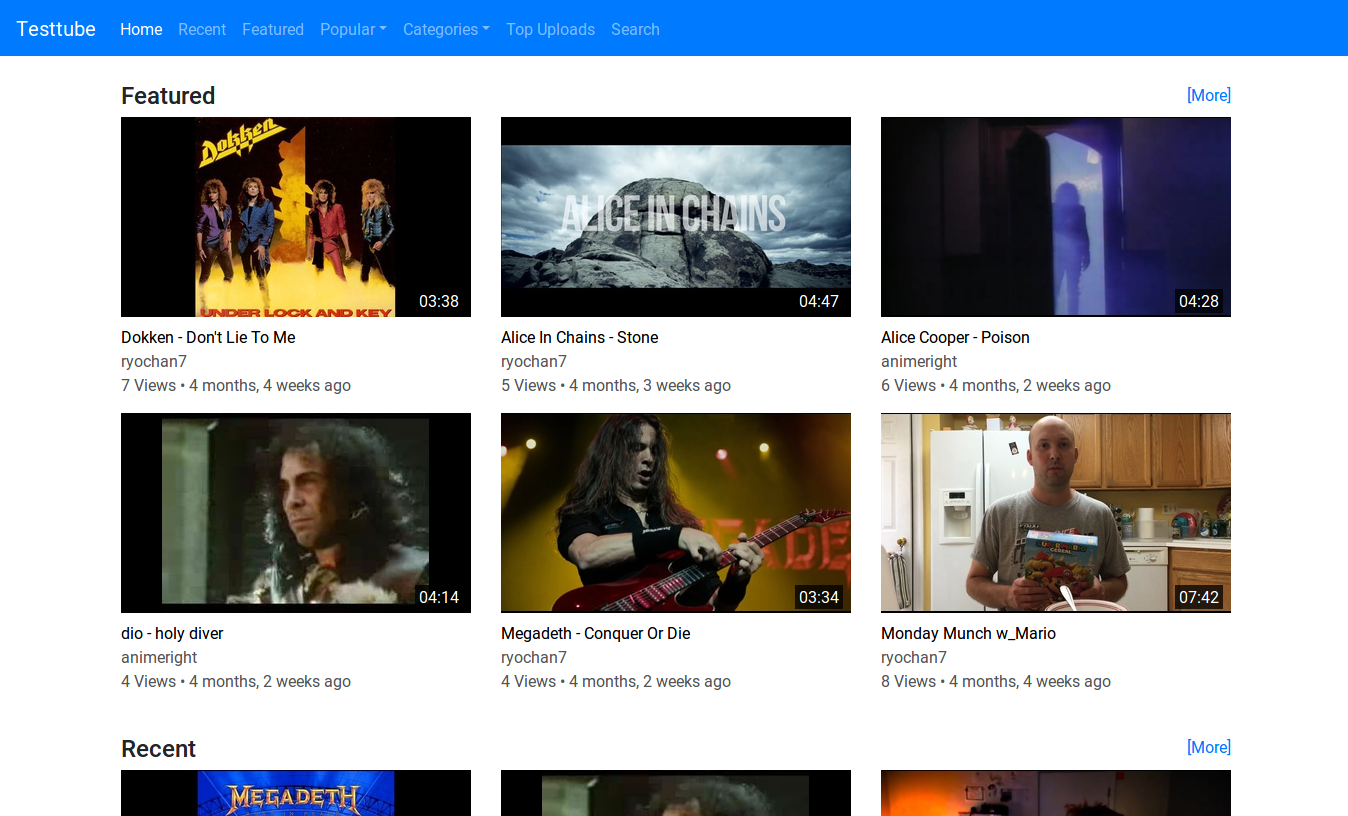Prototype video sharing site made in Django
- ffmpeg
- redis
- nginx (optional)
It is recommended that this project be run in its own Python virtual environment.
Set up virtual environment:
python -m venv testtube-env
cd testtube-env
source bin/activate
Download project code:
git clone https://github.com/Ryochan7/testtube.git
Development setup commands:
cd testtube
pip install -r reqs/dev.txt
python manage.py migrate
python manage.py createsuperuser
python manage.py runserver
The program celery needs to be running in a separate terminal since it will handle launching ffmpeg to encode video files. Before launching celery, make sure to activate the testtube-env virtual environment from within that terminal. Also, it has to be launched from the main project folder. Example:
celery -A testtube worker --loglevel=debug --concurrency=1