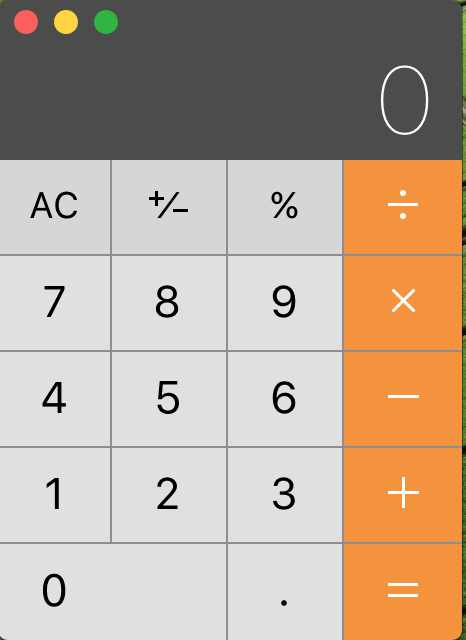Remember the calculator we made during the in-class lab? Well, let's take it to the next level!
Let's try building an app like the one that comes default on your Mac.
You will need to know the following concepts before attempting this challenge:
- ES6 Arrow Functions
- React events (such as onClick)
- React State
ForkandClonethis repository- Run
npm installto install dependencies - Run
npm startto see your basic create-react-app boilerplate - Implement the requirements below AND one of the bonuses (or more if you have time!)
- Push the code back up to your fork
- Make a pull request against the base fork
- 🎉 Celebrate 🎉
You will need to implement the following:
- AC (Clear) button (clear the state)
- 4 main operators
+ - / *(store operator in state) - 0-9 buttons (store numerical value in state)
- Equals button (evaluate the answer based on your current state)
- Error messages if the user makes a mistake (such as trying to use two operators)
- A display that shows the current number or current state
- You can implement it to match the Mac built-in behavior showing the current value only no operator
- Alternatively you can show the whole equation if you'd like (as on a graphing calculator)
- Basic styling to match the Mac built-in app
- Orange operator buttons
- Dark gray display
- Light gray number buttons
Avoid some potential pitfalls
- Ensure you can use numbers with multiple digits (e.g., can you add
10 + 20?)- Make sure you are concatenating each number pressed until you get an operator
- Don't accept
0as a first number (e.g.,002should not be allowed)- Possible exception - if you implement floating point numbers as part of the bonus, you may have a
0preceeding the decimal point. Still, while0.1is valid,0000.1is not, so be sure to only add the0in front if the.is pressed first!
- Possible exception - if you implement floating point numbers as part of the bonus, you may have a
Choose any of the following:
- Alter your app's logic for the
-operator to allow negative numbers to be input - Implement the +/- button that switches a number from negative to positive or vice versa
- Implement the
%button either...- As a true modulus operator
- As a percent button, like it is on the Mac program (just divides current number by 100)
- Implement the floating point
.button in order to support decimals.- Don't allow more than one decimal per number!