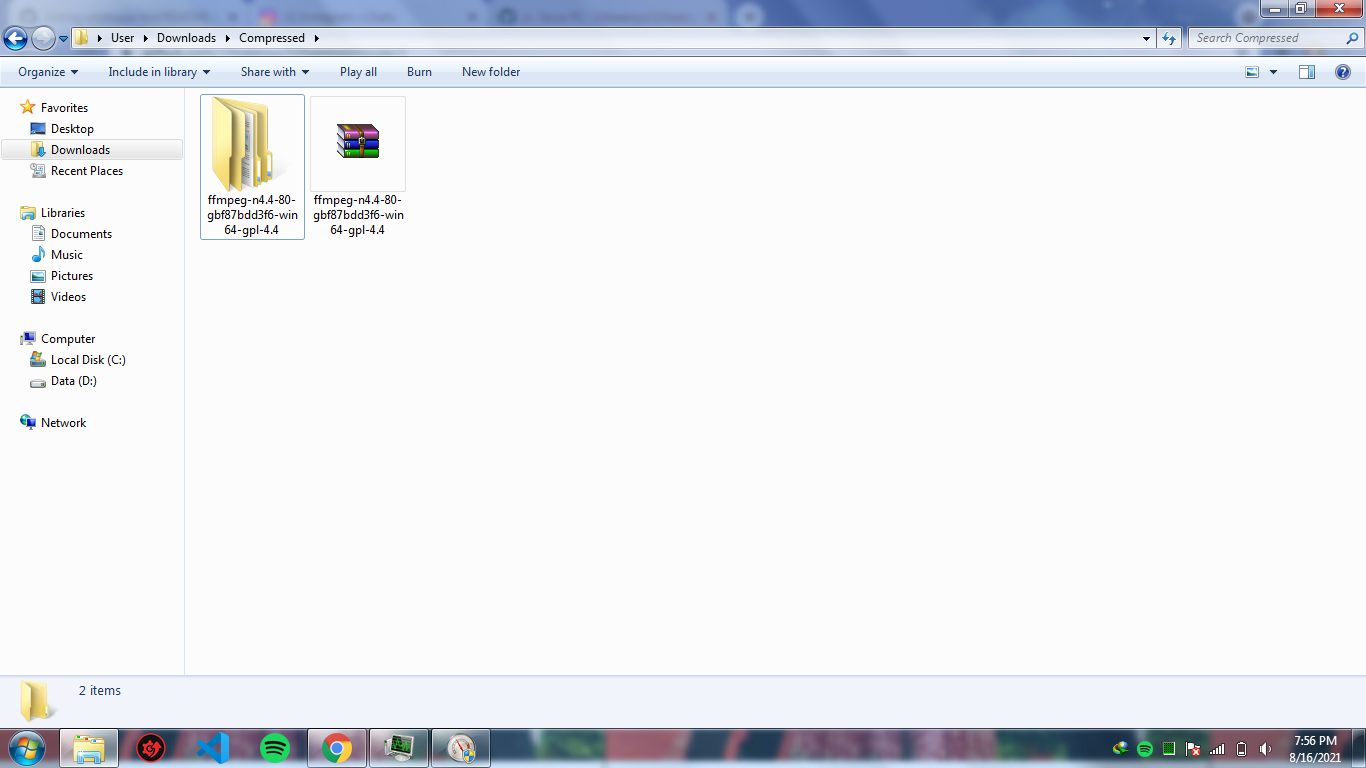Requirements • Installation • Usage • Information • Features • To-Do • Troubleshooting • Thanks to
-
Pertama, Fork repo ini terlebih dahulu
-
Lalu, Buat App di heroku
- Setelah itu pergi ke settings
-
Dan scroll kebawah sedikit cari kata Add BuildPacks
Dan Copas url dibawah ini ke BuildPack
-
Pencet tombol Reveal Config Vars, dan masukkan key dan value dibawah ini seperti digambar
Key :
CHROMEDRIVER_PATH
Value :
/app/.chromedriver/bin/chromedriver
- Setelah itu ke Deploy dan Connect ke Github untuk mendeploy repo yang sudah di fork
- Setelah itu klik Deploy Branch dan buka View Logs, dan tunggu saja sampai scan qr muncul
sudo apt install ffmpeg
Setelah diinstal Ketik ini di Terminal
ffmpeg
Jika muncul berarti sudah terinstall dan sudah di path
- First go to this link
- And when it's complete downloading, extract file
- And rename it into ffmpeg
- After that, open command prompt and type "ffmpeg"
- If it shows like that image, congratulations your ffmpeg has been path
This project require NodeJS v12.
Clone this project
> git clone https://github.com/thoriqazzikraa/whatsapp-bot.git
> cd whatsapp-botInstall the dependencies:
> npm install Run the Whatsapp bot
> npm startafter running it you need to scan the qr
- Change ownerNumber on HandleMsg.js, just search with name
const ownerNumber = "your-number@c.us" - Change groupLimit on this section
- Change memberLimit on this section
- Change menu on this section
Vhtear: VHTear API token. You can get it here by purchasing his API key.H4ck3rs404: H4ck3rs404 API token. you can visit hereLolhuman: LolHuman API token. you can get it here by purchasing his API key.Onlydev: Only Dev City API token. you can get it here by purchasing his API key.Dapuhy API: Dapuhy API token. you can get it here by Req Apikey for free.Zekais API: Zekais API token, you can get it here by purchasing his API key.
| 18+ Anime | Yes |
|---|---|
| Nekopoi | ✅ |
| Random Hentai | ✅ |
| Random Hug | ✅ |
| Random Blowjob | ✅ |
| Random Baka | ✅ |
| Rhentai | ✅ |
| Random Pussy | ✅ |
| Random Slap | ✅ |
| Random Waifu | ✅ |
| Random Nsfw | ✅ |
| Random Kiss | ✅ |
| Random Cum | ✅ |
| Gif Hentai | ✅ |
| Neko NSFW | ✅ |
| Random Neko | ✅ |
| Boobs | ✅ |
| Creator | Yes |
|---|---|
| Respond img to sticker | ✅ |
| Sticker To Image | ✅ |
| TTP | ✅ |
| Respond img to sticker no bg | ✅ |
| Respond url to sticker | ✅ |
| Respond gif to sticker | ✅ |
| Respond giphy url to sticker | ✅ |
| Make a meme from photo | ✅ |
| Quotes maker result pict | ✅ |
| Nulis Bot | ✅ |
| Glitch Text Maker | ✅ |
| Harta Tahta | ✅ |
| Islam | Yes |
|---|---|
| List Surah | ✅ |
| Info Surah | ✅ |
| Surah | ✅ |
| Tafsir Alquran | ✅ |
| Alquran Audio/Voice | ✅ |
| Jadwal solat | ✅ |
| Downloader | Yes |
|---|---|
| Youtube Music | ✅ |
| Youtube Video | ✅ |
| ✅ | |
| ✅ | |
| ✅ | |
| Tiktok Video | ✅ |
| Fun Group! | Yes |
|---|---|
| Simi-simi BOT | ✅ |
| Anti kata kasar | ✅ |
| Family 100 | ✅ |
| Cak Lontong | ✅ |
| Tebak Gambar | ✅ |
| Primbon | Yes |
|---|---|
| Arti nama | ✅ |
| Cek Jodoh | ✅ |
| Searchs | Yes |
|---|---|
| Images | ✅ |
| Subreddit | ✅ |
| Resep makanan | ✅ |
| Stalk IG | ✅ |
| Wikipedia | ✅ |
| Cuaca | ✅ |
| Chord musik | ✅ |
| Lirik musik | ✅ |
| Screen Crot! | ✅ |
| Play music | ✅ |
| whats anime? | ✅ |
| Random text | Yes |
|---|---|
| Pantun pakboy | ✅ |
| Fakta Menarik | ✅ |
| Kata Bijak | ✅ |
| Quotes | ✅ |
| Cerita Sex | ✅ |
| Cerita Pendek | ✅ |
| Puisi | ✅ |
| Random image | Yes |
|---|---|
| Anime | ✅ |
| Kpop | ✅ |
| Memes | ✅ |
| Others | Yes |
|---|---|
| Teks to Sound/Voice | ✅ |
| Translate teks | ✅ |
| Get covid info from map | ✅ |
| Covid-19 Indo | ✅ |
| Shortlink | ✅ |
| Bap4k F0nt | ✅ |
| Get Group Link | ✅ |
| Get Admin List | ✅ |
| Get List Blocked | ✅ |
| Get List Banned | ✅ |
| Get Group Info | ✅ |
| Get Profile Info | ✅ |
| Steal Picture | ✅ |
| Brainly | ✅ |
| Matematika | ✅ |
| Rate Me | ✅ |
| Kapan | ✅ |
| Apakah | ✅ |
| Bisakah | ✅ |
| Ai Quote | ✅ |
| Doggo | ✅ |
| Get Owner Group | ✅ |
| Dewa Batch | ✅ |
| How Much in Group | ✅ |
| Group Bot | ✅ |
| WP Anime | ✅ |
| Penyegar Timeline | ✅ |
| Google Search | ✅ |
| Sider | ✅ |
| Bokep | ✅ |
| Bokep 2 | ✅ |
| Wallpaper | ✅ |
| Wallpaper 2 | ✅ |
| Neko | ✅ |
| Loli | ✅ |
| Loli NSFW | ✅ |
| Baka! | ✅ |
| Waifu | ✅ |
| Anime Avatar | ✅ |
| Say List | ✅ |
| Add Say! | ✅ |
| Say! | ✅ |
| Delete Say | ✅ |
| Bacot List | ✅ |
| Add Bacot | ✅ |
| Bacot | ✅ |
| Delete Bacot | ✅ |
| Tag | ✅ |
| Get User Picture | ✅ |
| Jadian | ✅ |
| Ava | ✅ |
| KBBI | ✅ |
| Logo Pornhub | ✅ |
| Truth or Dare | ✅ |
| Distance | ✅ |
| Shopee | ✅ |
| Play Store | ✅ |
| YouTube Search | ✅ |
| Play Youtube Video | ✅ |
| Simi | ✅ |
| Kusonime | ✅ |
| Arti Mimpi | ✅ |
| Emoji To Sticker | ✅ |
| Asupan | ✅ |
| Stalk Twitter | ✅ |
| IG Story | ✅ |
| Find Sticker | ✅ |
| GSM Arena | ✅ |
| Detail City | ✅ |
| Info Alamat | ✅ |
| More++ | ✅ |
| Images | Yes |
|---|---|
| Aesthetic | ✅ |
| Amelia Andani | ✅ |
| Random Cecan | ✅ |
| Random Cogan | ✅ |
| Groups | Yes |
|---|---|
| Owner | |
| Kick all members | ✅ |
| Admin | |
| Add user | ✅ |
| Kick user | ✅ |
| Promote User | ✅ |
| Demote User | ✅ |
| Mute Group | ✅ |
| Change Group icon | ✅ |
| Delete bot msg | ✅ |
| Tagall/mentions all | ✅ |
| Revoke Link Group | ✅ |
| Set Group Name | ✅ |
| Resend Messages | ✅ |
| Anti Link | ✅ |
| Owner bot | Yes |
|---|---|
| Broadcast | ✅ |
| Leave all group | ✅ |
| Delete all msgs | ✅ |
| Banned user | ✅ |
| Set Status Bot | ✅ |
| Set Name Bot | ✅ |
| Screenshot Session | ✅ |
| Add Premium | ✅ |
| Delete Premium | ✅ |
- Add Media Downloader
- Add More Feature
- More refactoring
Make sure all the necessary dependencies are installed: https://github.com/puppeteer/puppeteer/blob/main/docs/troubleshooting.md
Fix Stuck on linux, install google chrome stable:
> wget https://dl.google.com/linux/direct/google-chrome-stable_current_amd64.deb
> sudo apt install ./google-chrome-stable_current_amd64.deb