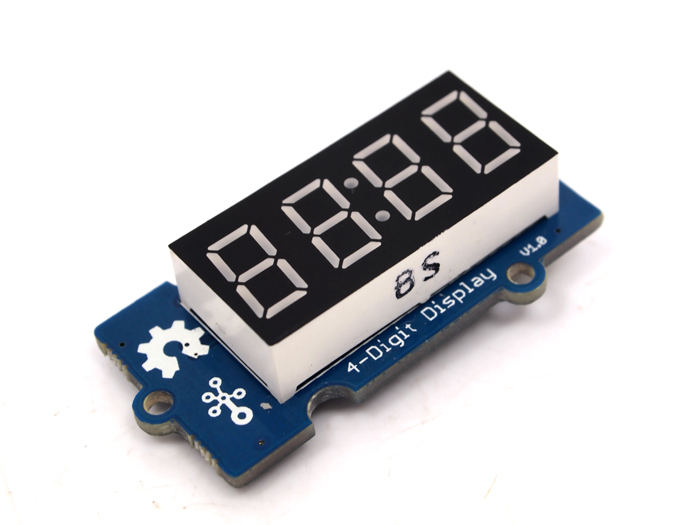4 digit display module is usually a 12 pin module. In this Grove gadget, we utilize a TM1637 to scale down the controlling pins into 2 Grove pins. It only takes 2 digital pins of Arduino or Seeeduino to control the content, even the luminance of this display. For projects that require of alpha-numeric display, this can be a nice choice.For more information visit our wiki
Features
- 4 digit red alpha-numeric display
- Grove compatible
- 8 adjustable luminance levels
Application Ideas
- Time display
- Stopwatch
- Sensors’ input display
#Usage
Initialize
This function use to initialize the device at the very beginning. You can set the pin to used here.
void four_digit_init(PIN_T data, PIN_T clk);
Set Brightness
This function can set the brightness of the device.
void four_digit_set_brightness(enum brightness_t b);
And the enum of brightness was defined in Four_Digit_Display.h
enum brightness_t
{
BRIGHT_DARKEST = 0,
BRIGHT_TYPICAL = 2,
BRIGHTEST = 7
};
Set Point
You can find a colon in the middle of the display. This function can turn on and off this colon.
void four_digit_set_point(bool disp_point); // 1-on, 0-off
Display a Bit
You can find 4Bit in the display.
void four_digit_display(uint8 BitAddr,int8 DispData);
BitAddr: 0-3, from right to left DispData: number to display, should be between 0-9
Clear
Clear all the display.
void four_digit_clear();
----- **Note:**
This is a Suli-Compatible Library, You Should Download Suli for your platform, please refer to https://github.com/Seeed-Studio/Suli
If you can't find Suli for your platform, please contract us, If you can port it yourself and pull request to us, We'll be appreciated.
For Arduino:
Just like you use the other Library, What's different is you should download Suli for Arduino First, remember that just put Suli for Arduino to your Arduino libraries folder.
For non-Arduino Platform:
For a non-Arduino platform, what you need is xxx.h and xxx.cpp(you can change it to xxx.c while your compiler can't support c++), the other files like xxx_Arduino.h and examples is for Arduino, you can just delete them.
---- This software is written by Loovee for seeed studio
and is licensed under [The MIT License](http://opensource.org/licenses/mit-license.php). Check License.txt for more information.
Contributing to this software is warmly welcomed. You can do this basically by
forking, committing modifications and then pulling requests (follow the links above
for operating guide). Adding change log and your contact into file header is encouraged.
Thanks for your contribution.
Seeed Studio is an open hardware facilitation company based in Shenzhen, China.
Benefiting from local manufacture power and convenient global logistic system,
we integrate resources to serve new era of innovation. Seeed also works with
global distributors and partners to push open hardware movement.