This is a simple plugin to create directories and files from vim, and even using templates
Plug:
Plug 'SergioRibera/vim-files'The other way would be cloning the repository.
| Name | Default Value | Description |
|---|---|---|
| g:vimFilesOpenMode | 0 | This variable allows you to indicate which will be the opening method for the created file, being: 0 to open it in a Tab, 1 to open in vertical split, 2 to open in horizontal split, 3 to open it in the current window and 4 so as not to open it automatically |
| g:vimFilesThemplatesRootPathFile | '~/.config/nvim/themplates/files' | This variable indicates the path in which the file templates must be searched |
| g:vimFilesThemplatesRootPathDir | '~/.config/nvim/themplates/dirs' | This variable indicates the path in which the folder structure templates should be searched. |
| g:vimFilesThemplatesDir | { } | This variable is a dictionary, which contains the name of the template and its file, which will contain, separated by lines, the directories to be created, example: {'react': 'react / native.txt'} |
| g:vimFilesThemplatesFiles | { } | This variable is a dictionary, which contains the name of the template and its file, example: {'py-comp': 'python / component.txt'} |
| g:vimFiles_AutoConfirmDeleteFolder | v:false |
to see the updated details of changes and added features, please follow this link
With vim open in the path ~/Projects/test, I call the VimFiles#CreateDir() function, and enter python/component, the result is that now I have this complete path ~/Projects/test/python/component
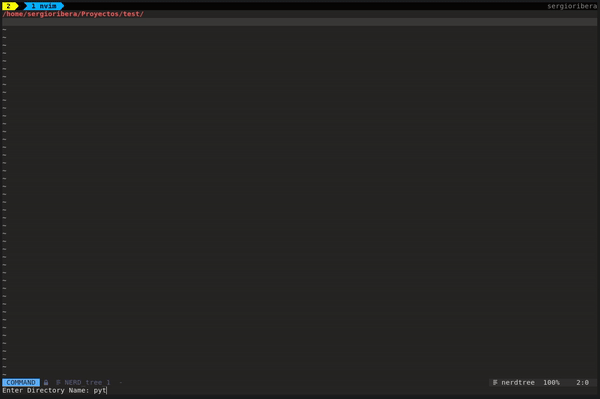
With vim open in the path ~/Projects/test, I call the VimFiles#CreateFile() function, and enter python/view/User.py, the result is that now the file is created and also opened, if not have the necessary folders created, the function will create them automatically and recursively
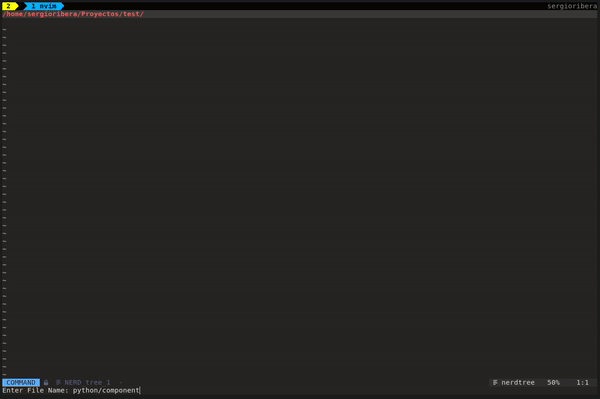
" Dictioinary of Dir Themplates
let g:vimFilesThemplatesDir = {
\ 'react-native': 'react/native.txt',
\ 'html-bootstrap': 'web/html/bootstrap.txt'
\}
" Dictionary of Files Themplates
let g:vimFilesThemplatesFiles = {
\ 'react-component': 'react/component.txt'
\}
" Simple Created Relative Directory
noremap <leader>cd :call VimFiles#CreateDir()<Cr>
" Simple Created Relative File
noremap <leader>cf :call VimFiles#CreateFile()<Cr>
" Create Directories based in themplate
noremap <leader>cdd :call VimFiles#CreateDirThemplate()<Cr>
" Create File based in themplate
noremap <leader>cff :call VimFiles#CreateFileThemplate()<Cr>Thanks for install this tool, for see more visit my web (Very soon I will add an app store)


