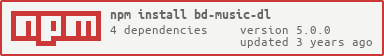A CLI tool to batch download all the songs from an album from music.com.bd
One problem I faced on the website was that, older albums don't have an option to download all the songs as as a compressed (zip) folder. Which means I had to download all the songs one by one - it's 2018, we need to automate things! Hence this one.
Install via NPM or Yarn
npm i -S bd-music-dl
# or via yarn
yarn add bd-music-dlrequire the module in your code.
const { scrapper, downloader } = require('bd-music-dl');
// download path
const downloadPath = 'where you want the album to be downloaded';
// url of the album
const url = 'https://www.music.com.bd/download/browse/A/Arnob/Hok%20Kolorob/';
let scrap = async () => {
console.log('Preparing the downloader ...');
await scrapper.scrap(url);
};
scrap().then(() => {
console.log('Downloading ... grab a cup of coffee or something chilled while this works!');
downloader.download(downloadPath);
}).catch((e) => {
console.log(e.toString());
});To use it as a CLI tool from your shell/ command prompt, install it first from npm
npm install -g bd-music-dlFormat -
bd-music-dl --link=link_to_album --path=download_dir_on_your_pcExample -
bd-music-dl --link=https://www.music.com.bd/download/browse/A/Arnob/Hok%20Kolorob/ --path=/Users/shawon/Desktop/SongsClone the repo and then cd into the directory. Then install dependencies for the project.
npm installNext up, run the app.js file using node from your command line. The command should be like this
node app.js --link=link_to_album --path=download_dir_on_your_pcFor example -
node app.js --link=https://www.music.com.bd/download/browse/A/Arnob/Hok%20Kolorob/ --path=/Users/shawon/Desktop/SongsMIT