New issue
Have a question about this project? Sign up for a free GitHub account to open an issue and contact its maintainers and the community.
By clicking “Sign up for GitHub”, you agree to our terms of service and privacy statement. We’ll occasionally send you account related emails.
Already on GitHub? Sign in to your account
How to specify a different format date dd/mm/yyyy for Excel export? #847
Comments
|
dateNF:'mm/dd/yyyy;@' seems to resolv my problem but I don't understand why cell format is mixed with Standard and date format. |
|
@laurentauthier can you share a small HTML table and the result of |
|
@SheetJSDev with dateNF:'mm/dd/yyyy;@' it seems to be ok: 04/10/2017 (4 october) is written 04/10/2017 in xlsx file with date format. |
|
@laurentauthier the ingress part (which takes the cell text and generates a date) uses the browser Date constructor to parse the date string: https://github.com/SheetJS/js-xlsx/blob/master/bits/20_jsutils.js#L129 . I suspect that the browser parsing implicitly assumes the format is "m/d/y". Here's what I get on Windows 7 Chrome under French (France) Locale: Can you check the two commands against your browser ( |
|
@SheetJSDev export as csv: when there is some whitespaces, dates are not formatted. |
|
In fact,I do not understand why specify dateNF:'mm/dd/yyyy;@' to format dd/mm/yyyy in excel file... How to do? To resolv I specify raw:true and let Excel do the conversion. But I need to trim values... (see another issue about this problem) |
|
this.viewExportar = false; |
|
Solved with: const ws: XLSX.WorkSheet=XLSX.utils.table_to_sheet(this.table.nativeElement, {dateNF:'mm/dd/yyyy;@',cellDates:true, raw: true}); |
|
Muchas gracias danillo10, ¿De dónde sacaste la referencia mil disculpas?, me interesaría profundizar más sobre esta librería, muchas gracias |
|
Thanks a lot @danillo10 your answer solved my same problem. |
|
@danillo10 thank you so much. it works! |
|
Overriding single cell date formats is described in the docs https://github.com/SheetJS/sheetjs#number-formats by setting the As @danillo10 wrote, pass the option |
|
What about this code? |
|
i answer in stackOverflow in "ws" date format like a this json so we know date have type (t) number (n) and z is "m/d/yy" |
Thank you! |
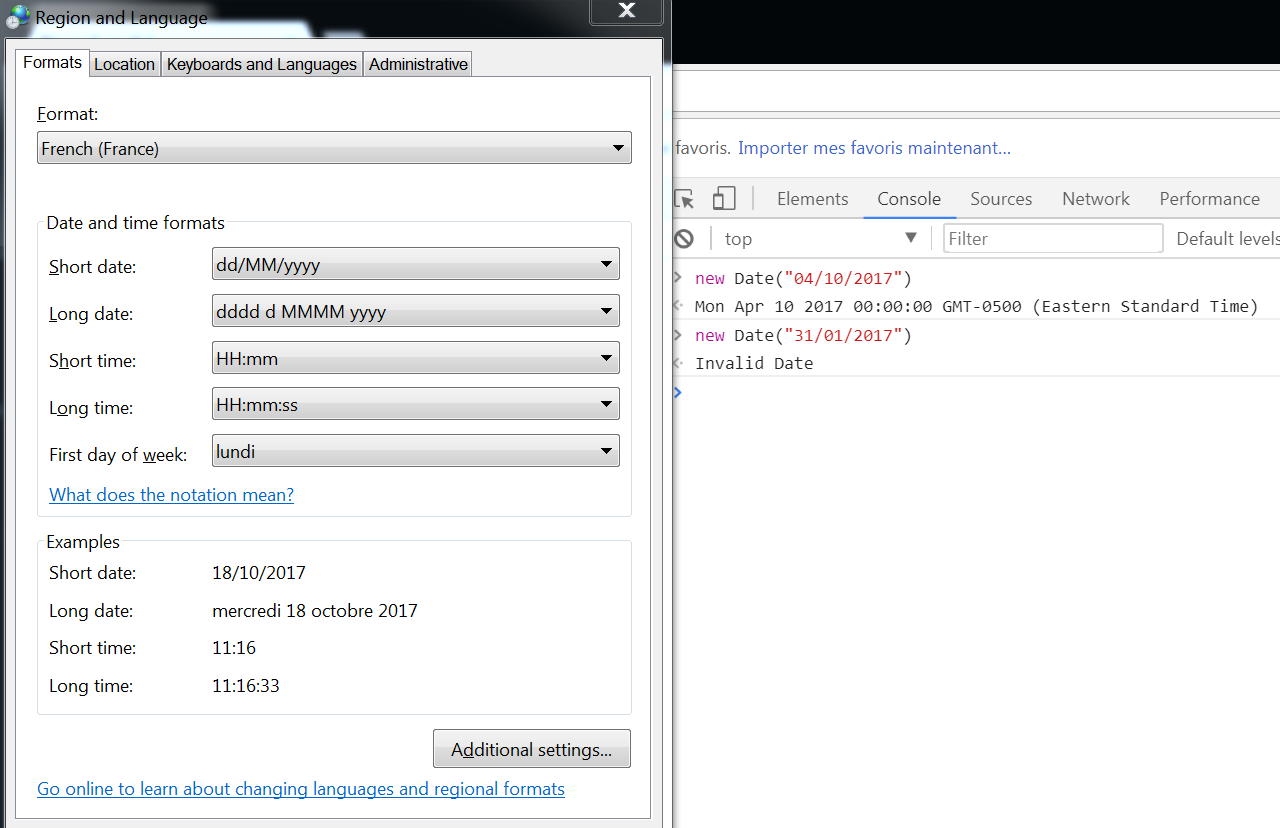
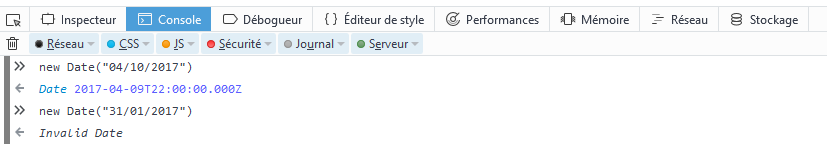
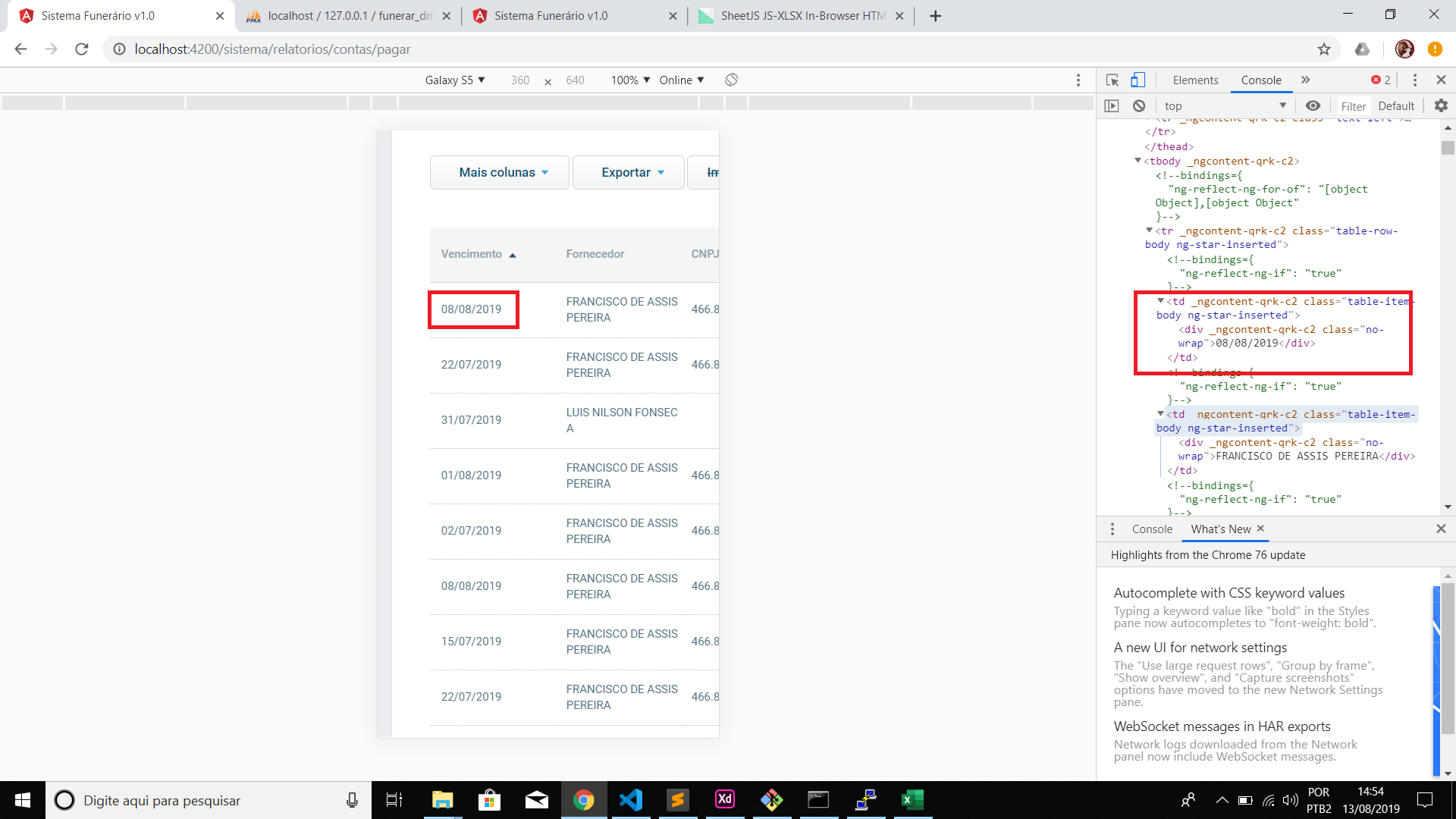
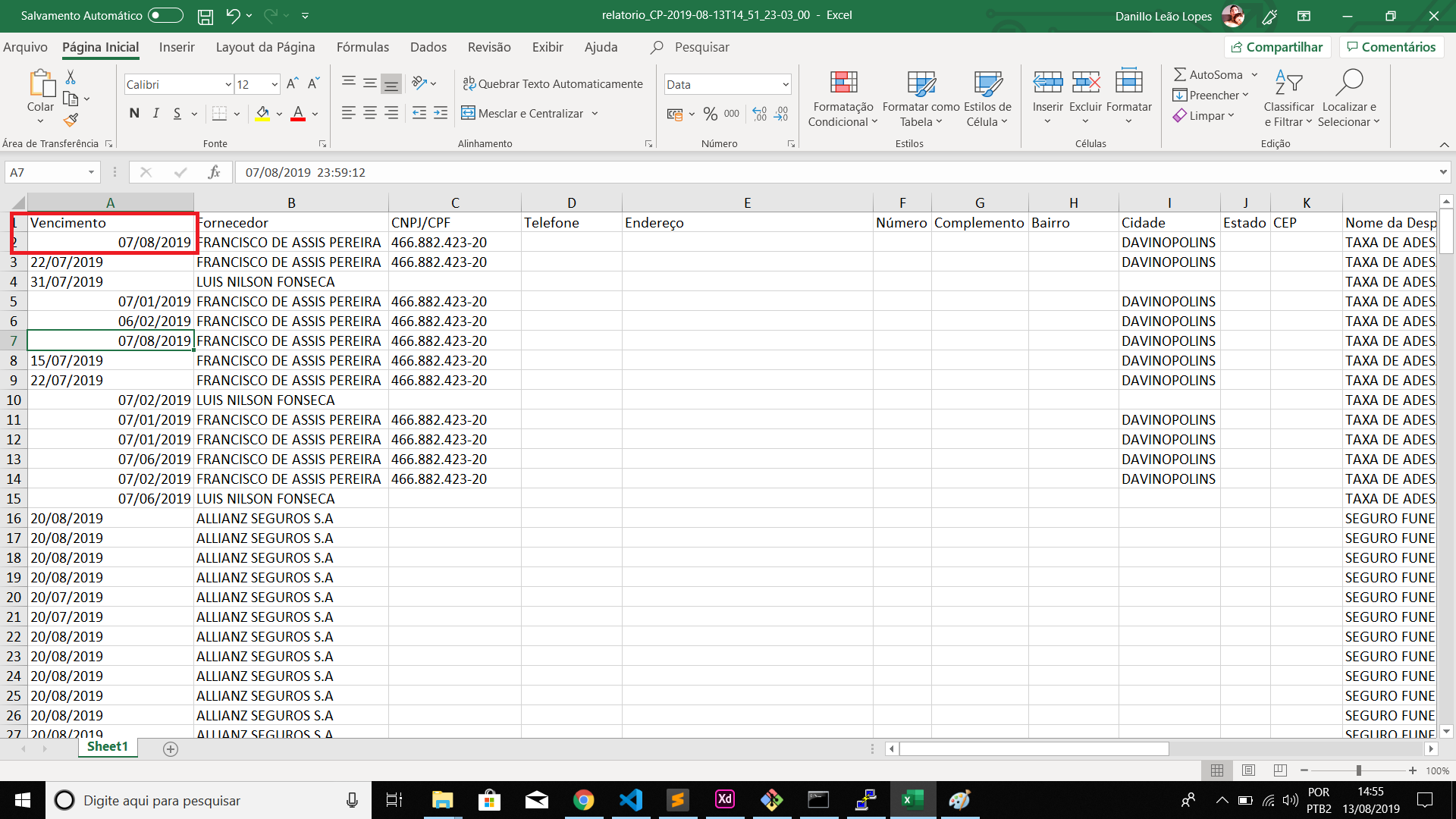
I tried this:
var ws = XLSX.utils.table_to_sheet(document.getElementById(id), {dateNF:'d/m/yy'});
instead of:
var ws = XLSX.utils.table_to_sheet(document.getElementById(id));
No effect. date result is still inversed (formatted in html table with dd/mm/yyyy)
04/10/2017 in html table is written 10/04/2017 in excel file.
It seems to does not support french format...
Do you have any idea to resolv my issue?
The text was updated successfully, but these errors were encountered: