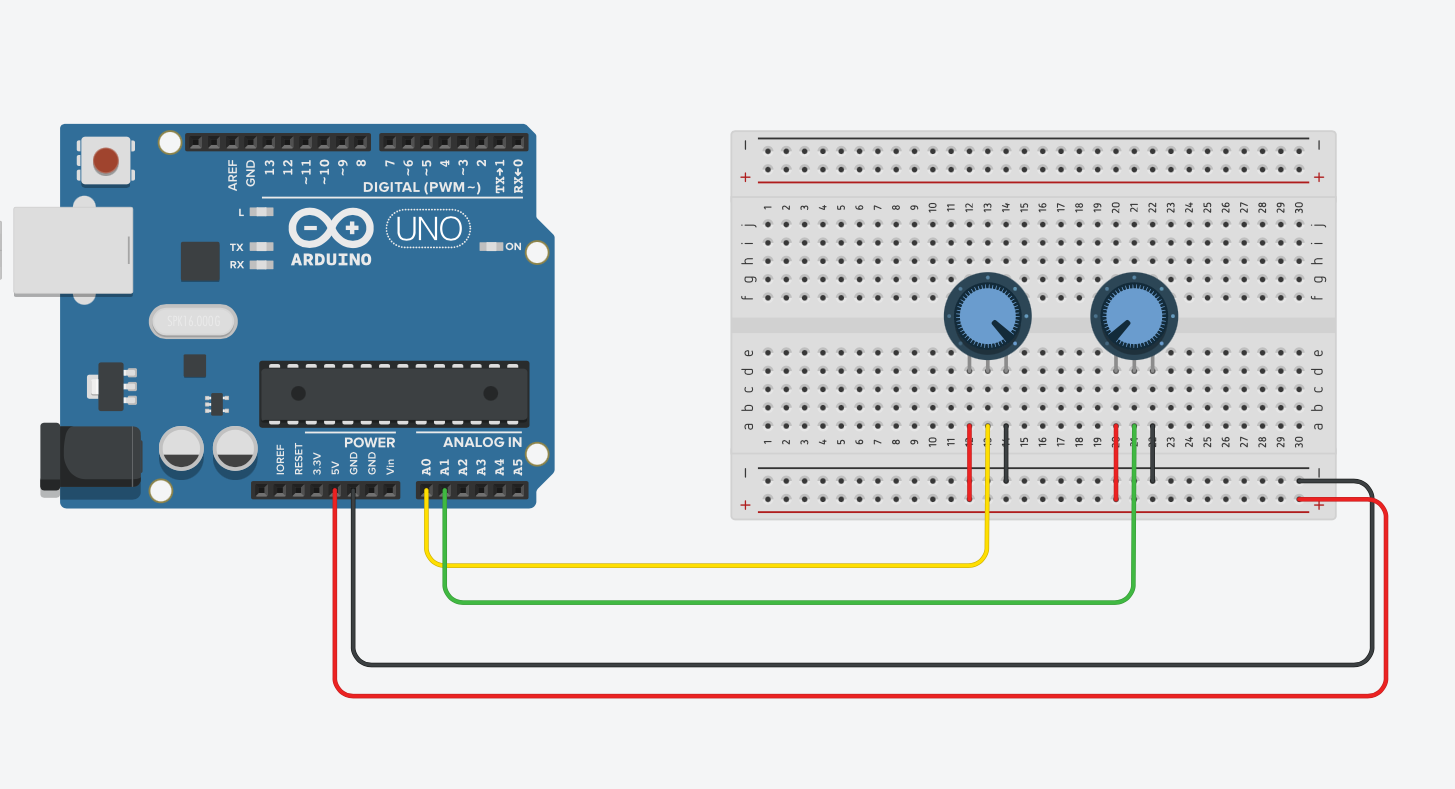Control your system with Arduino & JavaScript
Detailed YouTube tutorial is available at https://youtu.be/icW6QcqFqIA.
- Go to Arduino Editor and select Web Editor from the options.
- Download the Plugin from here and once it is completed, open Arduino App on PC.
- The Plugin icon should appear at Taskbar. Click on it and Go to Arduino Create, or go back to Web Editor.
- Connect your Arduino Uno using USB to PC.
- Create a New Sketch from Web Editor.
- Go to Libraries and search for Firmata.
- Scroll down the
> Examples, findStandardFirmataPlusand click on it. - Click on Upload.
- The Arduino would start blinking. You will get the message
Success: Done uploading StandardFirmataPlus.
- NodeJS can be downloaded from here. It automatically installs npm (node package manager) with it.
- Check NodeJS and npm versions using
node -vandnpm -v. - Clone the repository using Git (download here) using command
git clone https://github.com/ShivamJoker/Arduino-JS-Robot.git. - Use
npm iornpm installto install all the required dependencies listed in package.json. - To see it in action, use command
node sketch.jsin Terminal.