-
Notifications
You must be signed in to change notification settings - Fork 75
New issue
Have a question about this project? Sign up for a free GitHub account to open an issue and contact its maintainers and the community.
By clicking “Sign up for GitHub”, you agree to our terms of service and privacy statement. We’ll occasionally send you account related emails.
Already on GitHub? Sign in to your account
AniDB Mylist watched status reset after re-importing files #770
Comments
|
Same behavior was reported in 3.9.4 as well. |
|
I think this should be high priority, I wiped out quite a few watched states on AniDB without realizing it. Any file with watched status in AniDB is marked unwatched when imported. New Shoko users will ruin their AniDB MyLists if they have their files already added. Reproducible. |
|
I agree that it should be high priority. It's just not easy to track down and fix. The MyList code is a mess. |
|
cheers for passing this info on, but due to my file sizes this may almost be impossible for me to fix, as I have 16tbs of anime to try and move about, it may work if i rename folders but that will screw my network shares up ..but then again redoing shares could be an easier way, i need to have a think about the best way question, if i blank a new but empty folder, then rename my full folders to "name1" then tell it to look at the new empty "name" folder, that should see it as blank ...yeah there should be aby hidden files or anything I need to be on the lookout for then run the remove missing files once done then rename the folder and delete the empty one before the reimport |
|
What ? Sorry that English is not doing it for me. The way to avoid this is not running remove missing files. |
|
It only happens if you replace release for example, but just rearranging files run import should fix paths and this issue should not trigger. |
sorry that's the meds I'm on turns my mind into a goldfish and as it's for 3 discs in my neck replaced twice that control my whole right side inc my hand, even I'll say it can come out a bit odd .. it's ok too lol, i take no offence as that's classed as good to somethings i've typed :) |
I'll try that if I can make space somehow |
|
anidb found that my problem started on 03/03/2019 , i managed to hope on to discord and give Mik1ll my log for that day as a zipped file |
Importing files goes here and imported files watchedLocally bool is always false because originalWatchedDate is null. It seem sto me that lines 128 to 147 shouldn't be used for files being added, as the Set Watched (ServerSettings.AniDB_MyList_SetWatched) and Set Unwatched (ServerSettings.AniDB_MyList_SetWatched) are described as manual actions (unless you choose to set watched state on files through the Video player options). |
VERSION INFORMATION
Server Version: 3.9.3 ? commit hash 5715c3b
Desktop Version: 3.9.3
If you've compiled your own version, please use the last commit you compiled.
LOG FILE
2018-12-27-log.txt
DESCRIPTION
Watched state got reset in mylist in anidb after re-importing files.
Reset state is 0/12 column.
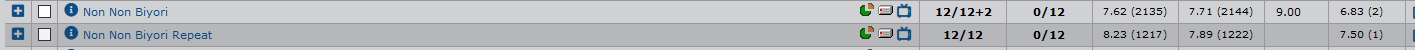
Shoko still has correct watched states.



Auto update settings
AniDB Options
STEPS TO REPRODUCE
Move files out.
Run remove missing files.
Move files to drop folder/collection.
Run import.
The text was updated successfully, but these errors were encountered: