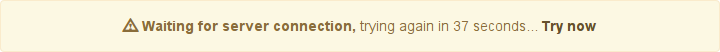Display the app connection status with the server
$ meteor add francocatena:statusJust insert {{> status}} and you are ready
This is what it looks like when the connection between the server and the client is lost:
If you want to display the messages in another language
Meteor.startup(function () {
TAPi18n.setLanguage('fr')
})If you are not using tap:i18n you should create an empty file for the language:
$ mkdir -p i18n && touch i18n/fr.i18n.jsonAnd voilà:
- English (default)
- Spanish
- French (thanks to Arthur Tayrac)
- Italian (thanks to alexdown)
- Turkish (thanks to fuatsengul)
- German (thanks to xanatas)