This repository has been archived by the owner on Jan 10, 2019. It is now read-only.
-
Notifications
You must be signed in to change notification settings - Fork 3
Cloning Project From Git Repository
Alexander-Linkov edited this page Jun 6, 2018
·
4 revisions
Once a project is published in a Git repository, other users can clone it to their workspaces. To do this:
- In ReadyAPI, select File > Import Project From VCS from the main menu:
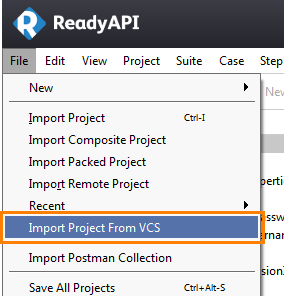
- The Import Project dialog will appear.
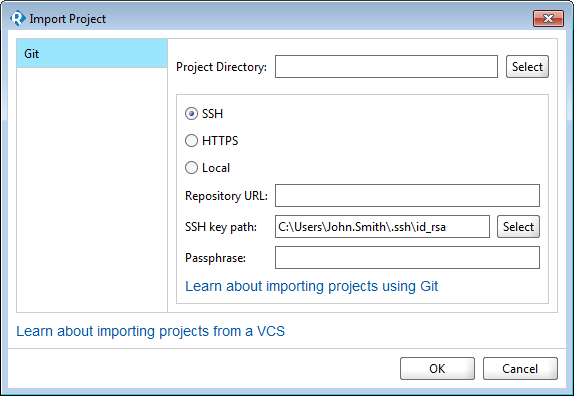
-
If you use the remote repository:
- In the Project Directory field, select an empty directory, to which the plugin will place the project from the repository.
- Select the protocol (SSH or HTTPS) you use to connect to the repository and specify the connection settings:
- For the HTTPS protocol, specify the username and password to access the repository.
- For the SSH protocol, specify the path to your private key and the passphrase you use when generating it.
- Click OK.
The Git plugin will clone the repository from the default branch to your hard drive and open the project.
-
If you have already cloned the repository, select Local.
- In the Project Directory field, select the directory to which you cloned the repository.
- Click OK.
The Git plugin opens the project. After that, you can commit, push, and pull changes from ReadyAPI.
Using the Plugin