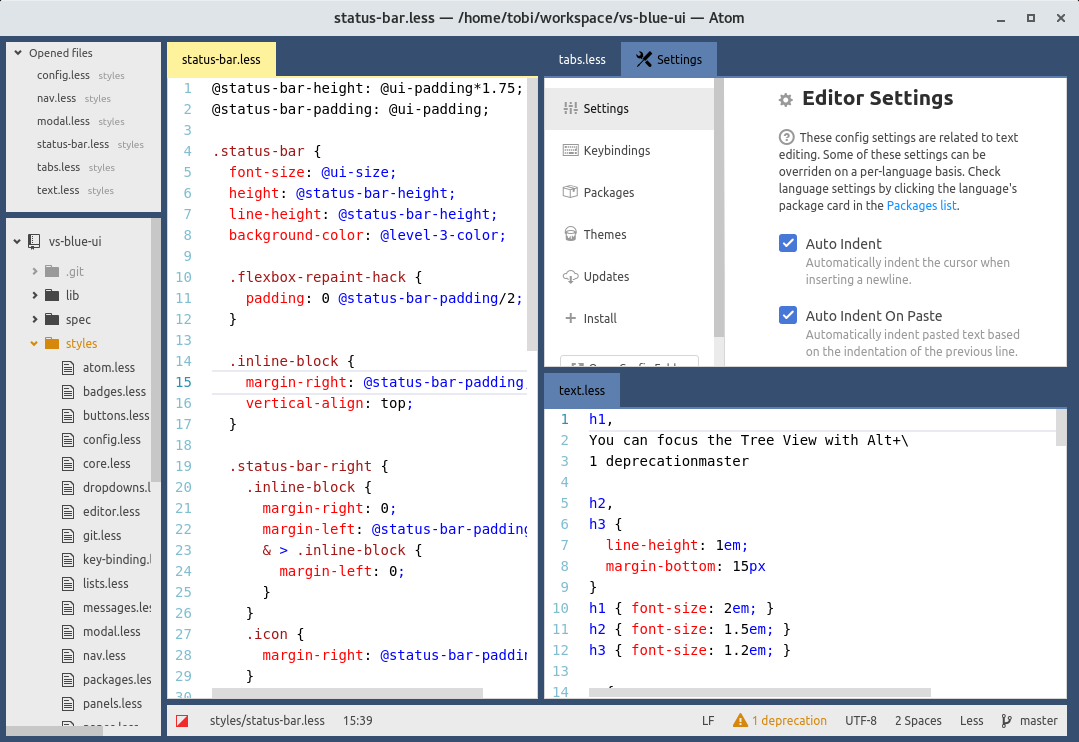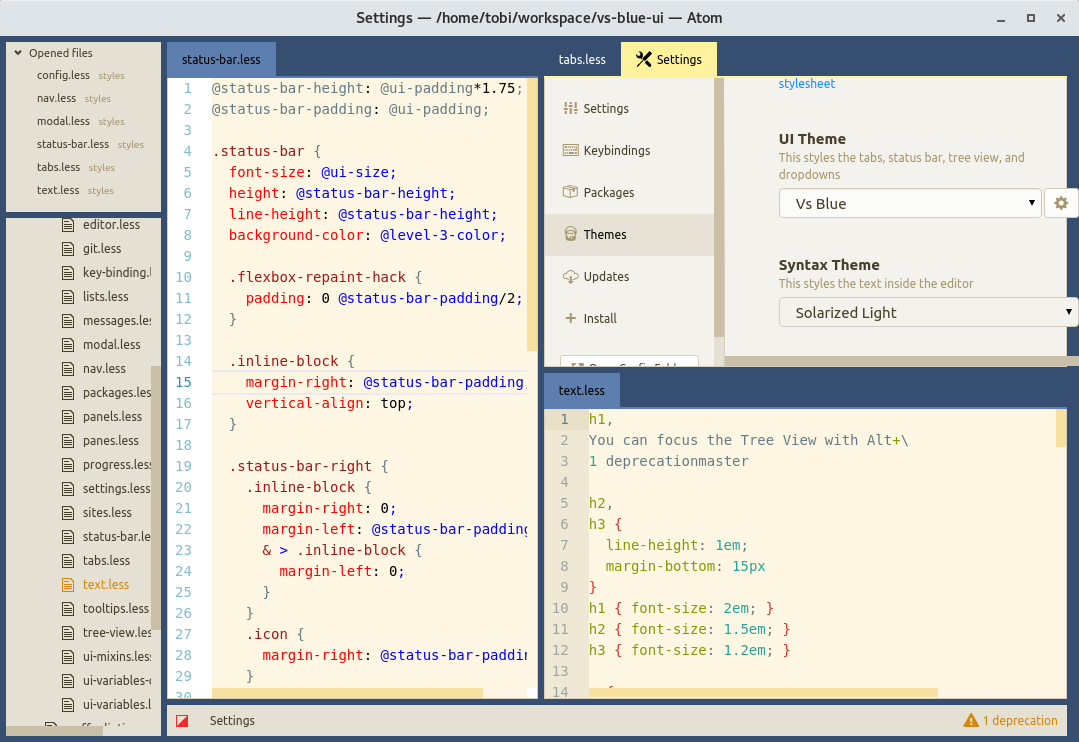This is an atom theme inspired by the Blue theme of Visual Studio.
For Visual Studio Syntax experience use the Redmond Syntax theme made by nycdotnet.
To some extend this theme uses colors of the syntax theme, although it is not intended to be fully adaptive.
Here it is with the solaris light syntax theme:
In the theme settings you can change the Font Size to scale the whole UI up or down.
Switch between 3 Layout Modes:
Auto(default) - In Auto mode, the UI and font size will automatically change based on the window size.Compact- The UI stays compact to leave more space for the editor.Spacious- The UI is expanded, giving some breathing room.
And pick a Tab Sizing mode:
Auto(default) - In Auto mode the tabs switch based on the window size.Minimum- In Mimimum mode the tabs will be as small as possible.Even- In Even mode all tabs will be the same size.
Feel free to contribute to this theme here. Please read the CONTRIBUTING.md.