Getting Started (Facebook)
When you need Facebook Unity implementation, most likely you would use the Official Unity Facebook SDK. And that's, to be honest the right choice :)
But This SDK gives you only basic features if you need something on top of it you'll need to use the Graph API which is the primary way to get data into and out of the Facebook platform. It's a low-level HTTP-based API that apps can use to programmatically query data, post new stories, manage ads, upload photos, and perform a wide variety of other tasks.
That this is exactly what the Ultimate Facebook Service is providing. We are implementing different API (in general based on your guys feature requests) and providing you ready to use C# models API with examples and clear documentation.
- The Ultimate Facebook Service is the wrapper around Official Unity Facebook SDK plugin. So it's required to have Facebook SDK in your project
- Ultimate Facebook has all the feature that default Facebook SDK + some more (this is actually the reason to use it). And I am not trying to make a bike here, that's why Ultimate Facebook was built on top of the official plugin.
- In case for some reason you want to use default Facebook SDK directly + use the Ultimate Facebook Service only for some cases or not use it at all - you are welcome to do so. It's not going to be any conflicts.
The Ultimate Facebook Service is located under the Services tab. You do not need to do anything to enable the service, it will be automatically enabled if Facebook SDK is located in your project.

In case you are sure that SDK is in your project but a plugin doesn't pick it up for some reason, click on the Facebook service, and hit the Refresh button.
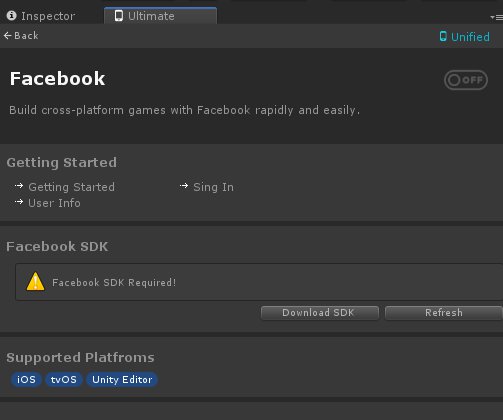
In case this action would not solve the issue, feel free to get in touch with us :) Wa are always here to help.
Once the plugin is configured you may start using the Facebook API. Check out how to create your application with the Facebook Getting Started guide.
Reliable and high-quality Unity Development service. Let's Talk!
Website | AssetStore | LinkedIn | Youtube | Scripting Reference
- Application
- Dark Mode
- Native Dialogs
- Native Preloader
- Date Picker Dialog
- Time Picker Dialog
- Rate Us Dialog
- Build Info
- Locale
- Permissions
- Wheel Picker Dialog
- Getting Started
- Connecting to The Service
- Purchase flow
- Transactions Validation
- Test Inside the Editor
- Advanced use cases
- Getting Started
- Enabling the Ads Service
- Banner Ads
- Non-rewarded Ads
- Rewarded Ads
- Unity Ads
- Google AdMob
- Chartboost
- Getting Started
- Analytics API
- Automatic Tracking
- Unity Analytics
- Firebase Analytics
- Facebook Analytics