-
Notifications
You must be signed in to change notification settings - Fork 1
Spawnables
GreasedScotsman edited this page Jun 6, 2024
·
2 revisions
Spawnable Crates are physical objects that have at least one rigidbody and can be spawned from the aptly named CrateSpawner component.
If the Marrow SDK has correctly detected your BONELAB install location, then the Asset Warehouse will automatically be populated with the External Pallet: BONELAB Content, allowing for any vanilla BONELAB content to be included in your project.
- See the Getting Started section for details if you have any game install discovery issues.
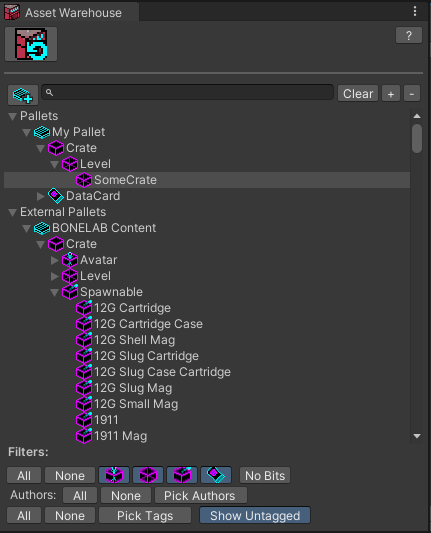

Ensure the Asset Warehouse Spawner Overlay is visible in the Scene view. If the Overlay is hidden, press Spacebar and the select AW Spawner from the list of overlays to reveal it.
- On first use, the AW Spawner must be Initialized. Click the Initialize Overlay button.
- Select the Spawnable you want to add to the scene using the list in the
AW Spawner. - Drag directly from the list of Spawnables or use the Spawnable icon at the bottom of the
AW Spawneroverlay and Drop into the Scene where you want to place the item. This method will automatically add the Spawnable Crate Placer component and fill theSpawnable Crate Referencefield. - If the CrateSpawner is placed within the bounds of a Zone, it will become a child of that Zone automatically. Otherwise, adjust the hierarchy so the CrateSpawner is a child of the linked Zone in which it resides.
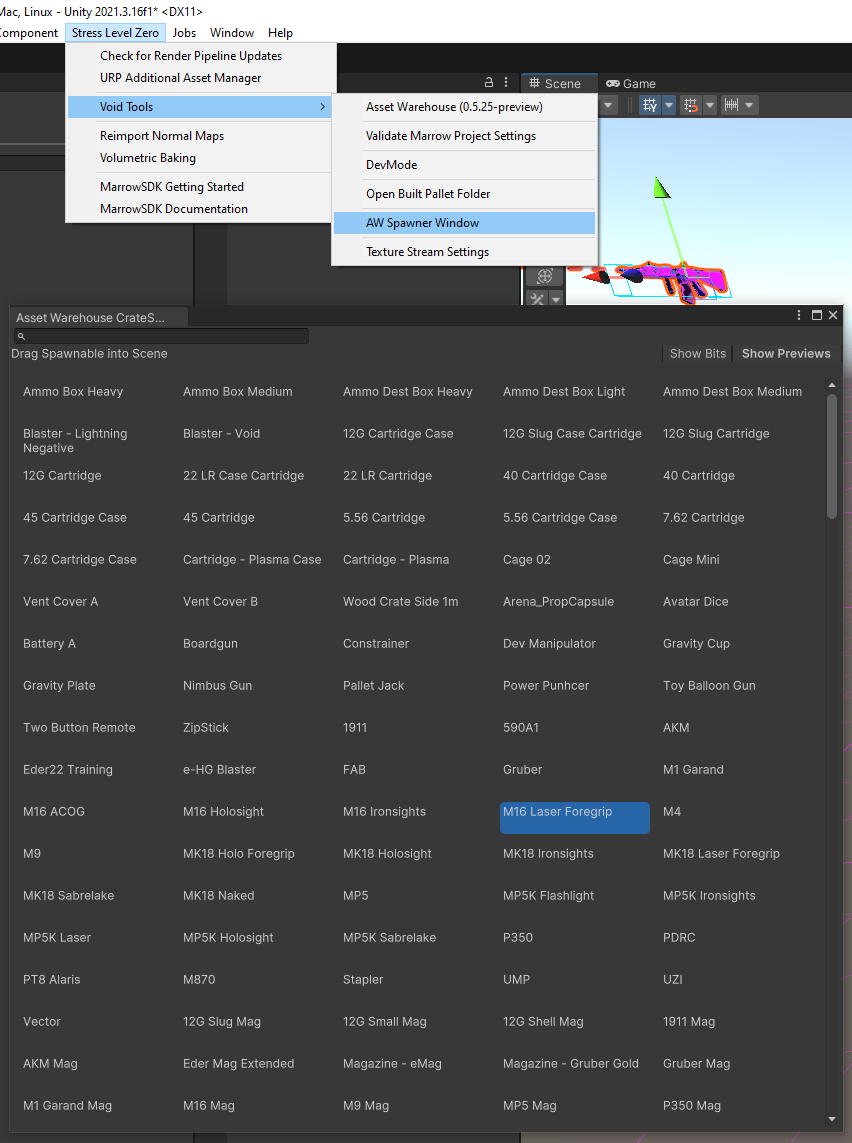
Use the Stress Level Zero -> Void Tools -> AW Spawner Window menu to show the window.
- On first use, the AW Spawner Window must be Initialized. Click the
Initialize Overlaybutton. - Drag directly from the list of Spawnables and Drop into the Scene where you want to place the item. This method will automatically add the Spawnable Crate Placer component and fill the
Spawnable Crate Referencefield. - If the CrateSpawner is placed within the bounds of a Zone, it will become a child of that Zone automatically. Otherwise, adjust the hierarchy so the CrateSpawner is a child of the linked Zone in which it resides.
- Select
GameObject -> MarrowSDK -> Crate Spawnerfrom the menu. - Open the selection picker using the circle button to the right of the
Spawnable Crate Referencefield and select the desired Spawnable. - Adjust the CrateSpawner in the hierarchy so it is a child of the linked Zone in which it resides.
 Spawnable Crate
Spawnable Crate