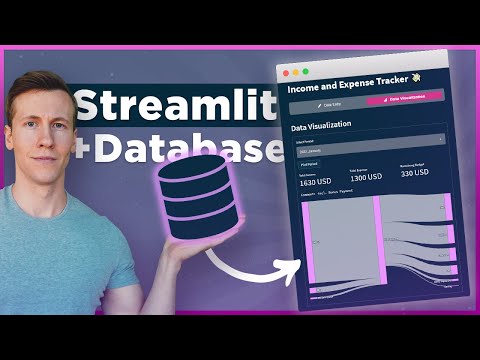Have you ever wanted to keep track of your monthly income and expenses but didn't want to use Excel? How about levering the power of Python and the streamlit library to build an interactive web application? To store your monthly reports, we will use the FREE NoSQL Database from deta (https://deta.sh). To visualize the monthly spending, we will use a Sankey Chart from Plotly.
⭐ https://share.streamlit.io/sven-bo/streamlit-income-expense-tracker/app.py
# vanilla terminal
streamlit run app.py
# quit
ctrl-c
To run this project, you will need to add the following environment variables
DETA_KEY
I've developed some handy Excel add-ins that you might find useful:
- 📊 Dashboard Add-in: Easily create interactive and visually appealing dashboards.
- 🎨 Cartoon Charts Add-In: Create engaging and fun cartoon-style charts.
- 🤪 Emoji Add-in: Add a touch of fun to your spreadsheets with emojis.
- 🛠️ MyToolBelt Add-in: A versatile toolbelt for Excel, featuring:
- Creation of Pandas DataFrames and Jupyter Notebooks from Excel ranges
- ChatGPT integration for advanced data analysis
- And much more!
- 📺 YouTube: CodingIsFun
- 🌐 Website: PythonAndVBA
- 💬 Discord: Join our Community
- 💼 LinkedIn: Connect with me
- 📸 Instagram: Follow me
Love my content and want to show appreciation? Why not buy me a coffee to fuel my creative engine? Your support means the world to me! 😊
Got some thoughts or suggestions? Don't hesitate to reach out to me at contact@pythonandvba.com. I'd love to hear from you! 💡