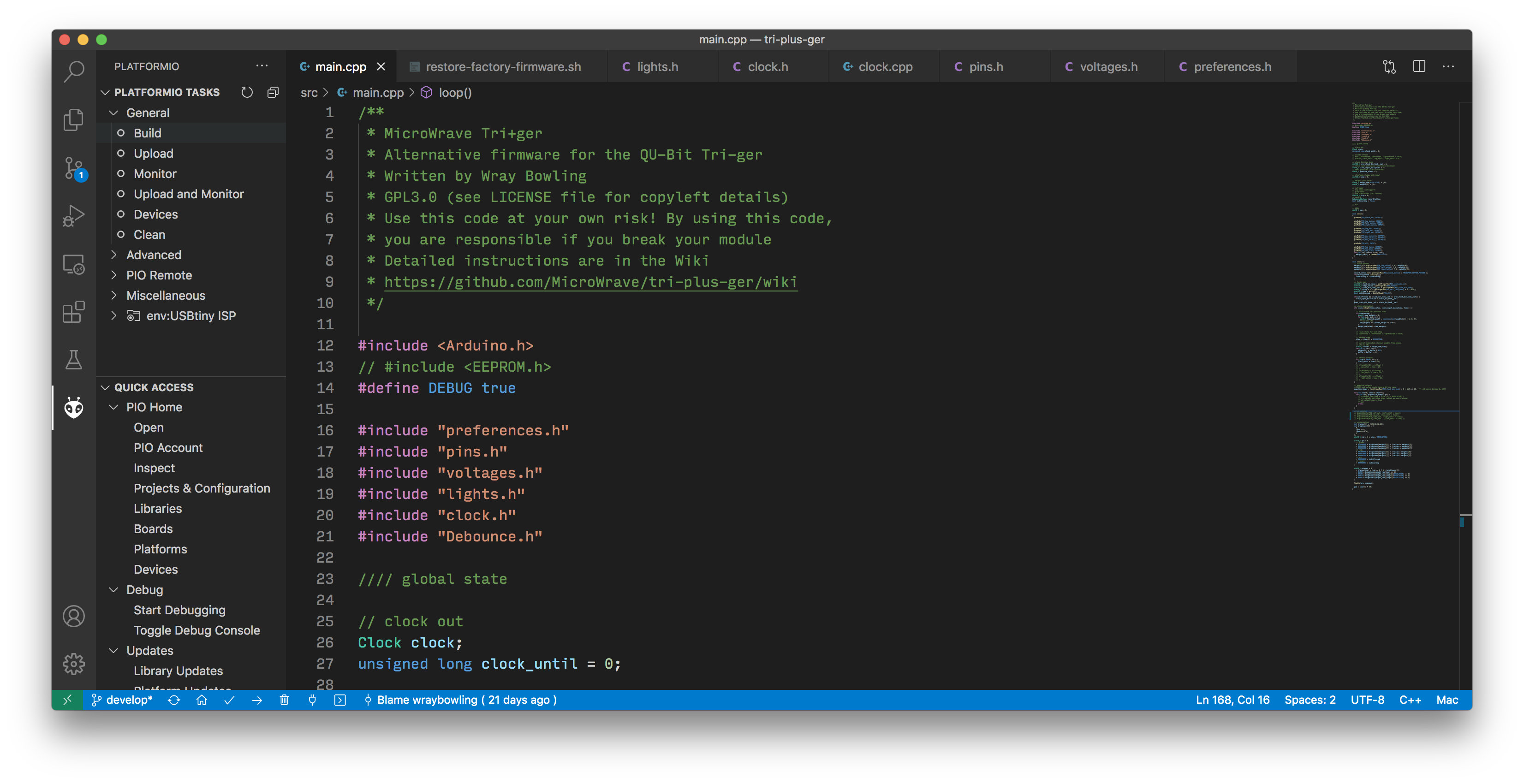-
-
Notifications
You must be signed in to change notification settings - Fork 0
Home
Thanks for your interest in Tri+ger. A reminder: this guide is a wiki. If you find mistakes, please try to find a solution and update the wiki for the next person. Thanks in advance.
To reprogram that brain, you first need to go grab an ICSP Programmer. There are many flavors and many should all work fine as long as they have a 6-pin AVR ICSP connector and include ATMega328 in their list of compatible Atmel chips.
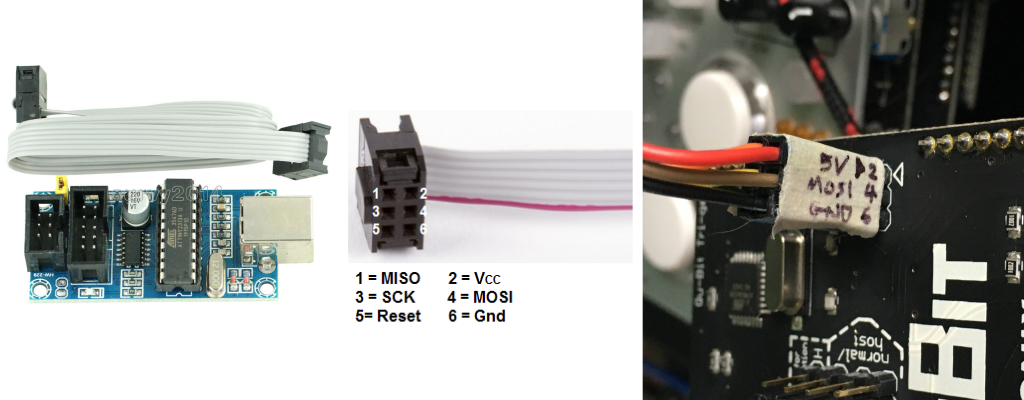
Once you've got a programmer in hand, you can move on to the next step.
If you have no interest in customizing options, you can just flash the .hex Files.
If you want to tweak options, move on to the Advanced Users portion below.
If at any point you feel like Tri+ger is not for you, you can restore the factory firmware.
Tri+ger has tweakable preferences. If you want access to these options or you are interested in developing the firmware further, an ICSP programmer with a power jumper or switch is recommended. Either leave the jumper disconnected, only on the center pin, or otherwise switched off so that no power is transferred over USB. Now you can safely upload customized Tri+ger firmware from your text editor with the module racked and powered by your Eurorack power supply. This set-up is ideal for quickly trying out the changes you've made.