New issue
Have a question about this project? Sign up for a free GitHub account to open an issue and contact its maintainers and the community.
By clicking “Sign up for GitHub”, you agree to our terms of service and privacy statement. We’ll occasionally send you account related emails.
Already on GitHub? Sign in to your account
PBI Premium XLMA deployments #476
Comments
|
Thanks for reporting. Just to make sure I understand the use case here: Is this when creating a model from scratch using Tabular Editor? My understanding is that this property would already have been set if you enable the "enhanced metadata preview" feature on your model (if you don't enable it, XMLA read/write should not be possible). |
|
Exactly. I created a model in tabular editor (from scratch), deployed it to power bi premium and received an error on deployment (that the model ID didn't exist) although it worked. when i went to redeploy the same model to overwrite the dataset in power bi premium it gave me an error regarding the defaultPowerBIDataSourceVersion. I put this into the .bim file and then it deployed successfully, overwriting the existing dataset in the premium workspace. |
|
Thanks! I'll make sure to expose the property so it can be edited. In fact, when creating a new model through File > New Model..., you get a list of Compatibility Level options. I'll throw "Compatibility Level 1520 (PBI Premium Dataset)" in there as well, and make sure the property is already set to Question: Are you adding legacy or power query data sources to this model? Are you facing any issues with these data sources when refreshing them in the service? |
|
Ah, that is perfect. Goal is to be able to do the full development of premium models in tabular editor - from start to prod. once this is enabled, it is possible and I recommend it. i've only been using legacy data sources. haven't had any issues refreshing (just refreshed it in the service with a small model). |
|
and to confirm, this property will also be able to be added programatically via advanced scripting, correct? |
|
Yes, once it's available in the UI, you can set it through scripting as well. |
|
Fixed in 2.10.0. |
|
Thanks so much! Just one thing - haven't been able to change this property in advanced scripting - below is what I tried but it doesn't work. what is the correct syntax? Model.DefaultPowerBIDataSourceVersion.PowerBI_V3; |
Model.DefaultPowerBIDataSourceVersion = PowerBIDataSourceVersion.PowerBI_V3; |
|
fantastic, thanks! |
Hello, how to "put this into the .bim file", can you post a picture? Thanks~ |
|
@Dayanjun-data you have 2 options.
|
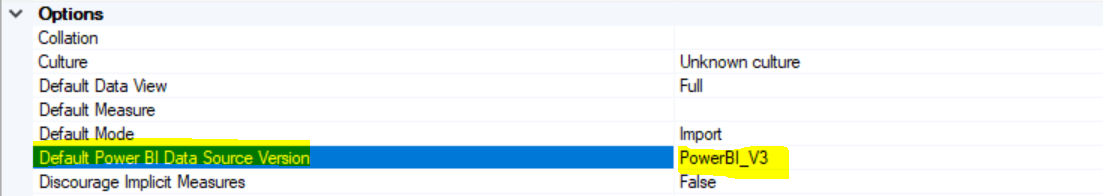
Add the defaultPowerBIDataSourceVersion property within the Model properties so that one can deploy and overwrite existing pbi premium datasets via tabular editor. currently have to add this property in the .bim file in a text editor and then it can be deployed via tabular editor.
Here's an example of the property with a valid setting:
"compatibilityLevel": 1500,
"model": {
"culture": "en-US",
"defaultPowerBIDataSourceVersion": "powerBI_V3",
"discourageImplicitMeasures": true,
The text was updated successfully, but these errors were encountered: