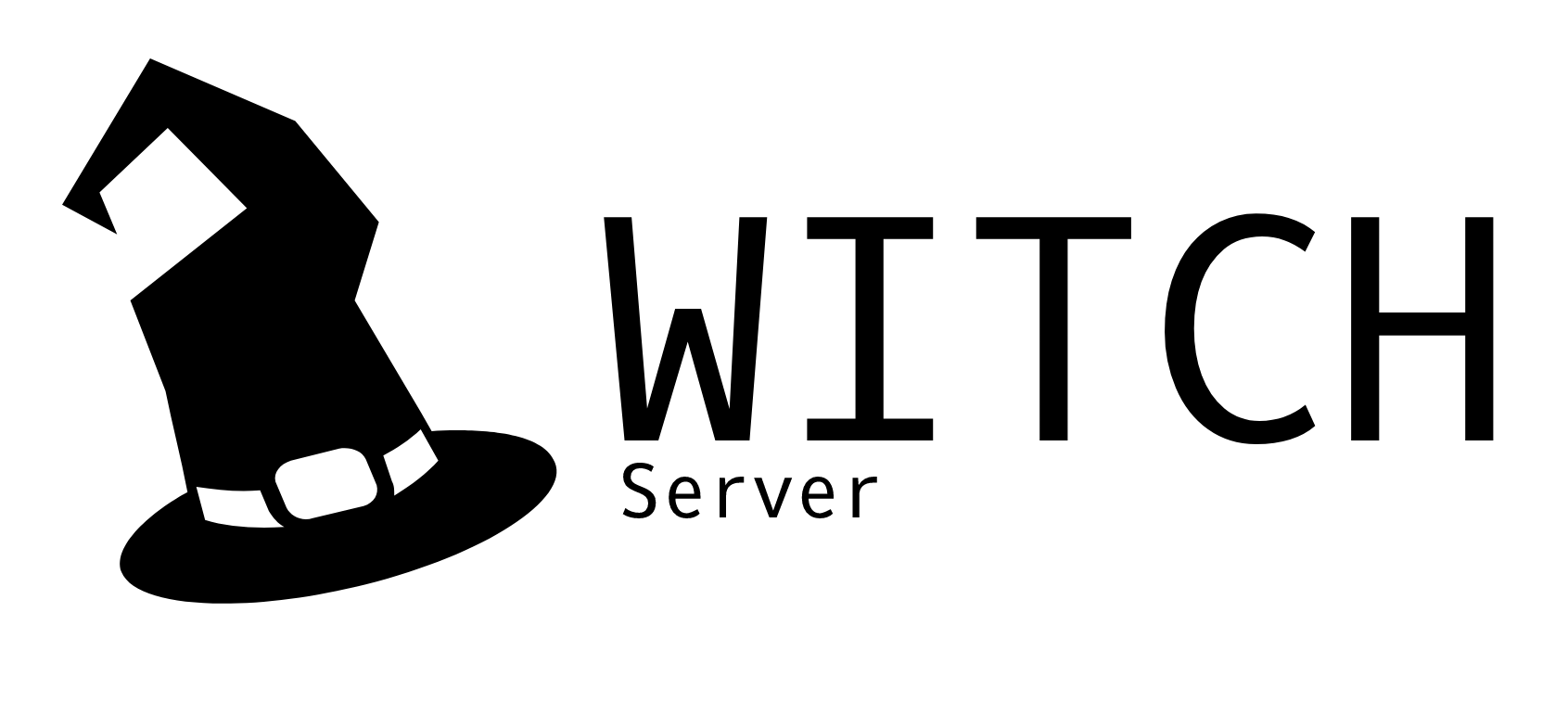The witch Web server, Written in golang
I will only release the working, stable versions of of witch.
If you want to try the unstable, you will have to build it.
Why is it named witch, welp https://randomwordgenerator.com/
Windows / Mac / Linux
cd witch
go get -u github.com/gen2brain/dlgs
go build ./witch.go ./util.go ./wba.go ./listener.goIn the begining, I wanted witch to support PHP. But the I had a thought, what if witch
allowed people to write PHP like apps. But with Go instead of the... Intresting, Launage that people call PHP.
If you want to get started with It I recomend reading some of the Wiki entrys about it.
Example
The easy way to get started with frontend web dev using the witch server
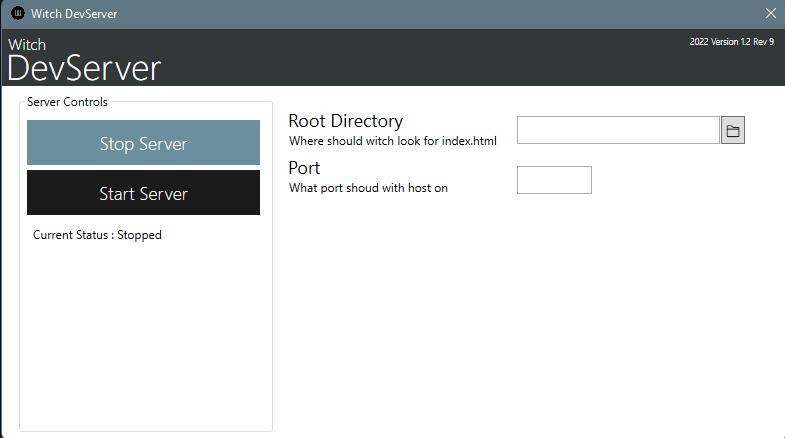
Just add the path to your app, a port number and your set!
The server will look for a index.html
file when "/" is acessed so make sure to have that created
Nothing happens if you dont, you just get a error
You can create a witch cofig file by createing the file
witch.json in the dirictory that the server exe is in.
{
"/route" : "file.html",
"/whatever" : "sdfsdf.html"
}More options comeing in the future for things like
POST requests
You can also add a ssl certificate now by creating a file
named cert.json
Once created, put in the location of your cert and key file and witch will do the rest
{
"enableTLS": true,
"crt_file": "localhost.cert",
"key_file": "localhost.key"
}if witch dose not find the file, it will start with no ssl
Tested on template : https://templatemo.com/tm-565-onix-digital
Its a big templates with lots of content to load in
| Server | Speed |
|---|---|
| Witch | 2.19s |
| Nginx | 3.11 |
https://github.com/users/TboOffical/projects/1/views/1
git clone https://github.com/mauricelambert/WitchContainer.git
docker build . -t witch:latest
docker run -d -p 8000:8000 witch:latestdocker run --rm -it -p 8000:8000 mauricelambert/witch:latest bashcurl 127.0.0.1:8000