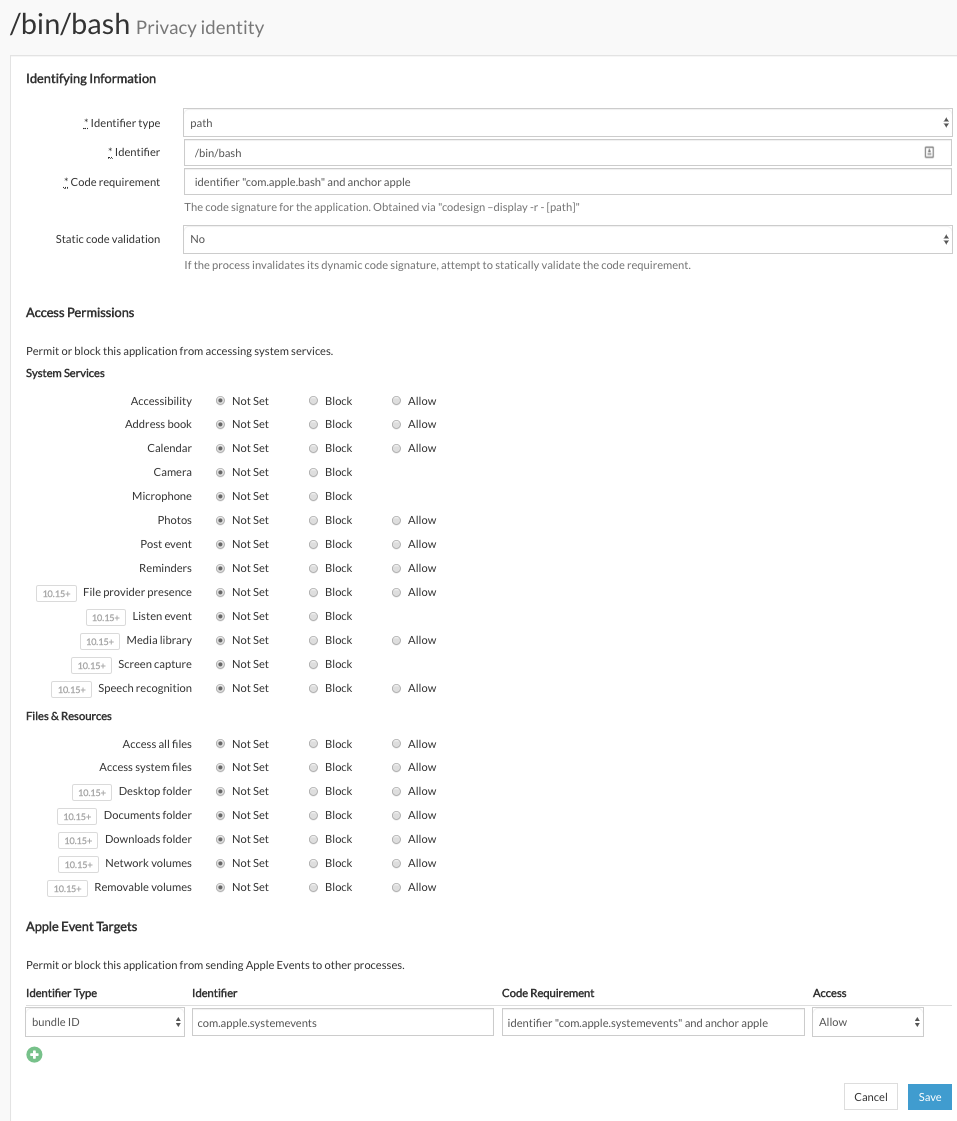-
Notifications
You must be signed in to change notification settings - Fork 11
Step 10 Privacy Preference Policy
jworkmanjc edited this page Mar 4, 2020
·
7 revisions
Create the below "Privacy Preference" profile. This will allow the osascript to run which prompts users to input a secure password. Download the included JAMF profile if deploying with JAMF Pro. This Privacy Preference profile will need to be distributed to Zero-Touch systems. In Jamf, add this profile to the Configuration profile within your Prestage Enrollment. The necessary configuration settings for SimpleMDM are displayed below:
Identifier type: path
Identifier:/bin/bash
Code requirement: identifier "com.apple.bash" and anchor apple
Static code validation: No
Apple Event Targets
Identifier Type: bundle ID
Identifier: com.apple.systemevents
Code Requirement: identifier "com.apple.systemevents" and anchor apple
Access: Allow