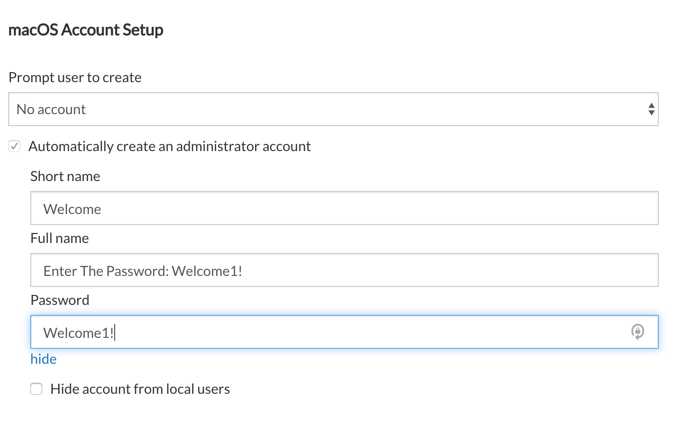-
Notifications
You must be signed in to change notification settings - Fork 11
Step 8 Configuring MDM
Joe Workman edited this page Jan 16, 2020
·
4 revisions
The following instructions are specific to SimpleMDM. MDMs that support enrollment profiles should allow the configuration of the following options.
- User Settings
In the MDM DEP Apple PreStage settings configure the MDM to not prompt the user to create an account by setting the value of "Prompt user to create" to "No Account".
- Enrollment User
In the MDM DEP Apple PreStage settings enable the MDM to "Automatically create an administrator account" and specify the Short name of the username and the Full name of the first and last name of the Enrollment User configured in Step 2. Ensure that the password set for this account is also the same password specified for the Enrollment User account configured in Step 2
Example: