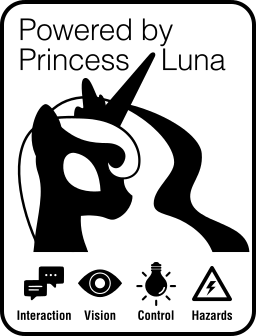Princess Luna is a Discord bot designed for Thorinair's official Glory of The Night Discord server. The bot features multiple different commands, automatic announcements, server role management, now playing information during Thorinair's show and a chatbot.
- Announces the upcoming show airtime and when the show ends.
- Promotes and greets new members.
- Announces the Full Moon phase.
- Sends info about tracks playing on PonyvilleFM during the show.
- Features a chatbot which learns from the messages sent in the server.
- The bot tracks any "h" chains across different channels and replies to them.
- Can list physical sensor data of Thorinair's real life room.
- Can send information about Thorinair's Nightmare Rarity 3D printer.
- Full integration with the Ikea Tradfri RGB smart bulbs.
- Supports motionEye detection notifications via web interface.
- Can control and emulate human presence via light automatic bulb control.
- Automatically processes Chryssy Geiger counter information.
- Blitzortung lightning data integration.
- Support for defining react-roles in
config/reactrole.json. - Support for handling automatic meetup scheduling.
- Automatically publishes messages in specified channels.
- Features a variety of commands:
!gotnLists the time left until the next Glory of The Night episode. You may also specify the timezone after the command.!mlpLists the time left until the next My Little Pony: Friendship is Magic episode. You may also specify the timezone after the command.!timeLists the current date and time. You may also specify the timezone after the command.!npLists the currently playing track on PonyvilleFM.!phaseLists info about the Moon phases. You may also specify the timezone after the command.!moonSends an image of the Moon as it is right now, along with additional info. Data is based on the Luna Moon dataset.!roomLists the physical status of Thorinair's real life room. Powered using the VariPass website.!powerLists the status of the mains power. The bot will keep running of a UPS if power goes out.!eegWrites out the latest brainwave data gathered using Thorinair's hacked MindFlex EEG headset.!printerLists the status of Thorinair's Nightmare Rarity 3D printer. Also sends a photo of the printer's webcam.!devicesWrites details and sends a picture about all the different devices which are part of Thorinair's Lunar Infrastructure. Use the command without parameters to get a list, and then with the device name as parameter to get more detailed info.!blacklistAdds the user to a blacklist so their messages are not saved for training purposes.!coinFlips a coin which may land either heads or tails.!minesweeperCreates a minesweeper grid using Discord spoiler tags. Set the difficulty by adding a number 1, 2 or 3 after the command.!waifuPerforms the Waifu2x ANN scaling algorithm on the image given as attachment. You can specify the noise level and scale using parametersnXandsXrespectively. This command makes use of the Queen Chrysalis extension running on a separate server.!spoolsLists the weights of all added empty filament spools.!seismoReturns the latest seismographic data from Maud (RaspberryShake) and also returns a helicorder recording for past 12 hours.!popGenerates a textual bubble wrap that users can pop.!owoConverts a piece of text to a cringy OwO-speak version.!customLists all available custom interractions for a server or channel.!thoriSends Thorinair's location info, pulled from VariPass. Users need to be whitelisted in order to use this command.!tempLists the measured RaspberryPi CPU and GPU temperatures, along with Thorinair's body temperature.!statsLists the bot's current statistics for a channel. You may also specify the timezone after the command.!statsLists information about the bot and links the source code.!helpLists all available commands.- The bot can interract with people. Mention someone or multiple people after the command to interract with them. Supported commands:
!hug,!kiss,!boop,!glomp,!snuggle,!nuzzle,!wings,!snack,!floof,!nom,!preen,!blep,!pet,!groom,!tickle,!rawr,!eee,!socks,!plushie,!unplushie.
- Commands usable by DJs (set roles):
!lyricsLists lyrics of a specified track. Can also list lyrics of tracks on PonyvilleFM. Use "list" parameter to list all known lyrics.!artShows art for a specified track. Functions similar like previous command to show art for tracks on PonyvilleFM. Use "list" parameter to list all known art.!storyWrites the story of a specified track. Can also list stories of tracks on PonyvilleFM. Use "list" parameter to list all known stories.!nptManually toggles the automatic listing of Now Playing info for a specific channel.!npoOverrides the Now Playing info shown for PonyvilleFM One with a new value.
- Private commands for the admin:
!stopStops the currently active Glory of The Night session and sends the relevant announcements.!sendSends a message to a channel. Specify the channel name after the command, and message in the lines below.!lPosts the lyrics of currently playing track to all active Now Playing channels.!learnManually trains the bot using specified text. Specify the brain name in the same line as command, text in new lines. Retroactively teaching data from older chat logs? Please refer to the guide below on how to clean the data up.!purgePurges data from a brain specified after the command. A starting and ending message should be specified below the command.!nppausePauses the autoamtic fetching of Now Playing info from PonyvilleFM. This allows the!npocommand to be used without being interrupted. Use the command again to resume.!npstatusLists the current status of automatic Now Playing info announcing across channels.!nppurgeDisables the automatic Now Playing info announcing for all channels.!lyricsaddAdds lyrics to the database. Specify a track name after the command, and lyrics in the lines below. If the lyrics are longer than 2000 characters, call the command multiple times for more parts.!lyricsdelRemoves lyrics from the database. Specify a track name after the command.!artaddAdds an art to the database. Specify a track name after the command, and the art URL in the line below.!artdelRemoves an art from the database. Specify a track name after the command.!storyaddAdds a story to the database. Specify a track name after the command, and the story text in the lines below.!storydelRemoves a story from the database. Specify a track name after the command.!spooladdAdds an empty filament spool weight to the database. Specify the spool name after the command, and the weight in the line below. The command will automatically remove the unit from the weight if you added it. It is suggested to add the net weight as last word to the name of the spool as well, so RariTUSH can properly display the data once loaded.!spooldelRemoves a filament spool weight from the database. Specify a spool name after the command.!hLists the current status of any h chains.!ignoreForcefully adds a user ID to a learning ignore list.!moodChanges the mood of a larger group of the Ikea Tradfri bulbs to one of the preset configurations available. Use without a mood name to list all available ones.!bulbChanges the parameters of a single Ikea Tradfri bulb. Supports both HEX color codes and xyY color space. Use without parameters to list all available bulbs.!toggleToggles a single Ikea Tradfri bulb. Use without parameters to list all available bulbs.!batteryWrites out a list of battery statuses from all Tradfri remotes.!schedulestartStarts an automated schedule for toggling the lightbulbs. Specify number of days after the command.!schedulestopStops the active automated schedule for toggling the lightbulbs.!eegstartStarts recording the brainwave data through the EEG system.!eegstopFinishes recording the EEG data and processes it. Four different files are sent: basic values, raw brainwave data, lowpassed data and data smoothed with exponential moving average.!leaveLeave a specified server that the bot has previously joined. Call the command without a server ID to list all servers the bot may leave.!cameraStart or stop the attached camera. Useonoroffas a parameter after the command.!streamStart or stop the live stream routing of the camera. Usestartorstopas a parameter after the command.!annEnable or disable the ANN functionalities. Useonoroffas a parameter after the command. Ifoffis specified, supply the message other users will see in a new line below the command.!chaseStart or stop storm chasing mode. While active, the bot will send direct messages on lightning strikes to the admin, based on Thorinair's location.!wakeWakes up a turned off computer on the local network which has Wake on LAN enabled. Specify the computer's name after the command.!rebootReboots the bot by exiting the process, letting the service restart it automatically.!reloadReloads the configuration files. Note that only the actual configuration will be reloaded, and reloading may not sometimes be enough to change the behavior.!backupCreates a backup of the data and config directories and sends it as a file through Discord.!systemPerforms a system-level command on the host operating system. Currently available commands:reboot
Princess Luna provides access to a REST API in order for various devices to request certain actions to be done or request data retrieval. Below is a full list of all actions she can perform:
- Requests for bot actions:
powerTells Luna the current status of the power grid. Used for warnings when the power goes out. This action should be called every few minutes in order for the feature to be effective.motionCalled by the Tantabus surveillance system when a motion is detected on one of the cameras. This will allow Luna to post photo from the camera the motion was detected on and warn the users.bootCalled by most devices which are part of the Lunar Infrastructure in order for Luna to post that a certain device has booted up.eegCalled by the Lulu EEG system to submit brainwave data to Luna for further processing.cellyCalled by the Celly device to perform a data dump for debug purposes.toggleRequests a toggle of one or more Ikea Tradfri devices.stateRequests an explicit "on" or "off" of a one or more Ikea Tradfri devices.moodRequests a specific mood to be set to the Ikea Tradfri light bulbs.cameraTurns the camera attached to Luna on or off.streamStarts or stops routing the camera's data to a public URL.rebootRequests a reboot of the bot itself.reloadRequests the config to be reloaded.waifuCalled by Queen Chrysalis while processing the!waifucommand. May be called multiple times for various needs.tushCalled by RariTUSH to notify Luna about the spool's current weight and spinning data.
- Requests for data:
pingCalled by Luna on herself to verify her API works.spoolsCalled by RariTUSH to update her filament spool list.lCalled by ExclamL to make Luna post lyrics data.lqCalled by ExclamL to check if the current track has any lyrics. The response will also contain the name of the current track for deteting if the track has changed.
- JSON requests:
npCalled by NP-Overlay to get the Now Playing info of the current track.lyricsCalled by NP-Overlay to fetch lyrics of the current track.
You can use a software like Sublime Text in order to clean up previous chatlogs copied from Discord in order to use them for training. The examples below show various regex formulas you can use to clean up different unwanted data from copy pasted Discord chatwindow:
- User names, timestamps and newlines:
\n.* at [0-9]+:+[0-9]+ [A-Z]+ - Mentioned users (will also remove some text):
@.* - Channels (will also remove some text):
#.* - Level up messages from Tatsumaki bot (do this before emojis):
:[a-zA-Z0-9]+: \| .* leveled up!\n - Emojis:
:[a-zA-Z0-9_\-]+: - URLs:
http(|s):\/\/(\S+)* - Double newlines:
\n
This bot stores message history in plain text files and uses them as training data upon startup. The files are not available to anyone using the bot other than the admin who has access to the file system the bot is running on. The messages are stored anonymously (no user names are saved) and the messages are kept either indefinitely or until too many messages have accumulated for a certain brain (see the config.json file). Message history can also be manually deleted. Plain text storage allows for later editing in case the data needs to be modified (cleanup and such). The messages are stored only in the channels where learning has been enabled. Please use the !stats command to verify whether any data collection will take place in the specific channel. In case a user wants to completely prevent their messages from being gathered anywhere, they can simply use the !blacklist command.