-
-
Notifications
You must be signed in to change notification settings - Fork 10.1k
New issue
Have a question about this project? Sign up for a free GitHub account to open an issue and contact its maintainers and the community.
By clicking “Sign up for GitHub”, you agree to our terms of service and privacy statement. We’ll occasionally send you account related emails.
Already on GitHub? Sign in to your account
👓 Nightshift UX: warning message partially unreadable (white on yellow) #8680
Comments
I think this is the correct fix 👍 That yellow has always been horrible at the best of times |
…ng to info level closes TryGhost#8680 switch notifications.type to info from warn to avoid the gh-alert-yellow screen on nightshift
|
If Ghost is unable to send an email, the notification type is still a warning? I wondern, if we should change the color for warnings in the admin panel in general? 🤔 |
Agree, rather than changing warning types if we want warnings to display the same as info alerts then the styles should be updated to reflect that - it also has the benefit of making sure that all warnings are covered not just this particular one. |
Issue Summary
If nightshift is turned on the warning message (about ghost currently unable to send email) is unreadable. The alert has the the class
gh-alert-yellowwithbackground:#fdffb6and inherited
color:#e5eff5Note: without Nightshift the
colorwould be#343f44inhereted from body.ember-applicationSteps to Reproduce
I think it is a minor 🐛 as it is, however if there is anything else using the same warning level alert message it is going to be hard to read.
// Of course the still visible link might shed some light on what the rest of the message might be :) .
Possible fix:
Change
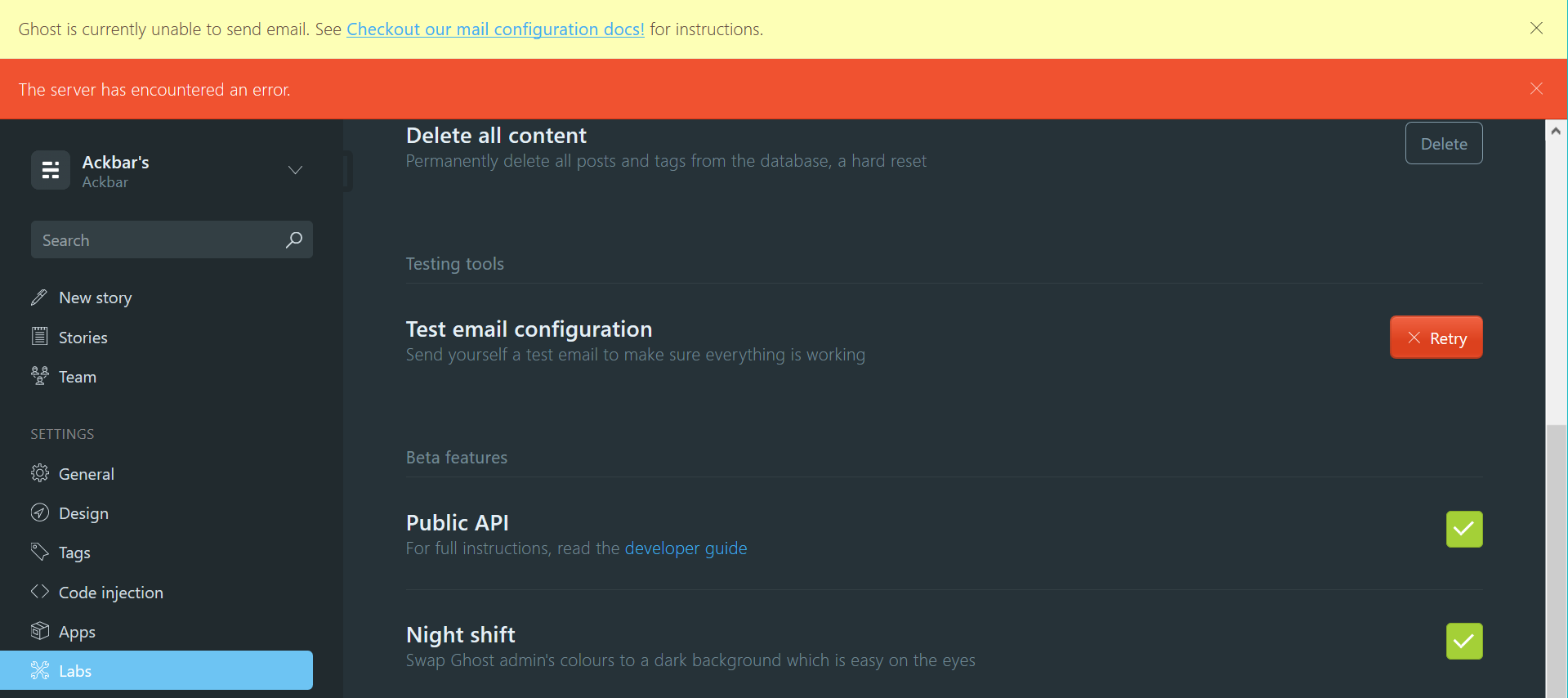
gh-alert-yellow'scolorproperty to something darker prehaps brown#5d4037?To the deafult inhereted
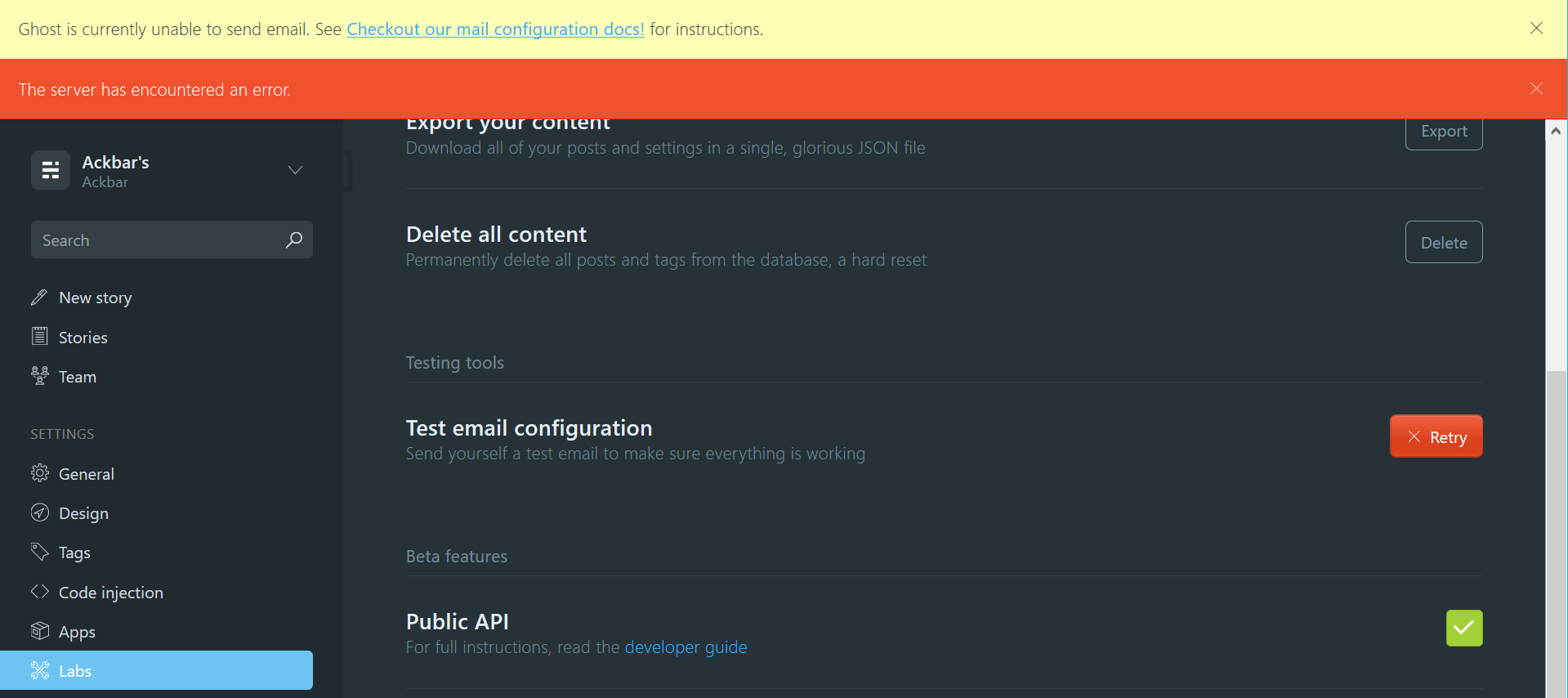
colorforgh-alert-yellow#343f44?Possible workaround:
gh-alert-yellow>gh-alert-blueTechnical details:
The text was updated successfully, but these errors were encountered: