-
Notifications
You must be signed in to change notification settings - Fork 2.6k
New issue
Have a question about this project? Sign up for a free GitHub account to open an issue and contact its maintainers and the community.
By clicking “Sign up for GitHub”, you agree to our terms of service and privacy statement. We’ll occasionally send you account related emails.
Already on GitHub? Sign in to your account
If PM2 is killed, the dump.pm2 file is empty #2827
Comments
|
Can you share the service unit file ( |
|
|
|
The dump does not exists after running After running this command can you run |
after |
But if I I need websites to be always online! Please do something. |
|
|
|
@Unitech There was a splash in the load, memory refused. But why PM2 does not restart the processes? And /root/.pm2/dump.pm2 - empty []? |
Please, tell me why after the reboot the /root/.pm2/dump.pm2 file becomes empty []? After reboot I have memory but app`s not start. |
|
This is probably the biggest problem with PM2, since I can not be sure that my sites will have 99.99% uptime. |
Add automatic start sites after the fall. |
|
Please correct one single problem. !!!Do not clear the dump file after rebooting the server!!! If I have error "Error: spawn ENOMEM", my dump file: After reboot: Why is it empty |
|
@Unitech, @vmarchaud please, read my message, step-by-step.
dump2 > dump. Why is it empty |
|
Steps to reproduce: Now Now |
|
@radkodinev @extensionsapp Hello guys! Did you solve problem ? i've shocked about exist it and i faced it with it too. |
|
I've tried to set flag +i for dump file, it is solve problem , but i have next - i use keymetrics monitoring service, and if file have +i flag - keymetrics cannot write to it and cannot monitoring my server. It's problem if you use this service. |
|
will be fixed via: #3510 |
|
If you want to get the fix now you can use the dev branch: $ npm install Unitech/pm2#development -g |
it seems the problem is still here. |
|
I also found this issue. |
|
We're also experiencing this. Is this planned to be added soon? Because this is a major bug imo. |
|
Indeed, it is a major bug IMO as well. I cannot believe so much time has passed and it still hasn't been resolved. I strongly dislike products that have many fancy features but cannot get the basics right. I really hope this gets fixed very soon. |
|
I've stoped paying to keymetrics due this bug, after i wrote them on mail about it, they wrote comment
but it's yet here, and i think it's really major bug |
|
PM2 3.0.0 has been released: Be aware of breaking changes, especially drop support for node 0.12. This is an important issue we really want to solve. Feel free to reopen if version 3.0.0 doesn't solve it. |
|
This caused problem on one of our production server, dump file gets emptied. Exact same problem described as the first post. I should probably re create a new issue, right? |
|
were you able to solve it |
|
@marko-mlinarevic unfortunately I do not think so. But Really curious about such behavior. |
|
I still had this issue, is this behaviour has anything to do with how the Linux system work? i am using Ubuntu 16.04 after reboot the dump file is empty. |
|
Running PM2 version 3.5.1 and this issues is still occurring on Ubuntu. I suggest reopening this issue. Steps to reproduce. Start App and save process list. pm2 start someAppName
pm2 saveThen show running processes pm2 statusThen kill PM2 to simulate some type of crash sudo kill -9 $(pgrep PM2)Dump file is now gone and trying to resurrect or start the app does not work. This fails pm2 start someAppNameAs does this pm2 resurrectWhat is going on? Is there a fix in sight for us unlucky souls? |
|
current issue on pm2@4.2.3 is still here content of /etc/systemd/system/pm2-root.service |
|
Up the issue. Empty dump file after pm2 (4.2.0) process shutdown. |
|
in 4.4.0 version my problem was solved. thx |
|
Had this issue on 4.4.0. Solve it by removing pm2-logrotate, which was deleting the file for no reason |
|
seems that it won't be fixed :D
чт, 16 июл. 2020 г. в 10:36, Jack <notifications@github.com>:
… Having this issue in 4.4.0
—
You are receiving this because you commented.
Reply to this email directly, view it on GitHub
<#2827 (comment)>, or
unsubscribe
<https://github.com/notifications/unsubscribe-auth/AEJDCQ2ZPLGFNOVT3ZKV54DR3Z7UTANCNFSM4DHFEMCA>
.
|
|
It appeared on one of our servers and the dump.pm2 became empty. Maybe this won't be fixed maybe it's very random problem and hard to debug. |
Same here. The issue was gone after removing pm2-logrotate. |
|
Faced the same issue with version 4.4.0. Below is the fix after started using the logrotate plugin. Make Change disable autodump like "autodump": "false" in .pm2/module_conf.json { |

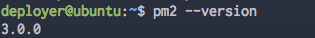
Hello.
process.json
My log:
I reboot server, and my App
zal.sunot start.Why did not the application start after reboot?
The text was updated successfully, but these errors were encountered: