Home

| Latest Version | Download link for 1.8.1 (Release date: 31th of January, '21) | Changelog |
|---|
Are we waiting for HD Collection on PC? Sure I am!
| Main Menu | Resolution options |
|---|---|
 |
 |
| Keyboard | Gamepad |
 |
 |
| Add game to Steam | Steam Grid |
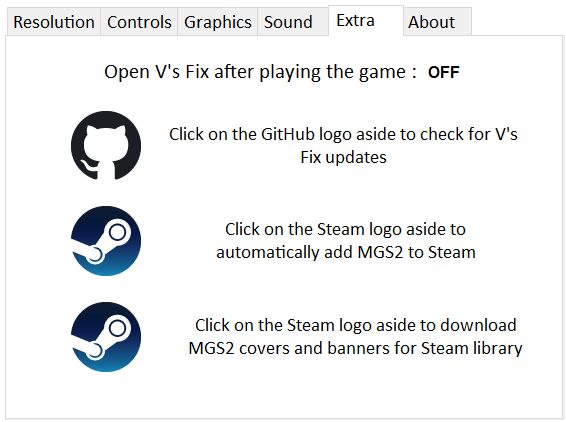 |
 |
❗️ Read the Manual on the right for infos and help ➡️ ➡️ ➡️ ( If you are on mobile, check at the bottom ⬇️ ⬇️ ⬇️)
❗️ Be sure to at least read the Downloading & installing the Fix page! Is very important.
❗️ If you have already installed V's on your game and you upgraded it to a new version, press 'SETTINGS' -> 'SAVE' on the V's after you have installed the new version! However, I always recommend a reinstallation!
V's Fix is my shy attempt to fix one of my favorite game of all time.
The MGS2 PC version is a conversion from the Xbox (the black bulky and old one) and it suffer a lot of problems: I've attempted to find the best way to fix all of them and put everything inside a cool homemade fix for everyone that wanna enjoy this fantastic game without having to waste more than a minute to configure all important things (unlike unfixed version, which require quite some time and different fixes just only to make it working until the main menu). It's a nostalgic attempt to make a game I really liked my youth time even more enjoyable.
Isn't very hard to install and use, but a mini tutorial is surely appreciated when someone is in doubt on how to do things or when strange problems occur, some of them don't even depend on my work. In that case remember to follow the golden rule.
This guide is also an attempt to thanks back all the people that has helped me: either making incredibly useful tools or libs or doing graphical arts, helping me to do a more polished and beautiful work.
❗ MGS2 15th Anniversary! (2002-2017) 🎂
❗ 3 years of game fixing 🎂
- Setupper built from scratch!
- Compatible with the GOG Version of the game you can buy HERE
- Official 2.0 patch included and automatically installed!
- Set up your custom resolution in a matter of seconds
- Widescreen support for all resolution! (thanks to nemesis2000) and for most commons aspect ratio.
- Downscale to your resolution from 8K for maximum image cleanliness!
- Adjusted 16:9 Field-of-View, just like the 'HD Edition' on console (thanks UltimateNova1203!)
- Audio fix automatically applied (Thanks Creative labs!)
- Automatic fix for every model of VGA adapter (Nvidia, AMD or Intel)
- Semi-automatic laptop fix included (it solve some conflicts with internal GPU adapter)
- ❗️ Savegame are moved inside 'My Documents\My Games'!
- Fixed a bunch of old & new bugs
- Removed 'admin rights' or 'WindowsXP compatibility flag' requirement for running the game!
- 🎮 Xbox and DualShock4 Controllers are directly supported from the Fix!
- 🎮 2 different buttons layouts: a my personal custom config + the original PS2 layout!
- Cheats 😛
- Controller vibration and triggers functionality restored (thanks to XInput Plus project by 0dd14!)
- Graphic setup, if you have a crappy PC and can't afford to max out a 15 years old game :)
- Run on DirectX9 instead of DirectX8 (Thanks to Crosire!)
- SMAA Anti-Aliasing added! (Thanks to SweetFX!), with FXAA or SMAA anti-aliasing selector.
- Add the game to Steam directly from the fix, with a single click!
- Less than 14 MB.
- Extensive in-app guides and complete 📚 Wiki for quickly solve every extra incompatibility
- 🔥 Something doesn't work like it should? Check the common issue wiki page or check the debug mode!
- Check fix updates directly from the fix itself (NB: is not done automatically)
- You don't like it? Improve it yourself! The source code is here for that!
- Made with love from Italy 🇮🇹

