New issue
Have a question about this project? Sign up for a free GitHub account to open an issue and contact its maintainers and the community.
By clicking “Sign up for GitHub”, you agree to our terms of service and privacy statement. We’ll occasionally send you account related emails.
Already on GitHub? Sign in to your account
SteamVR Render Model component does not use Universal Render Pipeline shader. #421
Comments
|
note that this isn't related to the controllers not showing up; they do, they just show up as pink. I found a work around, at: https://answers.unity.com/questions/1615702/htc-vive-controllers-are-pink-in-unity.html which leads to https://forum.unity.com/threads/changing-the-htc-vive-controller-model-with-a-custom-hand-model.395107/ but I figure if I do this, other models may not show up as well. I tried it with Windows Mixed Reality, and NOTHING showed up. Oddly, when I first ran the program, the controllers showed up as gray transparent outlines and 'teleport' callout signs, but once I teleported the first time, the controllers disappeared, along with my hands. That's a bigger bug, WMR should work I'd assume. |
|
LWRP is out of preview now. It would be fantastic to get an ETA on this being fixed. |
|
Problem of this issue is here:
Workaround - replace it with default lit shader: material = new Material(shader != null ? shader : Shader.Find("Lightweight Render Pipeline/Lit"));Or create your own shader which must be compatible with default one |
|
any updates on this? |
|
LWRP will soon become the Universal Render Pipeline (2019.3), thereby it will be the default Unity Render Pipeline. Are there any news about the "pink controller" issue ? |
|
The same goes to HDRP - pink is everywhere. Should be fixed urgently. URP(formaly known as LWRP) is essential. |
|
Hi guys, any word on this? or a work around? thanks! |
|
I switched renderers for a project last year, but honestly I've abandoned Unity to use Unreal lately. So, I don't have an update. It's somewhat absurd that Unity hasn't fixed this. |
Thanks. Yeah, Unity is moving fast, its probably difficult for other parties (such as Valve) to keep up with their assets, but I think in the end it will all come together. I just switched to URP and I was really surprised to see the performance boost I got despite much better lighting/graphics in VR. |
It's not something for Unity to fix. URP uses different shader to the legacy pipeline. Valve should supply a material that's compatible with URP. However @airdorf has proposed a fix that's very simple to apply - and Valve are working on an entirely new XR plugin that will replace this within the next few weeks (hopefully) |
This worked perfectly for me! Thank you so much!!!! But one thing is as the Light Weight Render has now become the standard Universal renderer. You need to do this instead: " material = new Material(shader != null ? shader : Shader.Find("Universal Render Pipeline/Lit")); " |
Whoops, my bad. You're right. Restated, it's absurd that Valve hasn't fixed it in nearly a year, and it was a problem before I opened this bug last year. Unity could have helped; the newer rendering pipeline was their baby, and you'd want your baby to succeed in the world. But you're right, it was really up to Valve to fix. Don't get me wrong, Valve has done more to advance XR than any other company - even making their flagship content compatible with other headsets, unlike their competitors. Still, a bad bug is a bad bug. Looking forward to the new plugin. Hopefully Unreal will get some love :) |
|
This is really a simple fix, not a big deal at all, just needed the info on how to set the right shader. Took 2 seconds to make it compatible. As far as I know valve is already working on a new plugin that supports SRP. |
|
One more point: note that shader is checking to see if this is null, and it is likely not null as seen on my screenshot and this will fail to set the new one. Either remove the null check or set it to null in the inspector. |
Same issue here (although mine are pink / missing textures) - I use the Valve Index. |
|
The workaround does not render the controller model correctly. I achieved the 'best resutls' with the HDRP/Lit shader resulting in a white controller model like @ziomio mentioned above. |
|
I was able to fix the white controllers by changing this line right below the other one:
to:
The default HDRP Lit shader doesn't have a |
|
The latest beta should also fix this problem. See the release here: https://github.com/ValveSoftware/steamvr_unity_plugin/releases/tag/2.6.0b3 |
|
Im using 2020.1 with 2.6.1 and everything in the "Sample" Scene ist Pink. |
|
For URP or HDRP?
…On Wed, Aug 5, 2020 at 8:52 AM Chris Woelk ***@***.***> wrote:
Im using 2020.1 with 2.6.1 and everything in the "Sample" Scene ist Pink.
—
You are receiving this because you commented.
Reply to this email directly, view it on GitHub
<#421 (comment)>,
or unsubscribe
<https://github.com/notifications/unsubscribe-auth/AABQQMCU2PAQDIHVRSGNFO3R7F54ZANCNFSM4HLDQCRA>
.
|
|
This has been fixed |


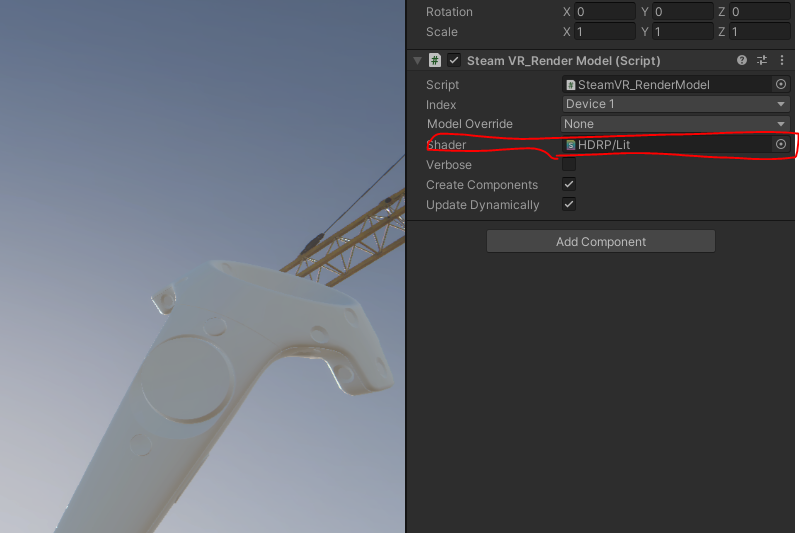
The HTC Vive controllers appear pink with a fresh project created with the LWRP, version 2019.1.1f1 and SteamVR. I have not installed the Oculus VR runtime.
All project materials were converted with Edit->Render Pipeline->Update project materials to Lightweight RP Materials. No other materials in the scene look odd.
It is the Vive controller, not the 'hand' that's part of the SteamVR Sample Interactions (Prefab is at SteamVR->InteractionSystem->Core->Prefabs as "Player".
Steps to reproduce:
The Vive controller will show up pink.
The text was updated successfully, but these errors were encountered: